Turn, How to, Demo mode – Panasonic PV-GS39 User Manual
Page 7: Set [ u setup, Demo mode] » [off
Attention! The text in this document has been recognized automatically. To view the original document, you can use the "Original mode".
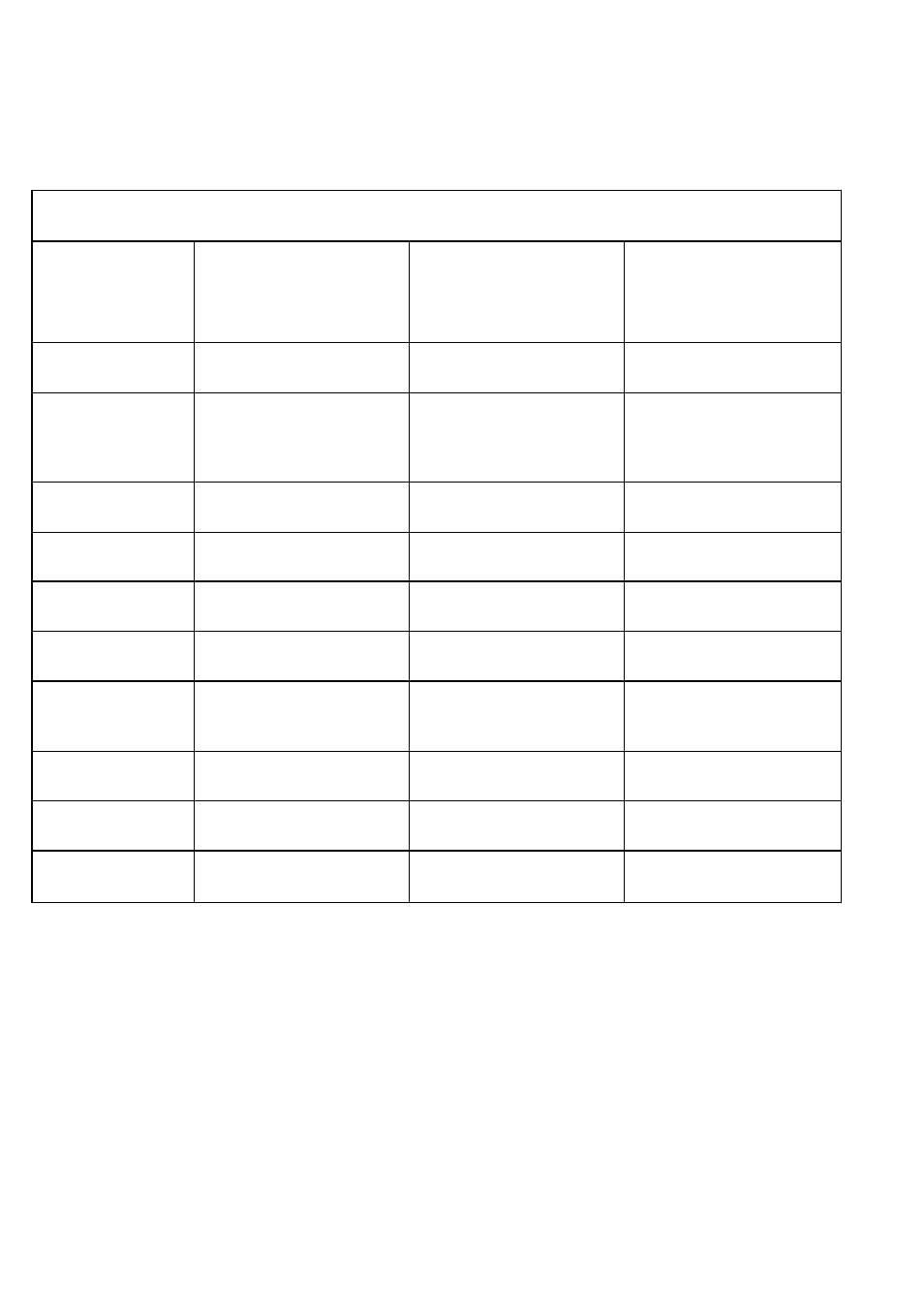
This operating instruction book is designed for use with models PV-GS29, PV-GS39 and PV-GS59. The
PV-GS59 is the model used for illustrative purposes. Features may vary, so please read carefully.
Battery Pack
(Supplied)
CGR-DU06
(640 mAh)
CGR-DU06
(640 mAh)
For U.S.A. customers:
CGR-DU06 (640 mAh)
For Canada customers:
CGA-DU12 (1 150 mAh)
CD-ROM
-
-
Supplied (LSFT0648)
USB Cable
-
For U.S.A. customers:
For Canada customers:
Supplied (K1HA05CD0014)
Supplied (K1HA05CD0014)
Card Feature
No
Yes
Yes
Monitor
2.5-inch LCD
2.7-inch Wide LCD
2.7-inch Wide LCD
USB Jack*
No
Yes (Full-Speed)
Yes (High-Speed)
Audio Dubbing
No
No
Yes
Recording a Still
Picture on a Tape
Yes
No
No
Cinema Function
Yes
No
No
Wide/4:3 Function
No
Yes
Yes
Remote Control
Sensor
No
No
Yes
* It is only compatible with USB 2.0 PCI Card and/or connection.
■ How to
Turn
off
the
Demo Mode
To terminate the demonstration mode, insert a cassette or set the [ B DEMO MODE] to
[OFF] as follows.
1
Set [ U SETUP] » [
1
DEMO MODE] » [OFF].
