A t -4 – Panasonic PV-GS39 User Manual
Page 25
Attention! The text in this document has been recognized automatically. To view the original document, you can use the "Original mode".
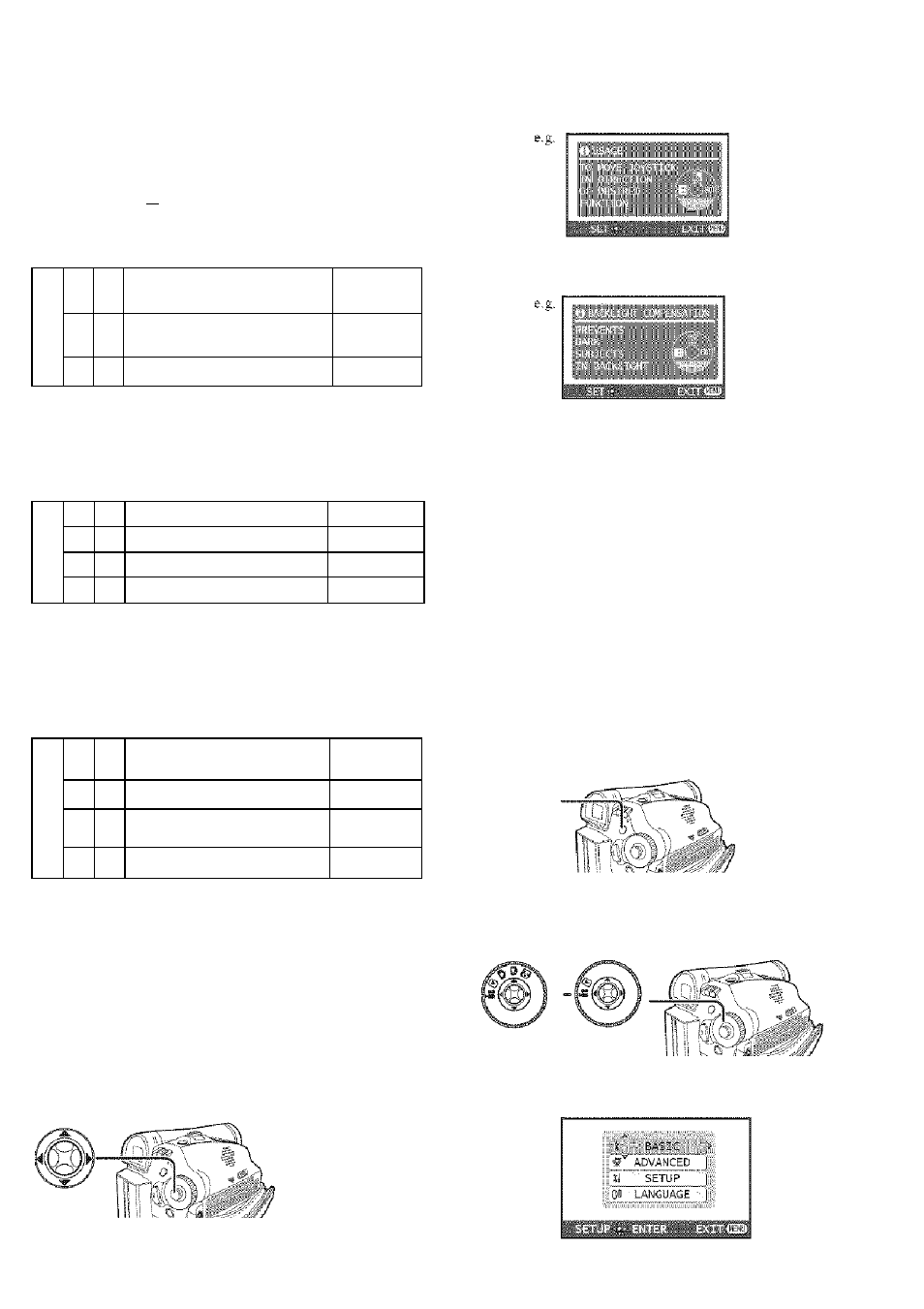
■■
! Card Recording Mode
(For PV-GS39/PV-GS59)
♦ When the [AUTO/MANUAL/FOCUS] Switch is
set to [FOCUS],
gj
MF
Manual Focus Adjustment
Mode
p. 44
4/4 ►
MF
+
Manual Focus Adjustment
Mode
p. 44
▼
Go to next page.
-
I Tape Playback Mode
I Picture Playback Mode
(For PV-GS39/PV-GS59)
A
►¡(l
Playback / Pause
p. 45
►
Fast (Cue Playback)
p. 46
■4
44
Rewind (Review Playback)
p. 46
r
1
Stop
p. 45
A
►4
Start the Slide Show
Stop the Slide Show
pp. 47-48
► !► Playback the next picture
p. 47
■4
•«1
Playback the previous
picture
p. 47
r
§
Erase the picture
p. 49
i* *Heip; MbdeV;; r
;
|
i
v
;.
• Set to Tape/Card Recording Mode.
You can view function help information using
One-Touch Navigation.
1
Press
the Joystick Control to display the
One-Touch
Navigation icon on the lower
right
of the
screen.
2
Move the Joystick Control [▼] until the
page
with [ O ] indication
is
displayed.
[Oiie-Toiicli Navigation icon]
D
3 Move the Joystick
Control
[►] to select
[©]■
Move the Joystick Control
[A T -4
►] to
select the desired function.
o
S
c
S5.
lO
• An expianation of the selected icon is displayed
on the screen.
• Each time the Joystick Control is moved down,
the indication changes.
a To end the Help Mode
Move the Joystick Control [►] to select [EXIT] or
press the [MENU] Button.
Notes;
• When the Help Mode is used, functions cannot be
set.
• The Heip Mode oniy displays the information
available in [AUTO] Mode.
To facilitate the selection of a desired function or
setup, this Camcorder displays various function
setups on Menus.
1
Press the
[MENU] Button.
MFNU -
The Menu corresponding to the Mode selected
by the Mode Dial is displayed.
Do not switch the Mode Dial when the Menu is
displayed.
(PV-GS39/
(PV-GS29)
PV-GS59)
2
Move the Joystick Control
[A]
or
[T]
to
select the
top menu.
25
