A t -4k – Panasonic PV-GS39 User Manual
Page 61
Attention! The text in this document has been recognized automatically. To view the original document, you can use the "Original mode".
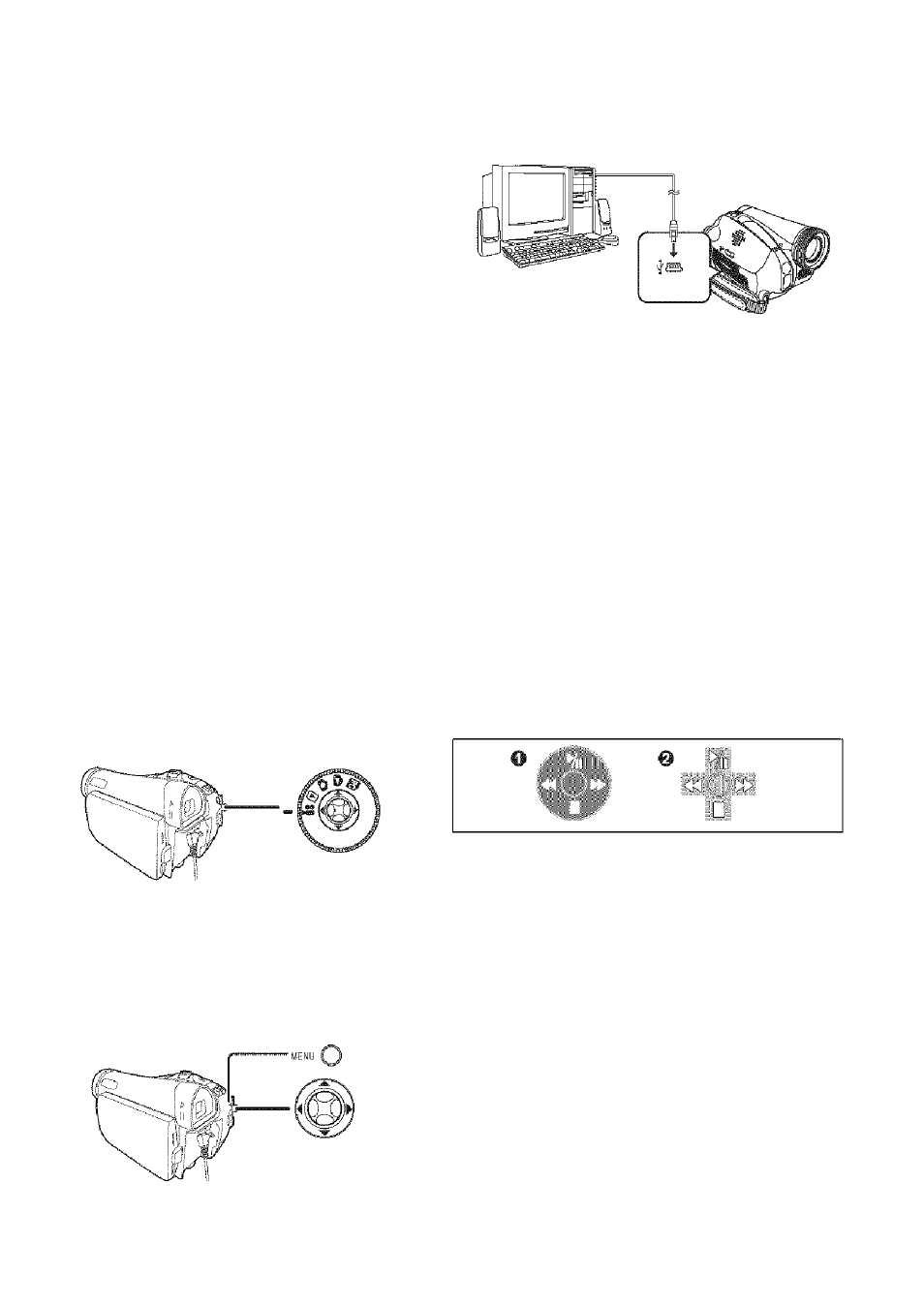
To use the Camcorder as a Web Camera, the
following conditions must be met.
• To upgrade Windows XP to SP1 (PV-GS59) / SP2
(PV-GS39) or later, click [Start] » [All Programs]
» [Windows Update]. (Requires Internet
connection.)
• To upgrade Windows 2000 to SP4 or later, click
[Start] » [All Programs] » [Windows Update].
(Requires Internet connection.)
• You have direct dial-up connection capability to the
Internet. Also, you and the other person(s) are in
the same Network (LAN).
• Install Windows Messenger (Windows XP). If you
have a version older than 5.0/5.1. download the
latest version (5.0/5.1)from the Microsoft Home
Page.
The latest version of MSN Messenger can also be
downloaded from the Microsoft Home Page,
http:
//WWW
. m i crosoft. com/
(For download and installation instructions, please
refer to Help on the Home Page.)
• If you are connected to the Internet through a
firewall or a router, proper communication will not
be possible.
)C'oiri.hffetih;g)the rCainicor^ i Personal;:
. .Cbrnpu:ie;ri (For/Using :as.a.:V\/eb)Gamer^
1
2
Install the USB Driver, (pp. 57-58)
Set the Camcorder to Tape Recording
Mode or Tape Playback Mode.
• To send the live camera picture to a PC, set
the Camcorder to Tape Recording mode.
• To send pictures recorded on a tape to a PC,
set the Camcorder to Tape Playback mode.
For PV-GS59 users :
Tape Recording Mode :
Set [ S ADVANCED] » [ H USB
FUNCTION] » [WEB CAM].
Tape Playback Mode :
Set [ t BASIC] » [ II USB FUNCTION] »
[WEB CAM],
Connect the Camcorder to your personal
computer with USB Cable.
• The [ iiiij] is displayed on the screen.
When the Camcorder and personal computer
(with Windows 2000) are connected via
USB Cable, a message, such as the one
below, is displayed. However, testing by the
manufacturer has confirmed functionality of
this Camcorder with Windows 2000, Click [Yes]
and proceed.
1
I When you use the Camcorder as a Web
camera
When you use the Camcorder as a Web camera
in the Tape Playback Mode, the indication of the
One-Touch Navigation icon is different from the
one in usual operation.
o In usual operation
@ In the WEB CAMERA mode
(Tape Playback Mode)
• Even if you move the Joystick Control
[A T -4K]
(Ml,
I ,
-AS, ►► ), the selected direction on the
One-Touch Navigation icon is not lit in yellow.
• The One-Touch Navigation icon blinks on instead
of appearing from the side of the screen when you
press the center of the Joystick Control.
5
start the Windows Messenger (For
Windows XP users) or MSN Messenger
(For Windows 2000 users).
• Click [Start] » [All Programs (Program)] »
[Windows Messenger] or [MSN Messenger],
s
3"
T3
o
61
