Oiie-toiicli navigation icon – Panasonic PV-GS39 User Manual
Page 46
Attention! The text in this document has been recognized automatically. To view the original document, you can use the "Original mode".
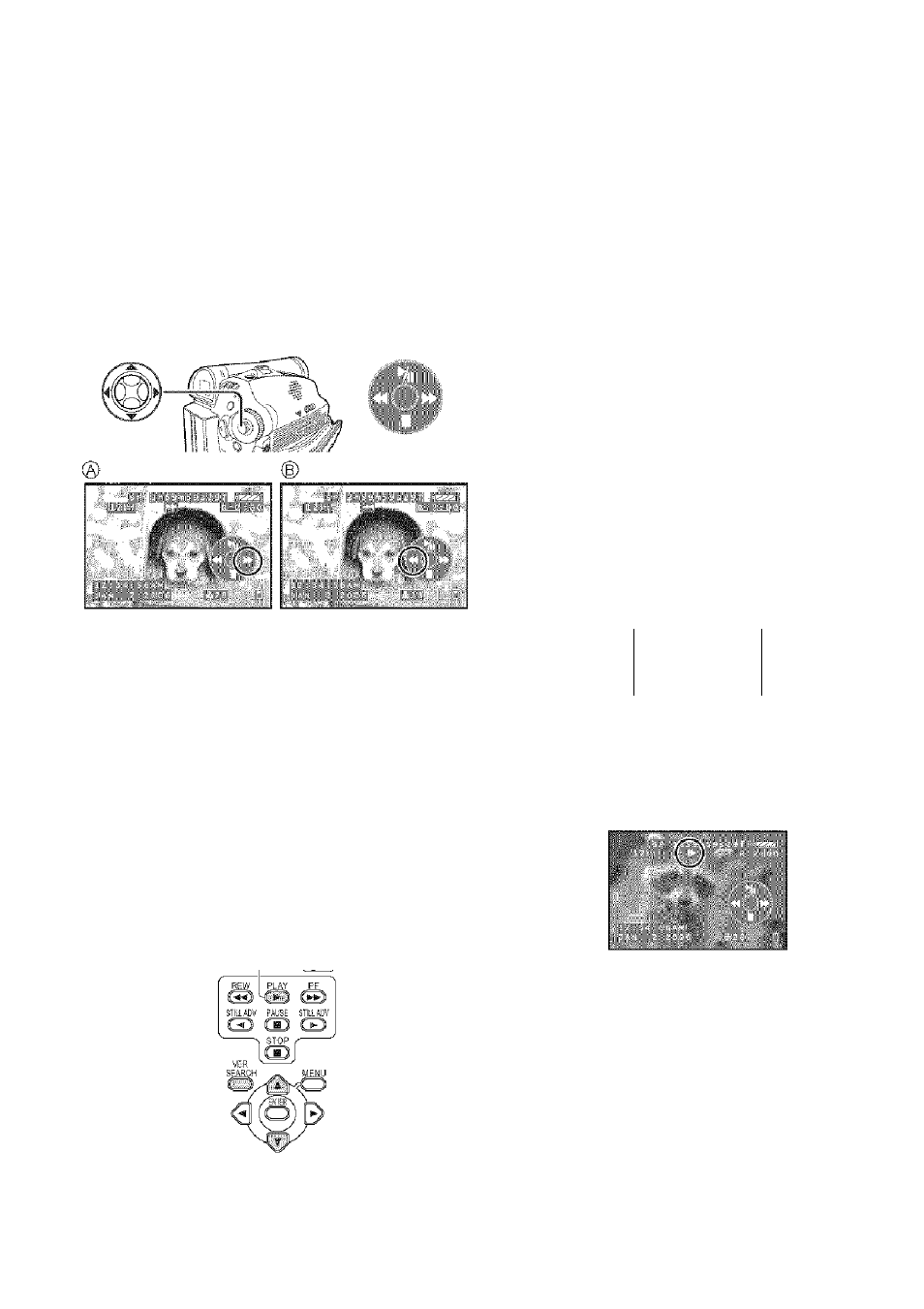
• Set to Tape Playback Mode.
• The One-Touch Navigation icon is displayed on the
lov/er right of the screen.
C Li e' R e V' i i P i a y fc a c. v
1
Move the Joystick Control [-<] or [►]
during Playback.
• It turns to Cue Playback® or Review
Playback ®.
[Oiie-Toiicli Navigation icon]
Notes:
• If the Joystick Control is held continuously, it turns
to Cue Playback or Review Playback until you
release it.
• During Cue/Review playback, fast-moving images
may show noise as a mosaic.
< Before and after Cue/Review playback, the screen
may become blue for a moment or images may be
disturbed.
: Variable: Speed S:ea:rch .Funciten : . : r
:iiPV-GS59;Gniyii;.t tV:/'.: j / ' . i j : kviiT;-.-./';:; ;v-
The speed of Cue Playoack or Fieview Playback can
be varied.
1
During playback, press the [VER SEARCH]
Button.
• The [1*^] Indication appears.
2
Press the [A T] Button to select a desired
search speed.
• The following 6 playback speeds are available tor
the Variable Speed Search Function in both the
fast-forwarding and rewinding directions:
1/5r (slow playback In SP Mode only), 1/3* (slow
playback in LP Mode only), 1 2 * . 5*. 10* and 20*.
a To Resume Normal Playback
Press the [^] Button or [VER SEARCH] Button.
Notes:
• During Cue or Review Playback, fast-moving
images may show mosaic-like patterns.
• The sound is muted during search.
• This function is canceled when the One-Touch
Navigation icon is displayed.
• The Variable Speed Search function is not
available when the Repeat Playback is active.
This Camcorder can play back at a slow speed.
• Scenes recorded in the SP Mode are played back
at approximately 1/5th of the normal speed.
Scenes recorded in the LP Mode are played back
at approximately 1/3rd of the normal speed.
• Set to Tape Playback Mode.
• The One-Touch Navigation icon is displayed on the
lower right of the screen.
REW PLAY FF
1 »»i
STILL«.'
PAUSE SI-LAC.
)}
ii." 'ŒTî
STOP
li. a 1
Press the [►] Button.
1
2
Press the ¡-«I] Button or [!►] Button on
the Remote Control.
• The [!►] or [’ll] Indication appears.
When the [- Playback proceeds in the reverse direction. When the [!►] Button is pressed, Slow Motion Playback proceeds in the forward direction. 10 minutes or more, then the playback will automatically stop. (10 minutes of Slow Motion playback is equivalent to approx. 2 minutes in the SP mode or approx. 3 minutes in the LP mode.) In the reversed Siow-Motion Playback, the time code indication may be unstable. ■ To Resume Normal Playback Press the [►] Button. 46
If the Slow Motion Playback continues for approx.
