Panasonic PV-GS39 User Manual
Page 12
Attention! The text in this document has been recognized automatically. To view the original document, you can use the "Original mode".
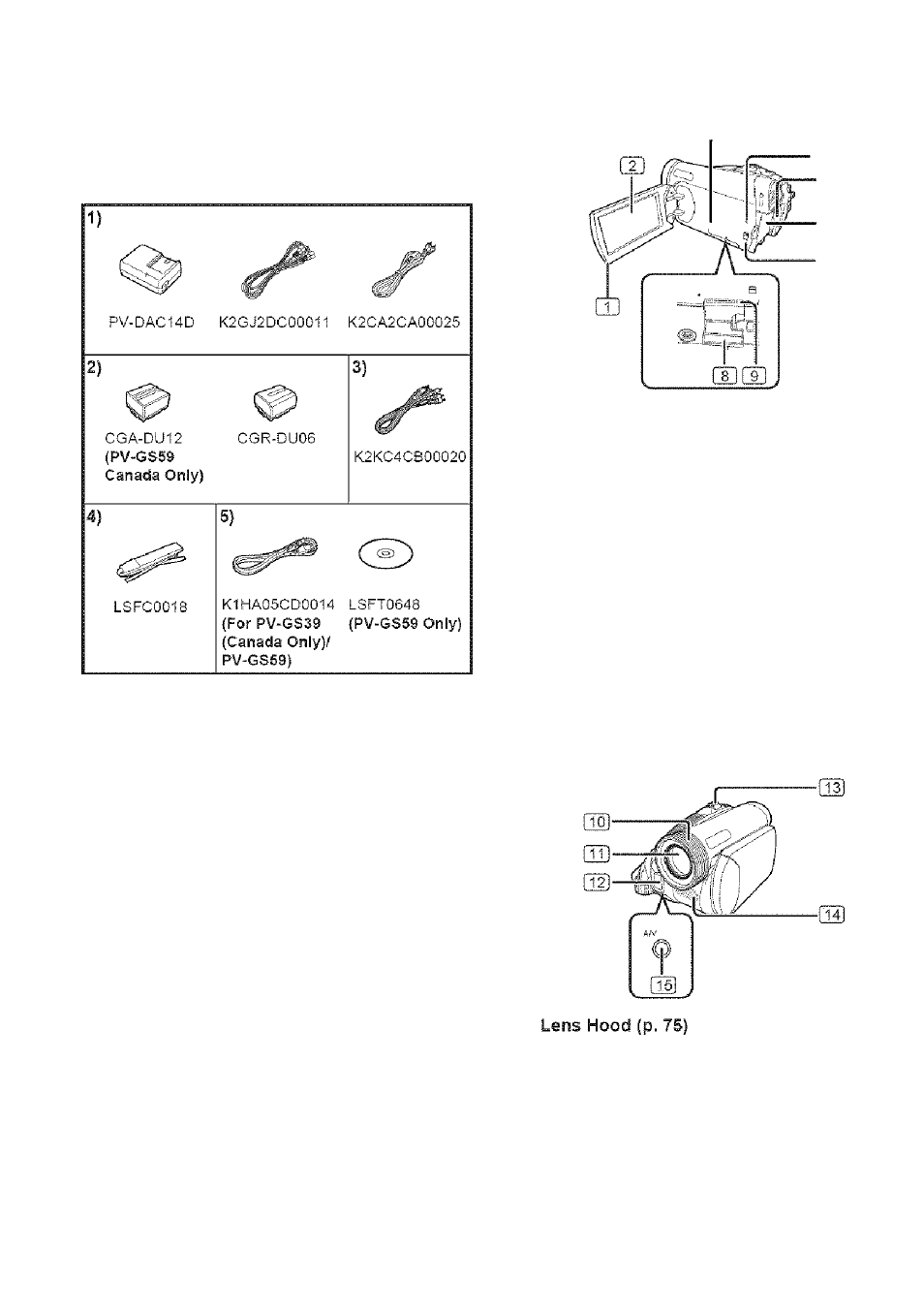
The following accessories are supplied with your
Camcorder.
1) AC Adaptor, DC Cable and AC Cable
(PP-15-16)
CAUTION;
This unitwill operate on 110/120/220/240 V
AC. An AC plug adaptor may be required
for voltages other than 120 V AC. Please
contact either a local or foreign electrical
parts distributor for assistance in selecting an
alternate AC plug.
We recommend using the accessory power
plug adaptor (VJSS0070/KZDB4ZE00001) in
an area which has special AC outlets.
2) Battery Pack (pp. 15-16)
3) AV Cable (pp. 51,54)
4) Shoulder Strap (p. 18)
6
)
USB Cable and CD-ROM
(pp. 56, 58-59, 61, 67)
-m
E]
m
QZI LCD Monitor Open Knob [OPEN] (p. 22)
CH LCD Monitor (pp. 20-22, 75)
Due to limitations in LCD production technology,
there may be some tiny bright or dark spots on the
LCD Monitor screen.
However, this is not a malfunction and does not
affect the recorded picture.
m
Card Access Lamp (p. 20)
Reset Button [RESET] (pp. 76, 78)
DC Input Jack [DC IN] (p. 15)
Battery Holder (p. 16)
Mode Selector Switch
[AUTO/MANUAL/FOCUS] (pp. 30, 40-44)
Card Slot Cover (pp. 19-20)
Card Slot (pp. 19-20)
Lens
White Balance Sensor (p. 42)
Remote Control Sensor (PV-GS59 Only)
(p. 15)
Zoom Lever [W/T] (pp. 35, 36)
Volume Lever [- ffi / VOL +] (pp. 45, 47)
Microphone (built-in, stereo) (pp. 35, 39)
12
