One-touch navlsation lcon, Fone-touch navigation icon – Panasonic PV-GS39 User Manual
Page 11
Attention! The text in this document has been recognized automatically. To view the original document, you can use the "Original mode".
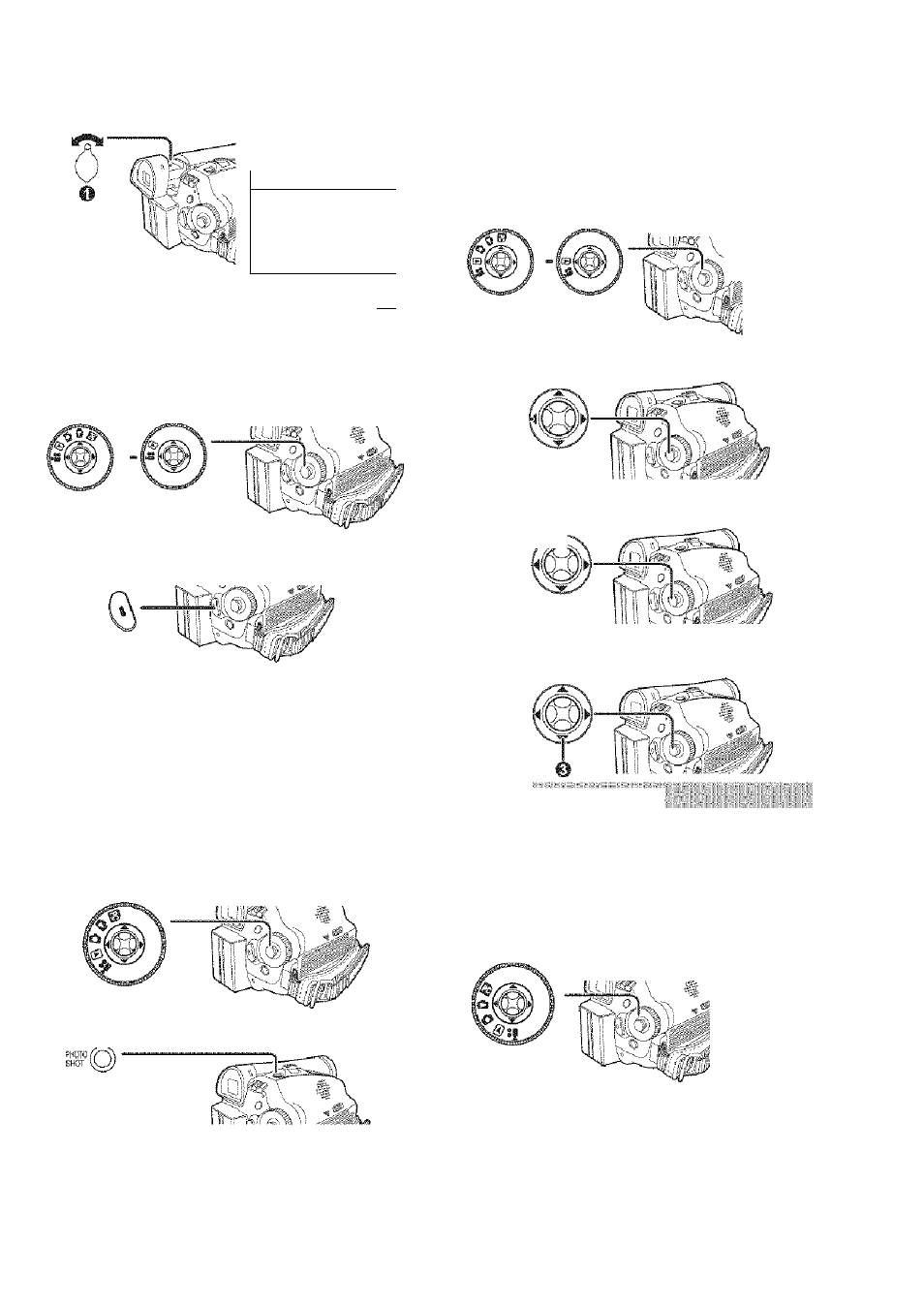
'Z
AcMiJsi b,'
si-'6
'.r.-. recior
Knob O.
12 34.: S 6 A « ■
.IAN
"1 200$
12 : 3 4 : 5 6
a m
3 AH 2 2 0 0 6
.. Rs cdr djhg o n: a: Ta pfe.
1
Set the Mode Dial to Tape Recording
Mode.
• The [ a TAPE RECORDING MODE] is
displayed on the screen.
(PV-GS39/
(PV-GS29)
PV-GS59)
2 Press
the
Recording
Start/Stop Button.
• Recording starts.
3
Press the
Recording
Start/Stop Button
again to
pause
the recording.
: Rsicordihg a :StinLP.ictu;retort Card
olPhotds'hptypV-V;C
.y(Fdr:Py4GS39/RV>:G;S-5a
1
Set
the
Mode
Dial
to Card Recording
Mode.
• The CARD RECORDING MODE] is
displayed on the screen.
2
Press the [PHOTO SHOT] Button.
rj P.i: i; -■
1
Set
the Mode Dial to
Tape
Playback Mode.
• The [ B TAPE PLAYBACK MODE] is displayed
on the screen.
• The One-Touch Navigation icon is displayed
on the lower right of the screen.
[One-Touch NavLsation Lcon]
(PV-GS39/ (PV-GS29)
PV-GS59)
2
Move the Joystick Control [-«<] Oto rewind
the tape.
Move
the
Joystick Control
[A] ©to
start
playback.
7^
Move the Joystick Control
[T]
©to stop
playback.
PlayingiBaick: a Card]
iF;or.PV;-C3.S39./Py-C33
1
Set the Mode Dial to Picture Playback
Mode.
• The [ fii CARD PLAYBACK MODE] is
displayed on the screen.
• The One-Touch Navigation icon is displayed
on the lower right of the screen.
fOne-Touch Navigation icon]
2
start Playback.
Joystick Control
[A] :
Joystick Control
[T] :
Joystick Control [■<] :
Joystick Control [►] :
Starting the Slide Show
Stop the Slide Show
Erase the pictures
Playing back the previous
picture
Playing back the next picture
o
S
c
S5.
to
11
