Öehep, Üîji.u – Yamaha PSR-2500 User Manual
Page 52
Attention! The text in this document has been recognized automatically. To view the original document, you can use the "Original mode".
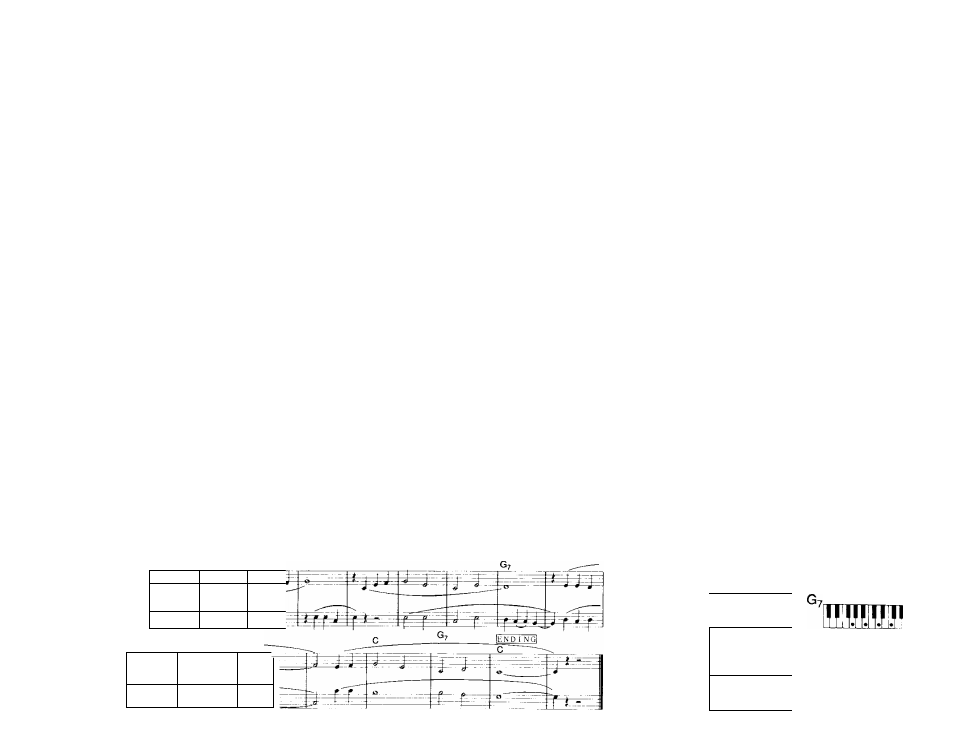
5. Stop Playback
Playback will stop automatically when
the end of the recorded piece is
reached. You can also stop playback
at any time by pressing the STOP @
or INTRO./ENDING
® button.
* When playback is stopped, the
MUSIC PROGRAMMER re-enters
the playback ready mode. This can
be exited by pressing the PLAY
buttons so that neither the
ORCHESTRA or
ACCOMPANIMENT LED ® is
flashing.
Try recording this piece using the
MUSIC PROGRAMMER function.
(When The Saints Go
Marching in)
Record the chords in ACCOMPANIMENT
and the obbligato in ORCHESTRA, then
play the melody on the keyboard as the ’
ACCOMPANIMENT and ORCHESTRA
play back. Chords can be played using
either the Single Finger or Fingered
method.
Panel Settings
Accompaniment Style: 34 Big Band 2
Tempo: 144
AUTO BASS CHORD Selector: SINGLE
FINGERED position (OFF during playback)
Upper Voice: 39 Trombone
Melody
Obbligato '
5. Wiedergabe stoppen
Die Wiedergabe stoppt automatisch
am Ende der Aufzeichnung. Sie
können die Wiedergabe durch
Drücken der STOP-
®
oder der
INTRO./ENDING-Thste
®
abbrechen.
* Bei gestoppter Wedergabe geht
der MUSIC PROGRAMMER in
^^^edergabebereitschaft über. Sie
können auf Normalbetrieb
schalten, indem Sie erneut beide
PLAY-TsLSten drücken, wodurch
die LED-Anzeigen von
ORCHESTRA und
ACCOMPANIMENT erlöschen.
Versuchen Sie einmal dieses
Stück mit der MUSIC
PROGRAMMER-Funktion
aufzuzeichnen.
(When The Saints Go
Marching In)
Nehmen Sie die Begleitakkorde mit
ACCOMPANIMENT RECORD und die
Melodie mit ORCHESTRA RECORD auf.
Geben Sie dann das Stück mit
ACCOMPANIMENT und ORCHESTRA
PLAY wieder, Akkorde können mit
SINGLE FINGER oder FINGERED
gespielt werden.
£ instellungen.
Begleitstil: 34 Big Band 2
Tempo: 144
AUTO BASS CHORD-Wähler; SINGLE
FINGER oder FINGERED (während
Wiedergabe OFF)
Stimme für rechte (upper) Manualhälfte: 39
Trombone
5. Arrêt de la reproduction
La reproduction s'arrêtera
automatiquement à la fin du morceau
enregistré. Il est également possible
d'arrêter la reproduction à tout
moment en appuyant sur la touche
STOP @ ou sur la touche
INTRO./END1NG®.
* Lorsque la reproduction est arrêtée,
le programmeur musical revient au
mode prêt à la reproduction. Il est
possible de sortir de ce mode en
appuyant sur les deux touches
PlAY afin que, ni le témoin
ORCHESTRA, ni le témoin
ACCOMPANIMENT® ne
clignotent.
Essayer d'enregistrer le morceau
suivant au moyen de la fonction
MUSIC PROGRAMMER
(When The Saints Go
Marching in)
Enregistrer les accords de
l'accompagnement et l'obbligato de la
partie orchestrale. Jouer ensuite la mélodie
sur le clavier pendant la reproduction de
l’accompagnement et de la partie
orchestrale. Les accords peuvent être
joués en mode SINGLE FINGER ou en
mode FINGERED,
Réglages de panneau
Style d'accompagnement: 34 Big Band 2
Tempo: 144
Sélecteur AUTO BASS CHORD: Position
SINGLE FINGER ou FINGERED (OFF pendant
la reproduction)
Voix section haute: 39 Trombone
5. Parada de la reproducción
La reproducción se parará
automáticamente cuando se alcance
el fin de la pieza grabada. También
puede parar la reproducción en
cualquier momento presionando el
botón STOP
®
o INTR07ENDING
®.
* Cuando se pare la reproducción, el
MUSIC PROGRAMMER
reentrará en el modo de
reproducción preparada. Tbmbién
pede salir presionando los botones
PLAY de forma que los LED de
ORCHESTRA o
ACCOMPANIMENT ®
parpadeen.
Pruebe a grabar esta pieza
usando la función de MUSIC
PROGRAMMER.
(When The Saints Go
Marching In)
Grabe los acordes en
ACCOMPANIMENT y el obbligato en
ORCHESTRA, luego toque la melodía en
el teclado como la reproducción de
ACCOMPANIMENT y ORCHESTRA.
Los acordes pueden tocarse usando entre
el método SINGLE FINGER o
FINGERED,
Ajustes del panel
Estilo de acompañamiento: 34 Big Band 2
Tempo: 144
Selector AUTO BASS CHORD; Posición
SINGLE FINGER o FINGERED (en OFF
durante la reproducción)
Voz superior: 39 Trombone
J . TI
—...-
-
-----
Single Finger
Chord
Fingered
Chord
I l I I I 1
l * ! U ' • T 1 1
I M ,
M i T ! 1 11 * 1
ÜÎJI.U
w
ÖEHEP
5П
