Set the record ready mode, Mettre en mode prêt à tenregistrement – Yamaha PSR-2500 User Manual
Page 49
Attention! The text in this document has been recognized automatically. To view the original document, you can use the "Original mode".
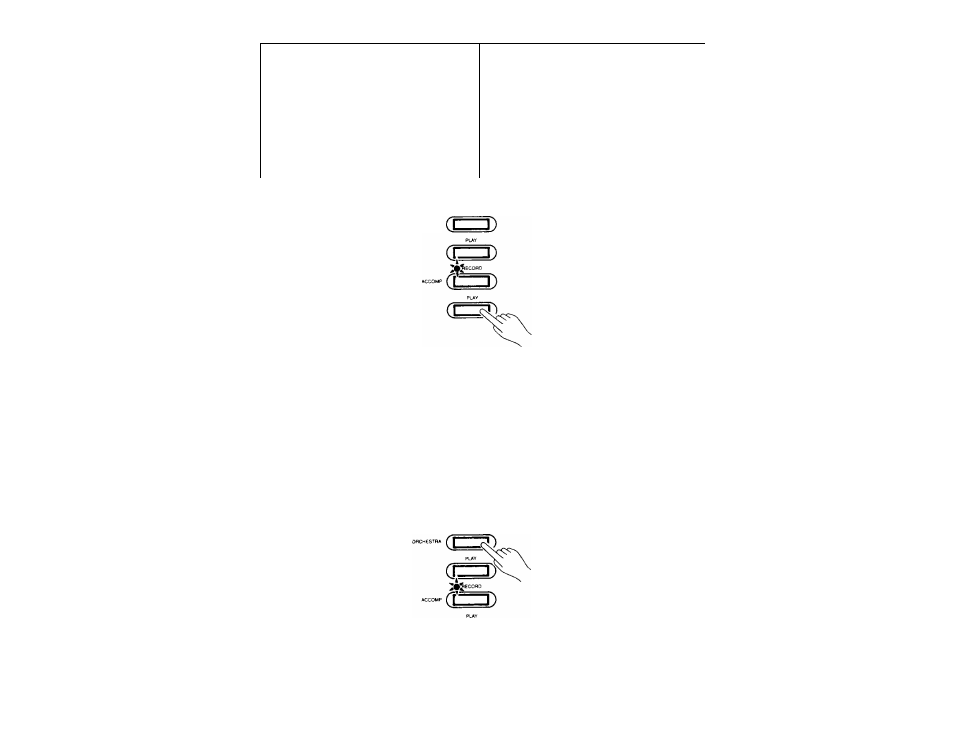
: Recording the Performance =
1. Set the Accompaniment Track for
Playback
Press the ACCOMPANIMENT PLAY
button ®, causing the
ACCOMPANIMENT LED to flash.
=
Aufzeichnung des Melodiespiels =
S Enregistrement de l'exécution =
L Die Begleitspur auf Wiedergabe
1. Régler la piste d'accompagnement
schalten.
pour la reproduction
Drücken Sie die
Appuyer sur la touche
ACCOMPANIMENT PLAY-Thste
ACCOMPANIMENT PLAY ® pour
®, wodurch die LED-Anzeige dieser
que le témoin à LED
Taste zu blinken beginnt.
ACCOMPANIMENT se mette à
clignoter.
MUSIC PROGRAMMER
Q FIECOHD
ORCHESTRA
2. Set the Record Ready Mode
Press the ORCHESTRA RECORD
button ®, causing its LED indicator to
light. Recording will begin as soon as
you play a note on the keyboard
(SYNCHRO START type operation).
2. Auf Aufìiahmebereitschaft
schalten.
Drücken Sie ORCHESTRA
RECORD ®, wonach deren LED-
Anzeige leuchten muß. Die
Aufzeichnung startet mit der ersten
von Ihnen angeschlagenen Note
(Synchronstart).
2
.
Mettre en mode prêt à
Tenregistrement
Appuyer sur la touche ORCHESTRA
RECORD ® afin que le témoin à LED
s'allume. L'enregistrement
commencera dès qu'une note est
jouée sur le clavier (mode de
fonctionnement du type SYNCHRO
START).
MUSIC PROGRAMMER
^ RECORD
Grabación de las propias
interpretaciones =
L ^uste la pista de
acompañamiento para la
reproducción
Presione el botón
ACCOMPANIMENT PLAY ®.
haciendo que parpadee el LED
ACCOMPANIMENT.
^uste el modo de grabación
preparada
Presione el botón ORCHESTRA
RECORD ®, haciendo que se
encienda el indicador LED. La
grabación se iniciará tan pronto se
toque una nota en el teclado
(operación tipo SYNCHRO START).
48
