Panasonic NV-S99A User Manual
Page 60
Attention! The text in this document has been recognized automatically. To view the original document, you can use the "Original mode".
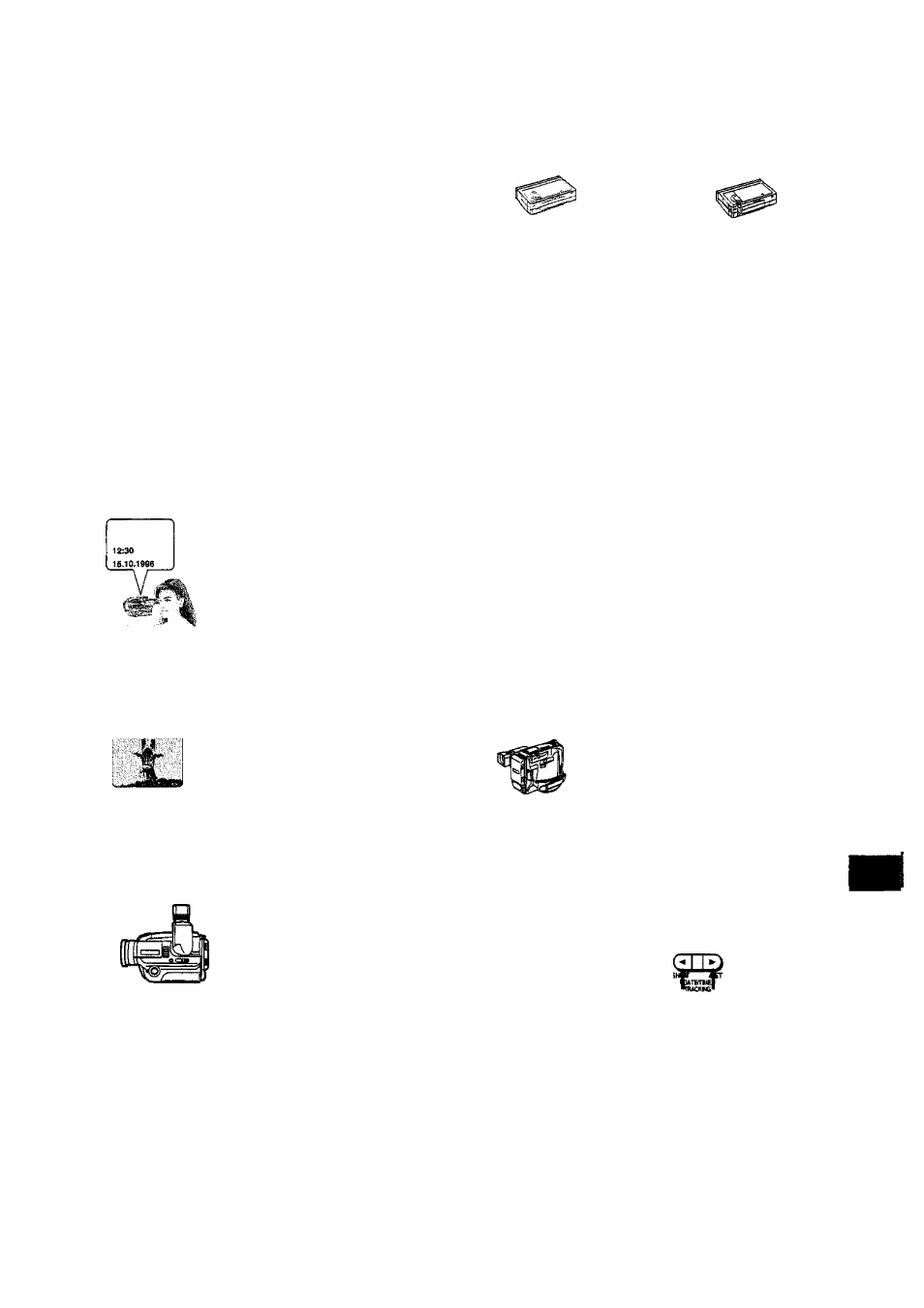
Item
J :
ï
o
o
o
0)
oc
£
3
s
a
'■M'
U
a
n
È
EL
Symptom
• Recording cannot
be started.
Cause
►•The erasure
prevention tab
of the inserted
cassette is broken off.
•No cassette is
inserted.
ïStwii
•Some noise from
the zoom
operation is picked
up.
►Tape has reached
its end.
• Date and time
cannot be
recorded.
►•The surroundings are
very quiet.
►Date and time are
not displayed in
the Viewfinder.
►Date and time are not
set.
“^•[DATE/TIME] Button was
not pressed.
^•Buiit-in Lithium Battery is
exhausted.
►“U11/0” appears
in the Viewfinder.
►No picture.
•The video heads are
dirty.
•[POWER] ON/OFF
Switch is not turned
out.
•Picture is distorted
or not in colour.
■•Not connected or
incorrectly connected to
TV set.
Action
•Cover the tab
hole with
adhesive tape.
► Insert a cassette with
intact erasure prevention
tab.
► Insert a new one.
• Use an external
microphone.
•Set the date and time.
• Press the [DATE/TIME]
Button.
• Recharge the Built-in
Lithium Battery.
•Return the Movie
Camera to a qualified
service personnel.
►Connect correctly.
•Wrong channel is
selected on TV set.
• Picture contains
noise bars.
►Tracking is not adjusted.
•Operation with the
Remote Controller
is not possible.
►Cue, Review or Still
Playback is activated.
■ • Remote Controller’s
battery is exhausted.
► Battery is not inserted
correctly.
•Select the correct
channel.
►Adjust the tracking.
• It is not a malfunction.
• Replace it with a new
one {CR2025).
► Insert the battery with its
poles correctly aligned.
►Turn the switch out and
nrACC the
[VTR/CAMERA] Button
so that the “VTR”
Indication Lamp lights up.
Refer
ence
page
59
12
12
14
14
15
63
24
47
25
li
3
O
Si
s s
CB ^
= *5;
Sg
*►> s
« <0
S O
61
