Checking the end of a recorded scene, Reverse direction, Search rew/® @/ff – Panasonic NV-S99A User Manual
Page 45
Attention! The text in this document has been recognized automatically. To view the original document, you can use the "Original mode".
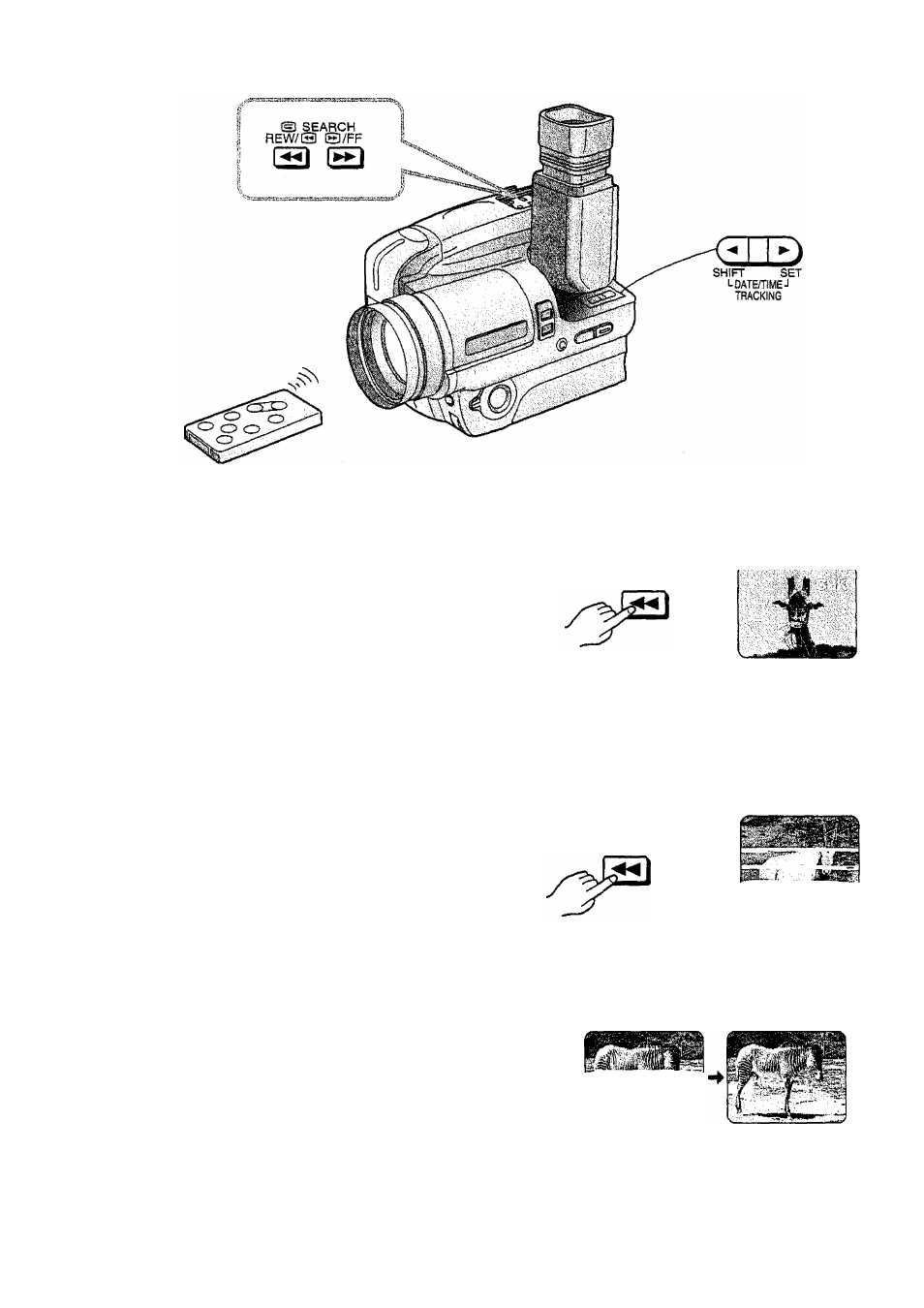
i#
Title
Checking the End of a Recorded
Scene
For occasionally important scenes, use this check
function during recording to confirm that the recording
has been performed correctiy.
Locating a Point Where You
Wish to Add a New Scene
(Camera Search Function)
Record the individual scene a little longer than actually
required. You can then rewind the tape and determine
the exact point where you wish to join the next scene.
When the [SEARCH] Button is then released, the
Movie Camera returns to the Recording Pause Mode.
46
Eliminating Picture Distortions
by Adjusting the Tracking
When playing back a recorded tape, especially a tape
recorded on another Movie Camera, horizontal bands
of white noise may appear in the picture.
If this occurs, you can eliminate them by adjusting the
tracking.
Procedure
1
REW/®
Press while In the
Recording Pause
Mode.
1
Reverse direction
© SEARCH
REW/® @/FF
a
Keep pressed while in
the Recording Pause
Mode.
7
White noise bands
