Infra-red remote control information, Pin edit, Edit] socket – Panasonic NV-S99A User Manual
Page 52: Note
Attention! The text in this document has been recognized automatically. To view the original document, you can use the "Original mode".
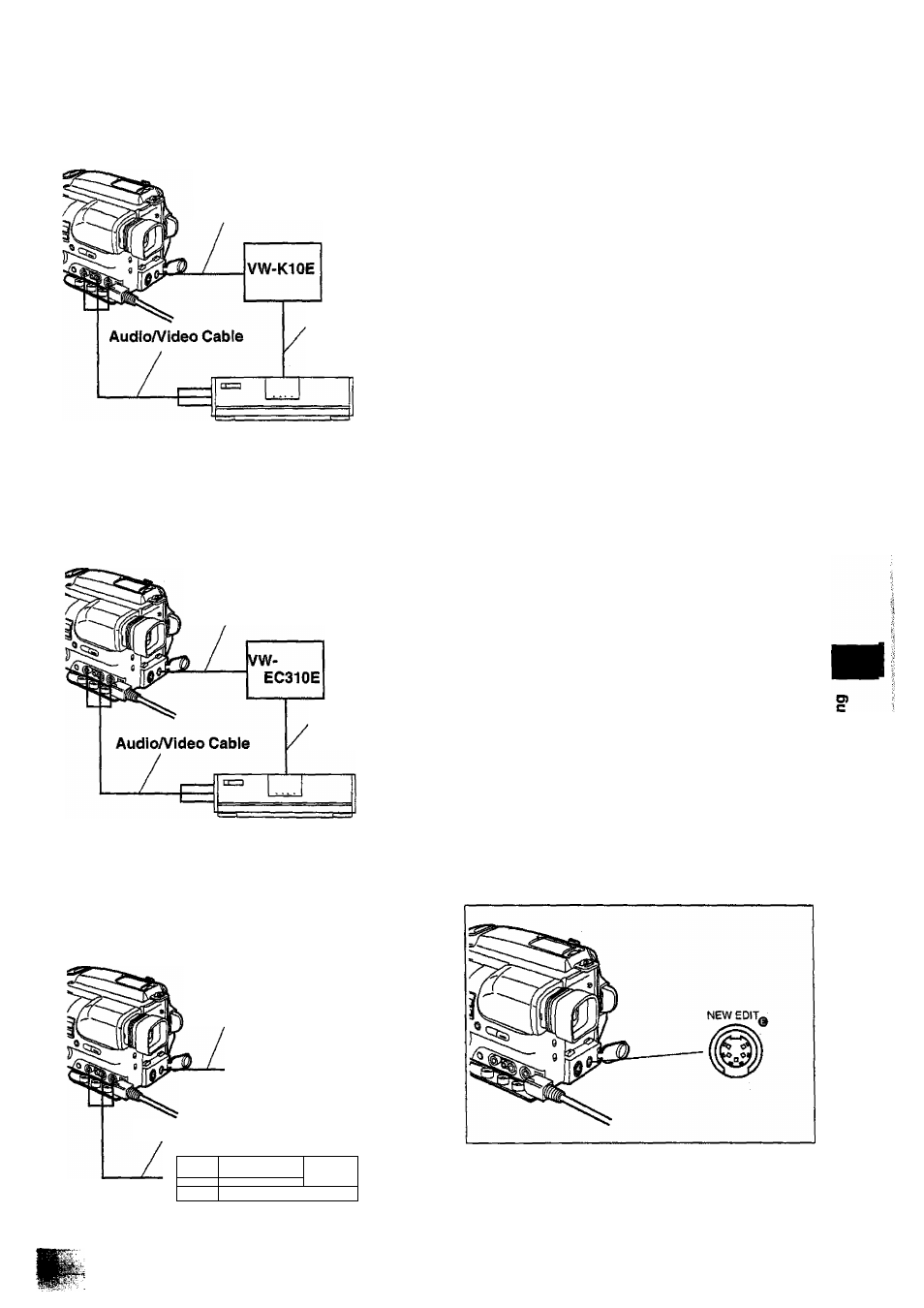
1)
5-pin Edit Cable
3.5 mm
Synchro-Edit
Cable
2)
5-pin Edit Cable
5-pin Edit
Cable
3)
Infra-Red
Remote Control
Information
5-pin Edit /
Cable
\l I/
VW-EC1E
Audio/Video Cable
Г
—:
“ U
j
I___
■ [EDIT] Socket
By connecting a Panasonic Editing Controller
(optional) to this socket as welt as to a Panasonic
VTR equipped with Edit Socket, highly precise and
speedy editing becomes possible.
The following types of Editing Controller can be
used with this Movie Camera.
1) Connecting the Movie Camera to a Panasonic
VTR equipped with synchro-edit socket
(3.5 mm stereo jack) as the recording unit,
using the 5-pin Synchro Cord VW-K10E
(optional).
•This is a single event edit controlling system.
Therefore, the user needs to know the start
and end points of the scene to be edited and
needs to start and stop the editing manually.
2) Connecting the Movie Camera to a Panasonic
VTR equipped with 5-pin edit socket as the
recording unit, using the Editing Controller
VW-EC310E (optional).
•This Editing Controller can be programmed for
automatic editing of up to 8 scenes.
•When using this Editing Controller, be sure to
edit with the “Standard-Speed Mode”.
3) Connecting the Movie Camera to any brand of
VTR equipped with Infra-Red Remote
Controller as the recording unit, using the
Editing Controller VW-EC1E (optional).
•This Editing Controller can be programmed for
automatic editing of up to
4
scenes.
Note;
The full instructions as written in the Operating
Instructions of the Editing Controllers and the 5-pin
Synchro Cord must be followed or the edit function
may not operate correctly.
This may not be a fault of the Movie Camera.
w
c
о
‘S.
О
53
