Recording fast-moving subjects, Using the sports mode, Using the portrait mode – Panasonic NV-S99A User Manual
Page 38: Recording dark scenes more brightiy, Using the low light mode, Recording dark scenes more brightly, Background
Attention! The text in this document has been recognized automatically. To view the original document, you can use the "Original mode".
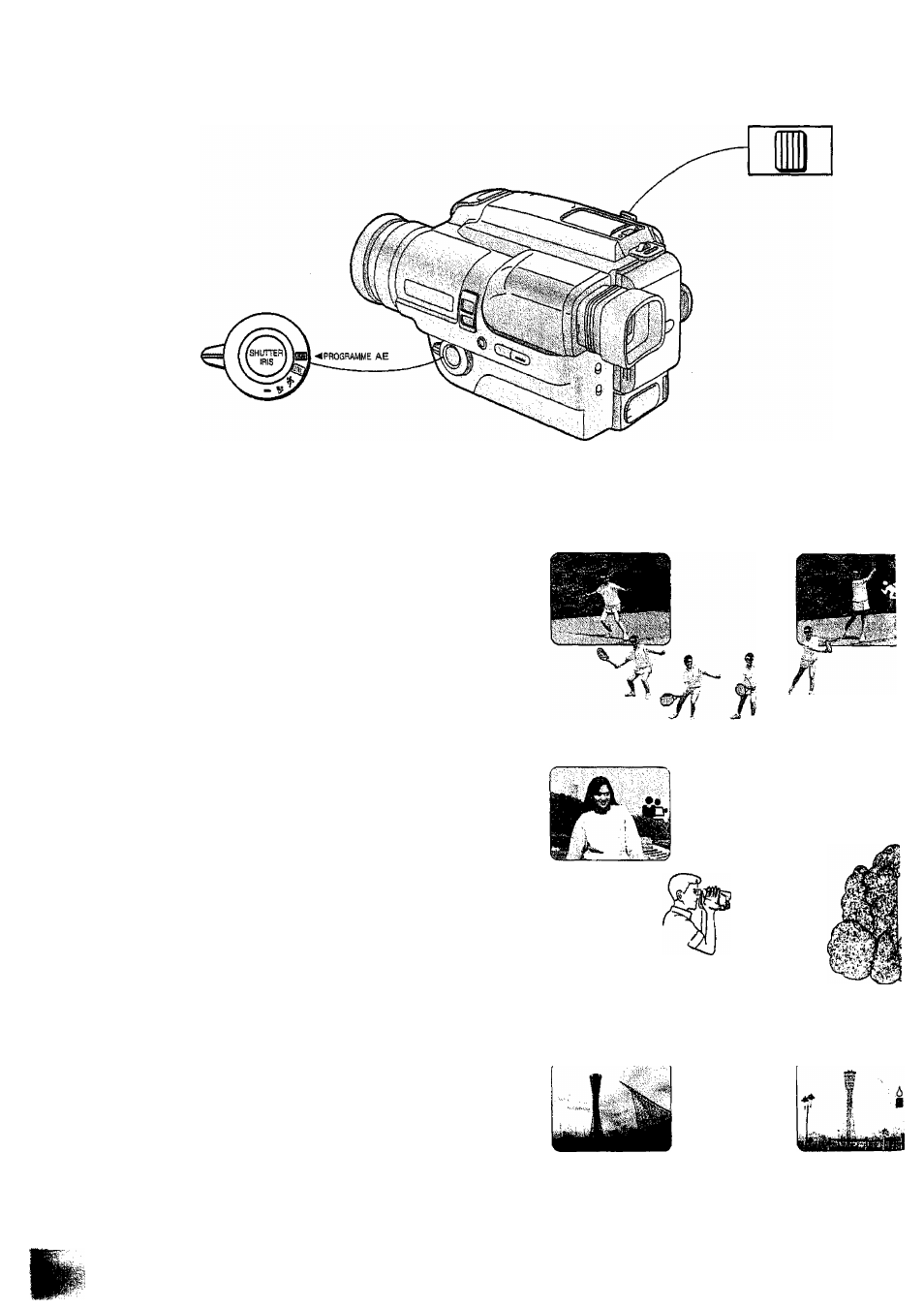
W T
Title
Recording Fast-Moving
Subjects
■ Using the Sports Mode
Use this function to record sports and other
fast-action scenes, if you want to play back these
scenes in a VTR using still and slow motion playback
for motion analysis. This provides sharp picture
contours and enhanced detail.
Making Subjects Stand out
Sharpiy from the Background
■ Using the Portrait Mode
In the Portrait Mode, the iris is automatically set to the
maximum aperture for a very small depth-of-field.
This gives you a sharply focused subject in the centre
of the picture with a blurred background and
foreground.
Viewfinder
38
Recording Dark Scenes More
Brightiy
■ Using the Low Light Mode
The Low Light Mode lets you brighten up the picture
when recording under dim lighting, for example
outdoor scenes at dusk, scenes under party lighting
or indoor scans under weak room lighting.
L.
