Editing a previousiy recorded tape, Operations, Editing a previously recorded tape – Panasonic NV-S99A User Manual
Page 51
Attention! The text in this document has been recognized automatically. To view the original document, you can use the "Original mode".
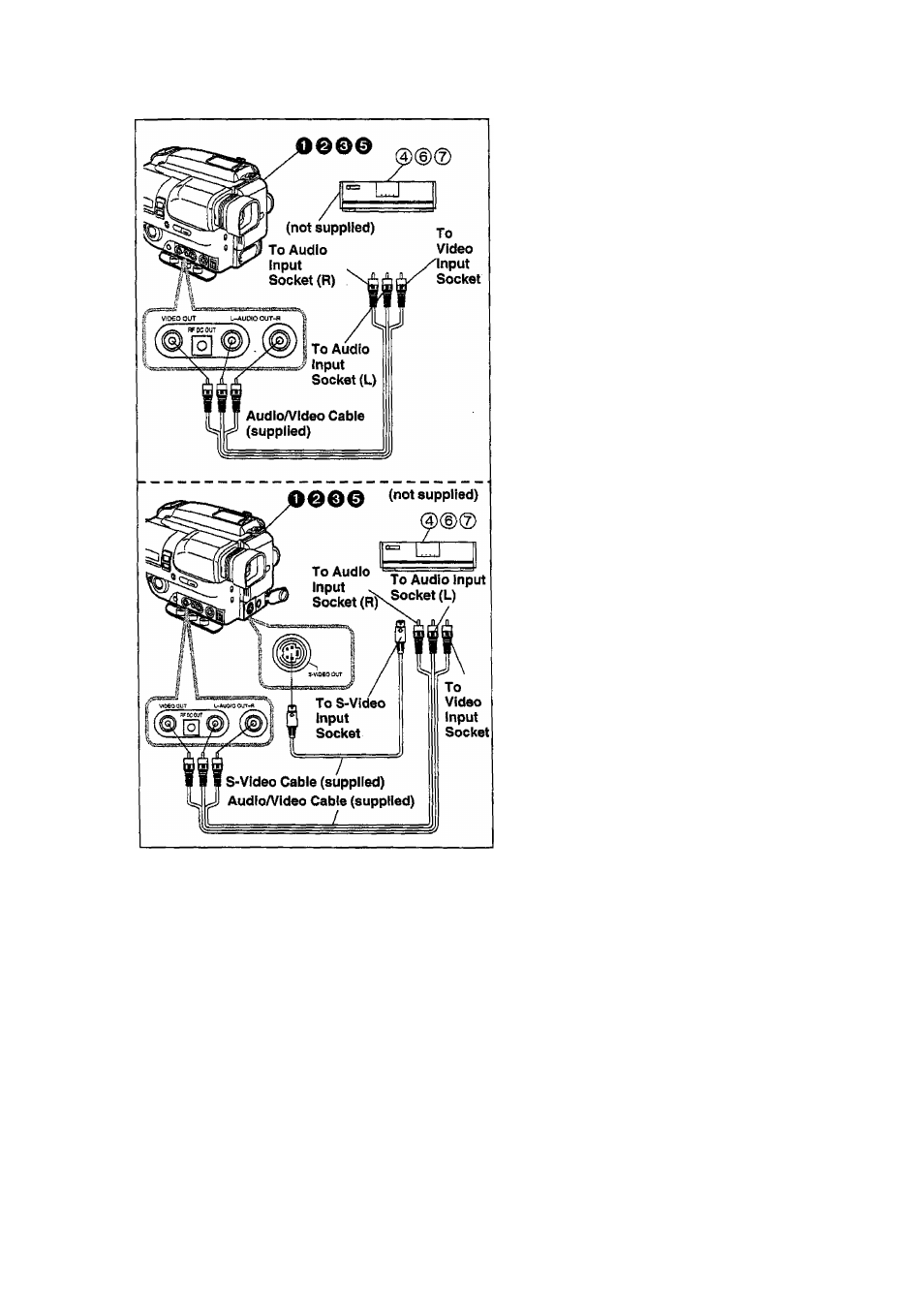
Editing a Previousiy Recorded Tape
Connect the Movie Camera to the VTR using the
Supplied AudioA/ideo Cable or S-Video Cable.
■ Operations
Playback Unit (Movie Camera): 0 6®®
•This operation can also be performed with the
Remote Controller.
Recording Unit (VTR):
© ® @
O Insert the recorded video cassette for playback
into the Movie Camera.
Q
Play back the tape and locate the end of the
scene that you want to dub, and note the tape
counter position.
e Rewind the tape and locate the beginning of the
scene that you want to dub.
0
Insert the video cassette for recording into the
VTR and put it in the Recording Pause Mode.
Also read the Operating Instructions of the VTR.
The picture quality deteriorates slightly in the
dubbing process, however, this can be
minimized by selecting the standard recording
speed (SP Mode) on the VTR.
Start the playback,
(§) Press the Pause/Still Button to start recording.
(7) As soon as the Tape Counter Indication on the
Movie Camera reaches the position noted in
step
0
:
Press the Pause/Stiil Button to put the VTR in
the recording pause mode, thus finishing the
dubbing.
© For all additional scenes that you want to dub,
follow the above steps 0 to 0.
52
