Attaching a filter (optional) – Panasonic NV-S99A User Manual
Page 56
Attention! The text in this document has been recognized automatically. To view the original document, you can use the "Original mode".
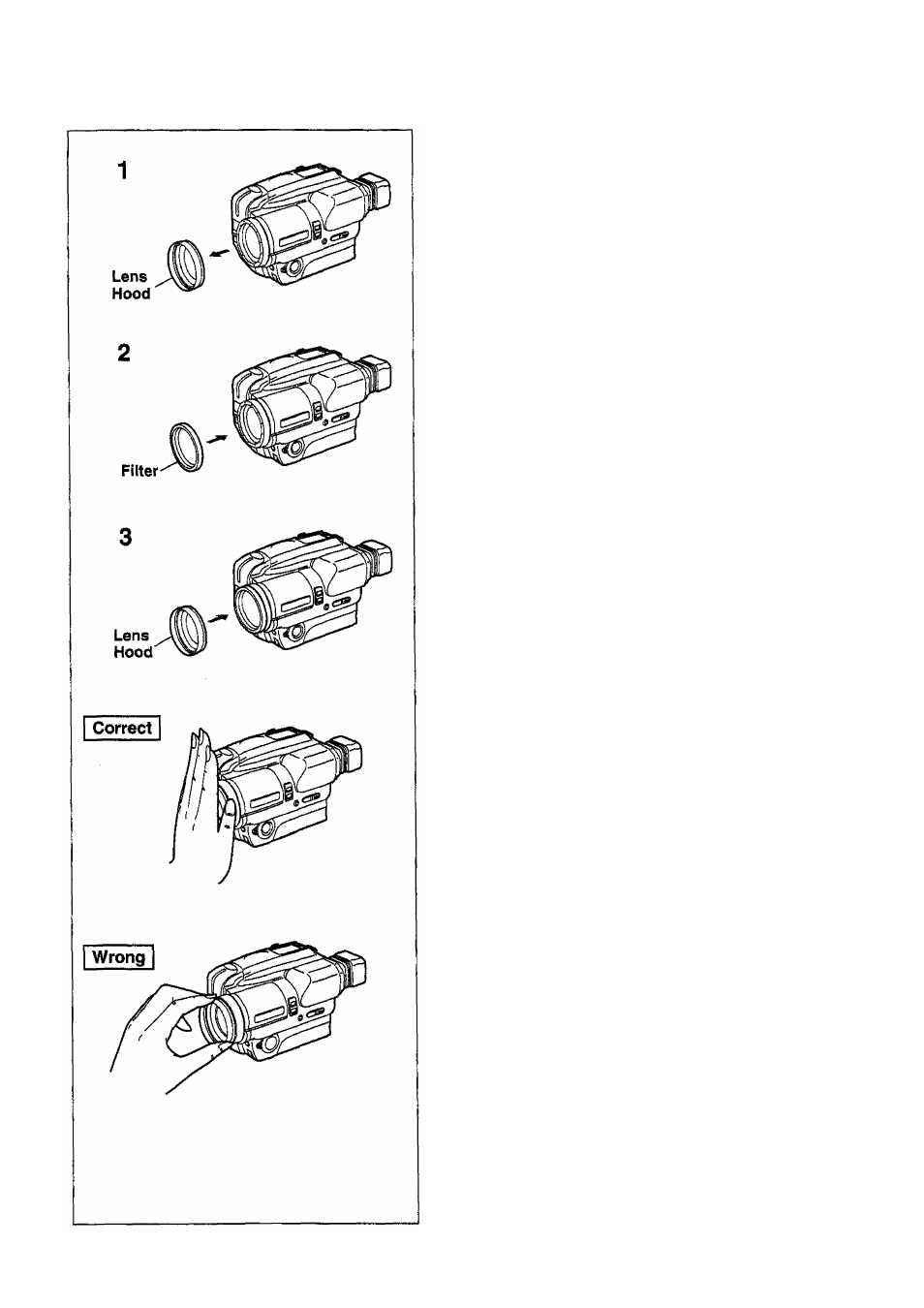
■ Attaching a Filter (optional)
Before attaching an optional filter, first remove the
Lens Hood from the Movie Camera.
1
Remove the Lens Hood.
2
Attach the filter.
3
Attach the Lens Hood again.
Notes:
•To remove the Lens Hood, press with the palm of
your hand against it and turn in the direction of
the arrow.
•When zooming toward wide-angle and using the
Super [mage Stabilizer Function while an ND
Filter is attached to the Lens, the four corners of
the picture may become black.
• Filter Kit (VW-LF43E)
The Filter Kit (VW-LF43E) contains and ND Filter
and an MC Protector.
The ND Filter is recommended for recording in
extremely bright places, e.g. on a beach or ski
slope.
It prevents the picture from becoming whitish, yet
without changing the colours. (When recording
with the ND Filter attached, the Manual White
Balance Adjustment Mode should be used, since
the Auto White Balance Adjustment Mode would
network precisely.)
The MC Protector is used for protecting the lens
and it can be used for virtually any kind of
recording.
•Video DC Light (VZ-LDCS13E)
This Video DC Light is recommended for recording
in a dark room as well as for recording
photographs and pictures with the Macro Close-up
function (p. 17).
To attach the Video DC Light (V2-LDCS13E) to
the Movie Camera, the Shoe Adaptor (VW-SK9E)
is necessary.
WiT ■
57
