Using the tape counter indication, To reset the tape counter, Using the memory function – Panasonic NV-S99A User Manual
Page 18: To make the “m” indication appeal, Confirming the remaining tape time, Note
Attention! The text in this document has been recognized automatically. To view the original document, you can use the "Original mode".
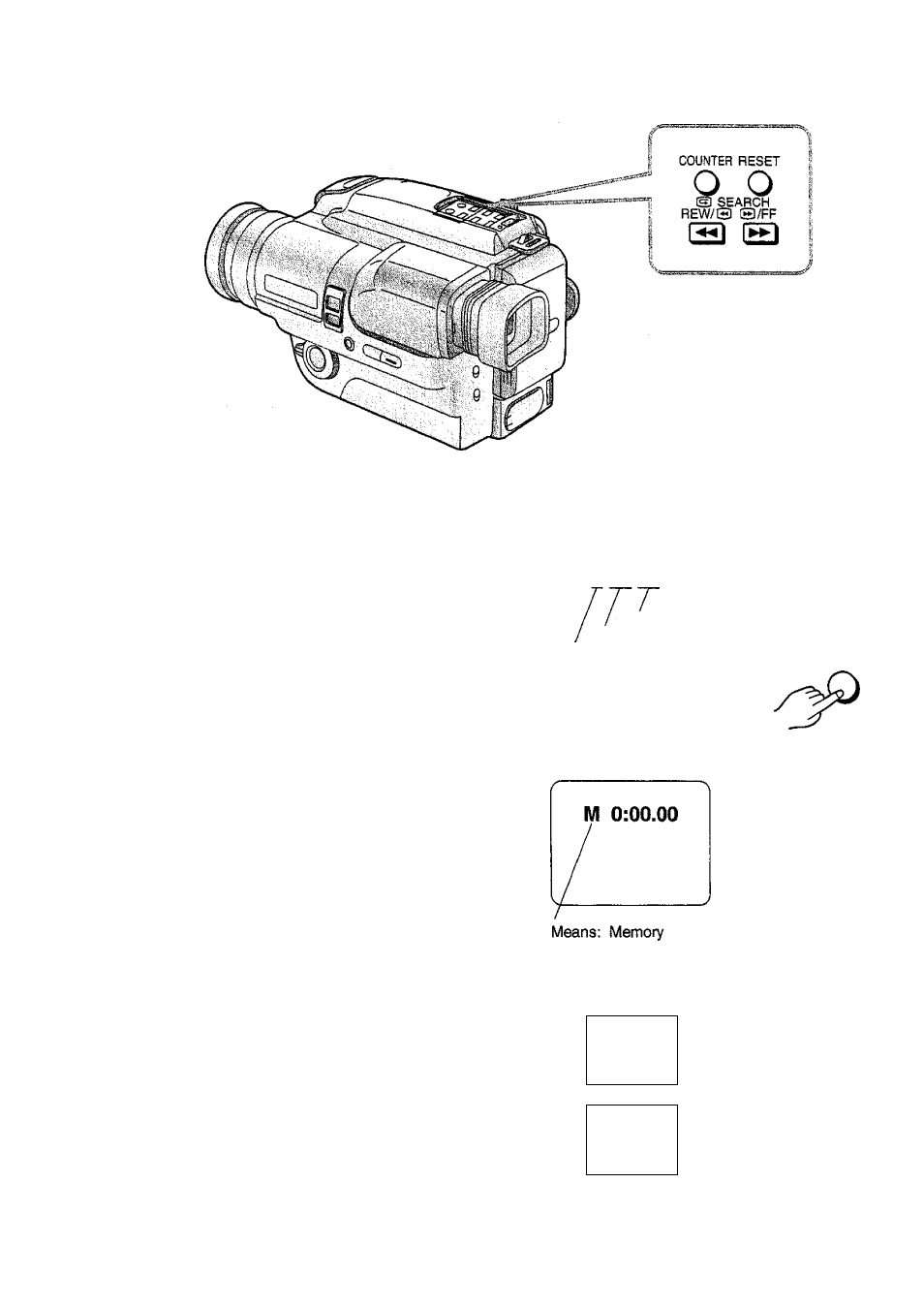
Title
Viewfinder
Procedure
Using the Tape Counter
Indication
The Tape Counter in the Viewfinder shows the elapsed
recording or playback time in hours, minutes and
seconds.
To make it easy to keep track of the elapsed recording
time, reset the Tape Counter to “0:00.00” by pressing
the [RESET] Button.
0
:
00.00
Seconds
Minutes
Hours
To Reset the Tape
Counter:
RESET
Using the Memory Function
The Memory Function makes it easy to locate the
beginning of a desired scene or any other point during
recording.
To use this function, mark the desired point by
following steps 1 to 3 on the right. When you then
rewind or fast-forward the tape, it stops automatically at
the “0:00.00” position.
1
To Make the “M”
Indication Appeal
COUNTER
Confirming the Remaining Tape
Time
During recording or playback, the Remaining Tape
Time is automatically displayed in the Viewfinder.
Note:
This function is only meant as a guide. The Remaining
Tape Time Indication is subject to imprecision due to
either customer error (such as incorrectly selected
Tape Length) or stretching of the tape.
—
^30
R 0:30
/
Means: Remaining
18
