Panasonic NV-S99A User Manual
Page 5
Attention! The text in this document has been recognized automatically. To view the original document, you can use the "Original mode".
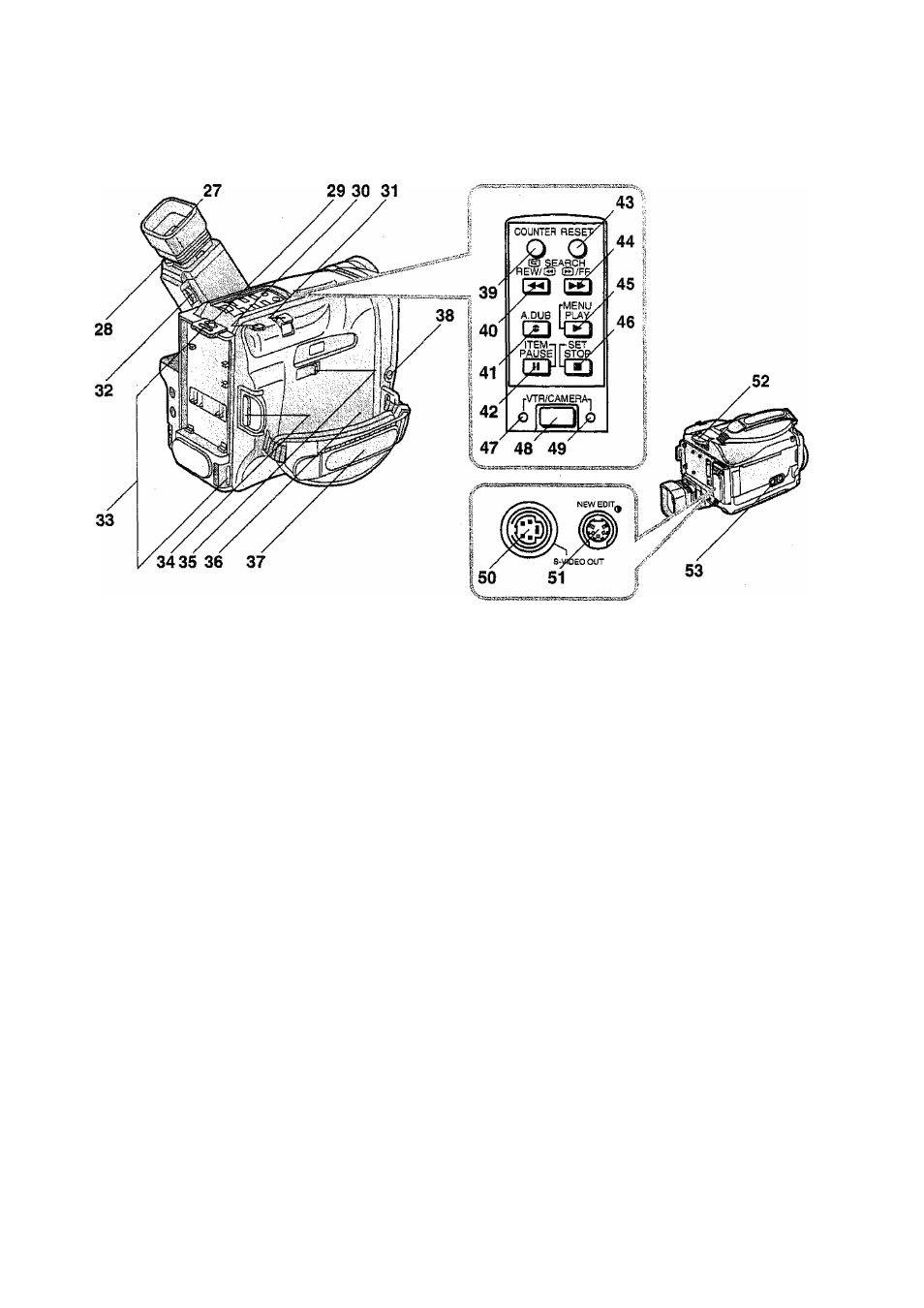
0)
a
O
o
*«
(S
CD
27 Viewfinder (p. 20)
28 Eyepiece Correction Adjuster (p. 13)
29 [BATTERY EJECT] Lever (p. 11)
30 [SNAPSHOT REC] Button (p. 37)
31 [W*T] Zoom Lever (p. 17)
32 Viewfinder Brightness Control
[-
<
BRIGHTS +] (p.13)
33 Shoulder Strap Holders (p. S8)
34 Recording Start/Stop Button (Red) (p. 17)
35 [EJECT Lever (p, 12)
36 Cassette Compartment Cover (p. 13)
37 Grip Belt (p. 58)
38 [MIC] Socket
To record sound with an external microphone,
connect it to the [MIC] Socket. (Connecting an
external microphone automatically
disconnects the built-in microphone.) Ensure
that the microphone conforms with the
foliowing requirements:
•Connection Cable; M3-type plug
• Impedance: less than 4.7 kohm
•Type; Stereo-type
(If a mono-type microphone is connected, no
sound will be recorded on the right channel.)
•Sensitivity; Approx. -70 dB
• Microphone Power Source: A type that does
not require a
power source
39 [COUNTER] Button (p. 18)
40 [REW/ Q1 Button (p. 24,46)
Use this Button for:
• Recording Review
• Review
• REW (Rewind)
•Camera Search
41 [A.DUB] Button (p. 55)
42 [ITEM/PAUSE] Button (p. 25,37)
43 [RESET] Button (p. 18)
44 [ Q/FF] Button (p. 24,47)
Use this Button for:
•Cue
•FF (Fast-Forwarding)
•Camera Search
45 [MENU/PLAY] Button (p. 25,37)
46 [SET/STOP] Button (p. 25,37)
47 “VTR” Indication Lamp (p. 24)
48 [VTR/CAMERA] Button (p. 24)
Press this Button to select the “VTR” Mode for
playback or the "CAMERA” Mode for
recording.
49 “CAMERA” Indication Lamp (p. 16)
50 [S-VIDEO OUT] Socket (p. 9,52)
51 [NEW EDIT] Socket (p. 53)
52 [POWER] ON/OFF Switch (p. 12)
53 Tripod Receptacle
Attach a Tripod (optional) to this Receptacle.
ii;
