Setup utility, Main menu, 1 select [main] menu with [ ^ i [ -» i keys – Panasonic CF-E1M User Manual
Page 50: Security menu, 1 using [ <-1 and i -► 1, select [security] menu, 2 set the user password, 3 at the [setup notice], press [enter
Attention! The text in this document has been recognized automatically. To view the original document, you can use the "Original mode".
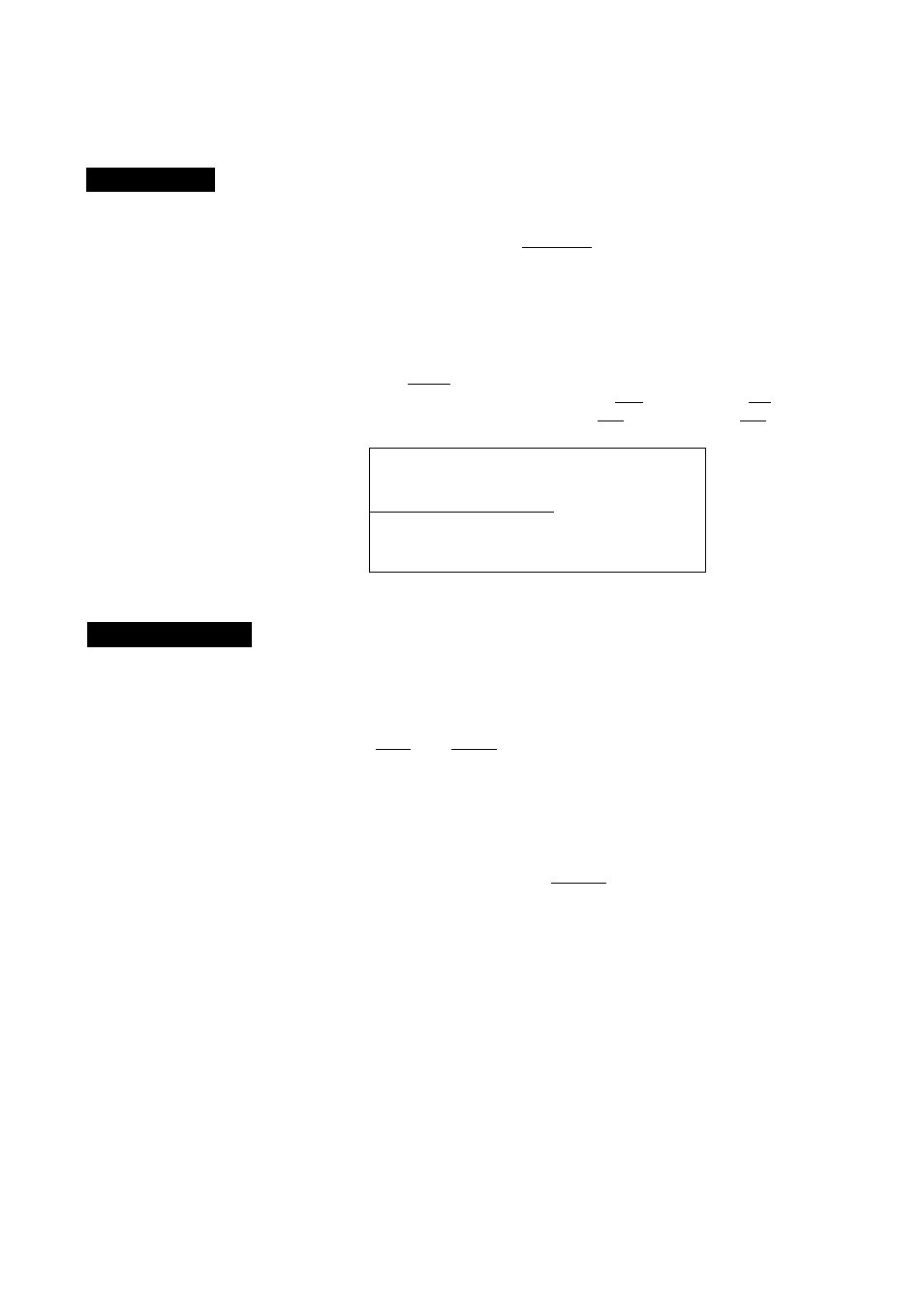
Setup Utility
Main Menu
1
Select [Main] menu with [ ^ I [ -» I keys
■ It is possible to confirm the current capacity of the memory and the BIOS ver
sion.
It is possible to confirm the date and time set on the computer. It ¡s--------------------------------
also possible to change the settings.
Changing the system time/datc
(D PressCT) CT] and move the cursor to the item.
(1) Press
CM)
and match the cursor to each item for [HH:MM:SS]
and [MM:DD:YY], and then pressCF5) (to go back) orCF6) (to
proceed).
-BIOS Version:
Vx.xxLxxx
System Time:
[xx:xx:xx] -----------
System Date:
[xx/xx/xxxx] —
■System Memory:
xxxxx KB
Primary Master:
xxxxMB
Secondary Master:
DVD Drive
The left example shows
the default settings (fac
tory condition).
Security Menu
This protects the start up of the computer and the start up of the setup utility with a password.
1
Using [ <-1 and i -► 1, select [Security] menu
2
Set the User Password
(T) Enter your password at the [Enter New Password], then press [Enter],
Re-enter your password at the [Confirm New Password], then press [Enter].
3
At the [Setup Notice], press [Enter]
r
Your password will not be displayed on the screen.
Do not forget your password. If a password is forgotten, you will be unable to use
your computer. Contact Panasonic at 1-800-272-7033.
X
note
>
Start up when the password is set
The computer asks for the password as shown below for the start up of the com
puter or the start up of the setup utility. Input the password.
The password should be written down somewhere just in case it is forgotten. There
is no method to release a forgotten password.
Enter your password [
After three ineorrect input attempts,
The computer powers off.
The computer returns to the hibernation mode, if it had resumed from the hiberna
tion mode.
50
