Panasonic CF-T1 User Manual
Panasonic Computers
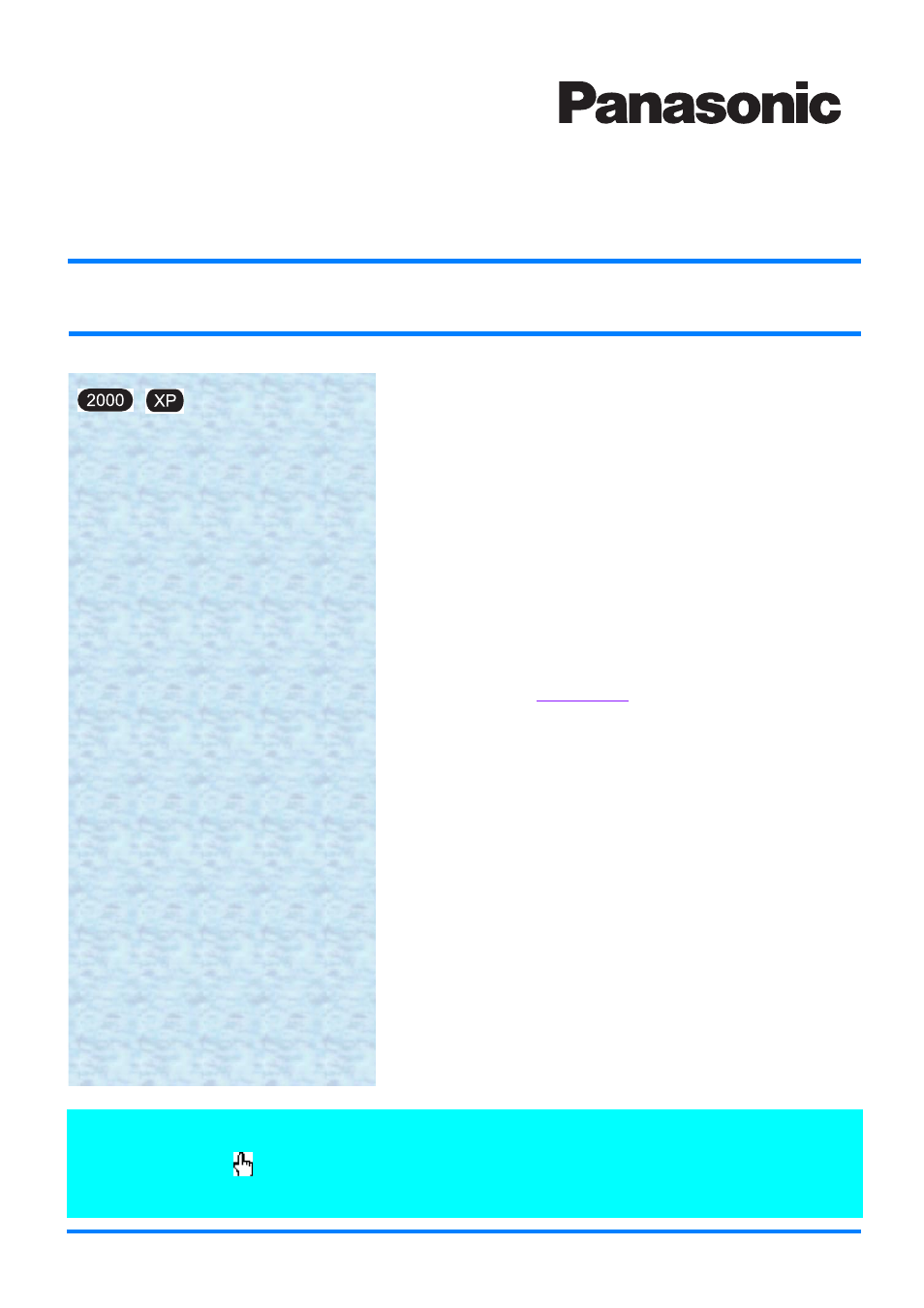
Personal Computer
Reference Manual
Model No.
CF-T1
Series
Contents
Read Me First................................................................2
Key Combinations........................................................3
LED Indicators..............................................................6
Touch Pad.....................................................................7
Touchscreen* .............................................................11
Display Rotation Tool*...............................................14
Standby/Hibernation Functions................................15
Security Measures .....................................................19
Computing on the Road ............................................23
Battery Power .............................................................25
........................................30
PC Cards .....................................................................32
SD Memory Card/MultiMedia Card ...........................34
RAM Module ...............................................................44
External Display ........................................................45
USB Devices ..............................................................48
Modem ........................................................................50
LAN..............................................................................52
Setup Utility ................................................................54
Technical Information................................................61
DMI Viewer ..................................................................62
List of Error Codes.....................................................63
Dealing with Problems (Advanced) .........................65
*
Only for models with touchscreen
®
We recommend that this Reference Manual be printed.
When the cursor is moved to an item under [Contents] or to
page number (green display), the shape of the
cursor will change to
. Under this condition, if characters are tapped (or a click is made), the corresponding
page in the Reference Manual will be displayed.
Document Outline
- Read Me First
- Key Combinations
- LED Indicators
- Touch Pad
- Touchscreen
- Display Rotation Tool
- Standby/Hibernation Functions
- Security Measures
- Computing on the Road
- Battery Power
- SD-MovieStage
- PC Cards
- SD Memory Card/MultiMedia Card
- RAM Module
- External Display
- USB Devices
- Modem
- LAN
- Setup Utility
- Technical Information
- DMI Viewer
- List of Error Codes
- Dealing with Problems (Summary)
