Troubleshooting – Panasonic UF-333 User Manual
Page 115
Attention! The text in this document has been recognized automatically. To view the original document, you can use the "Original mode".
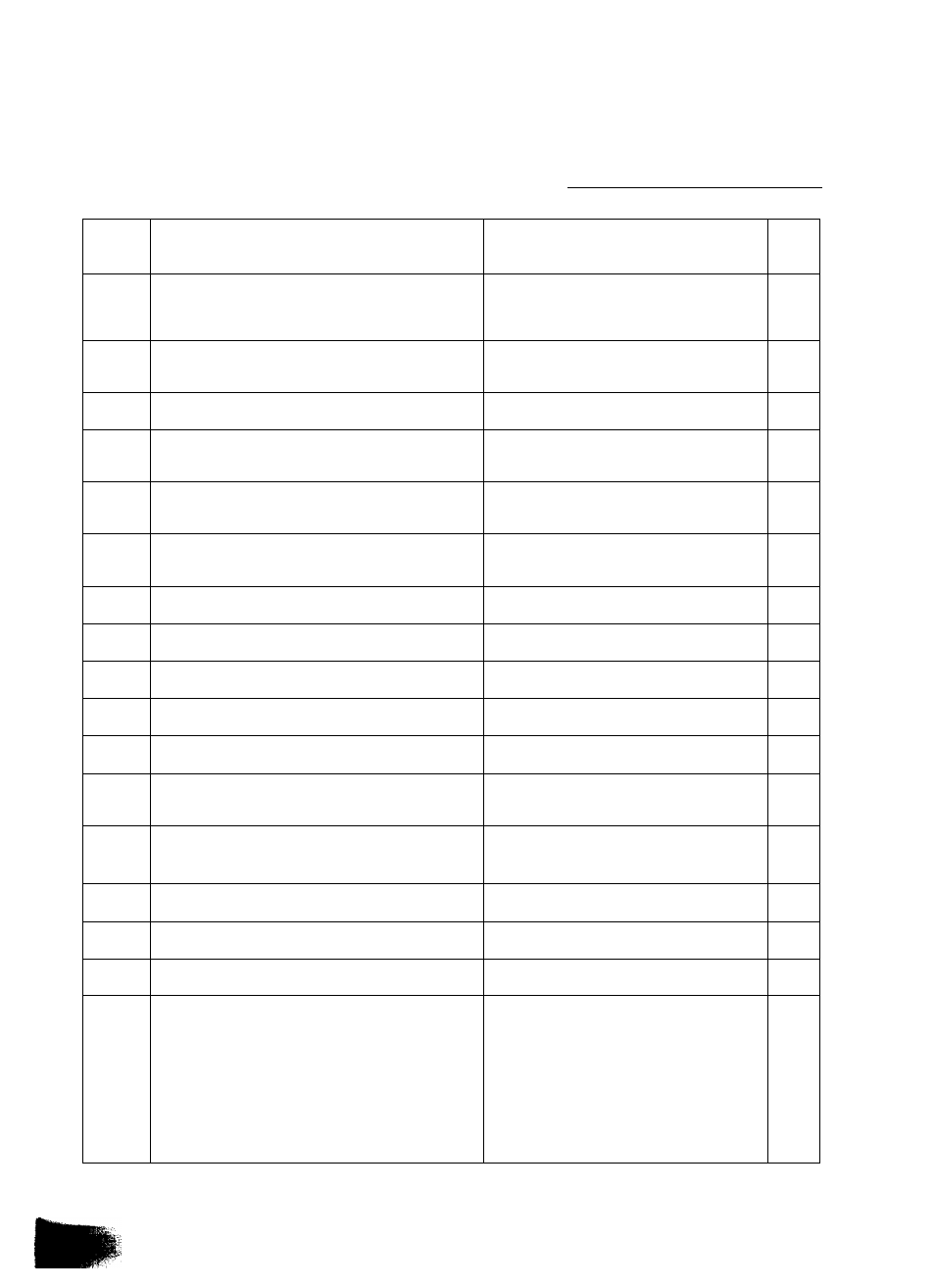
Troubleshooting
^
Info.
Code
Meaning
Action
Page
401
Remote station required a Receiving Password to
receive the document.
Remote station does not have Confidentiai Maiibox.
Check the remote station.
-
402
During
initiai
handshake,
communication
error
occurred.
Reload the document and send again.
-
403
No poiiing capability at the remote side.
Ask remote side to set
"POLLEDsiON”.
"
404/405
During
initial
handshake,
communication
error
occurred.
Reload the document and send again.
“
406
Received from an unauthorized station in Selective
Reception mode.
Check the telephone number in One-Touch or
Abbreviated station.
87
407
No confirmation from the receiving station for the
previous page sent.
Wait a few minutes and send again.
-
408/409
Remote side confirmation of previous page is illegible.
Wait a few minutes and send again.
-
411
Polling password does not match.
Check polling password.
69
412
No data from the transmitting side.
Check with the other party.
”
414
Polling password does not match.
Check polling password.
69
415
Polling transmission error.
Check polling password.
69
416/417
418/419
Received data has too many errors.
Check with the other party.
-
420
Machine goes to receiving mode, but receives no
command from the transmitting side.
1. Remote side misdial.
2. Check with the other party.
-
422/427
Interface is incompatible.
Check with the other party.
"
430/434
Communication error occurred while receiving.
Check with the other party.
"
436/490
Received data has too many errors.
Check with the other party.
-
456
•
Unit received a confidential document or was
requested to be polled of a confidential document
under any of following conditions.
1 ) Memory does not have enough space to receive
the confidential document.
2) Confidential Mailbox file is full.
3) While printing received document.
• Unit was requested to relay a document.
1. Printout File List then check the contents.
2. Wait a moment until finishing the printing.
77
8
113
