Becpi>(jng|f|axe, Option c, Option d – Panasonic KX-FP121NZ User Manual
Page 61: To answer all voice and fax calls yourself, Voice/fax call, Other options, Tel/fax mode tel mode, L°"' j i
Attention! The text in this document has been recognized automatically. To view the original document, you can use the "Original mode".
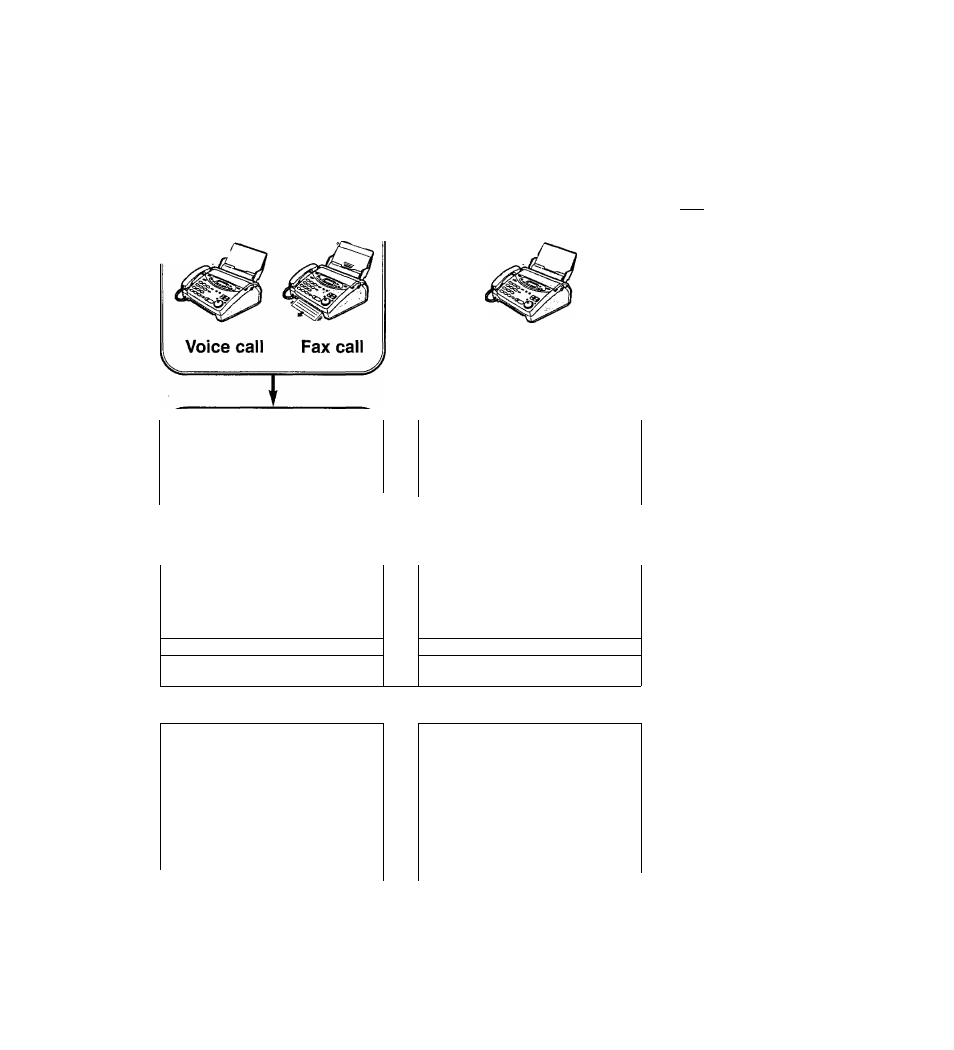
Becpi>(jng|f|axe|
• Option C
Option D
r
To receive fax calls
without ringing.
(The unit will only ring for voice
calls.)
s
Ring
r
A
r
To answer all voice and
fax calls yourself.
Bing
\Bin9
(
A Bing f
V
Voice/Fax call
J
TEL/FAX mode
TEL mode
(p- 66)
(p. 62)
\
V
I
J
T
J
[
The AUTO ANSWER light
^
f
The AUTO ANSWER light ]j
should be ON.
should be OFF.
• If the AUTO ANSWER light is off,
• If the AUTO ANSWER light is on.
press (AUTO ANSWER) to turn it
press [AUTOANSWER] to turn it
on.
V____________
J
L°"' J
i
♦
f y N h e n
receiving voice calls:
^
"^^hen the unit rings, you must ^
The unit will ring.
answer all calls.
When receiving fax calls:
The unit will receive fax documents
without ringing.
• If you hear a fax calling tone (slow
beep) or no sound is heard, press
(START/SET/COPY).
V
J
Other options
^you nave — ;
gjia cornputer ■
'""^attached to
;. .™the sàme
telephone
___page 71. y
a^ivatlori
3: if ypiTanswer a ;
^tejephpni
fafeth^riroom i
. and heàjr thé ;
^tó-itohe, yoii '
¿¿can, activate the ;
(P-.tol::
'^ nng pafem .
_se!yJce,:ypUL„___
: same telephone j
O
o
s
61
