Iniirim – Panasonic KX-FP121NZ User Manual
Page 112
Attention! The text in this document has been recognized automatically. To view the original document, you can use the "Original mode".
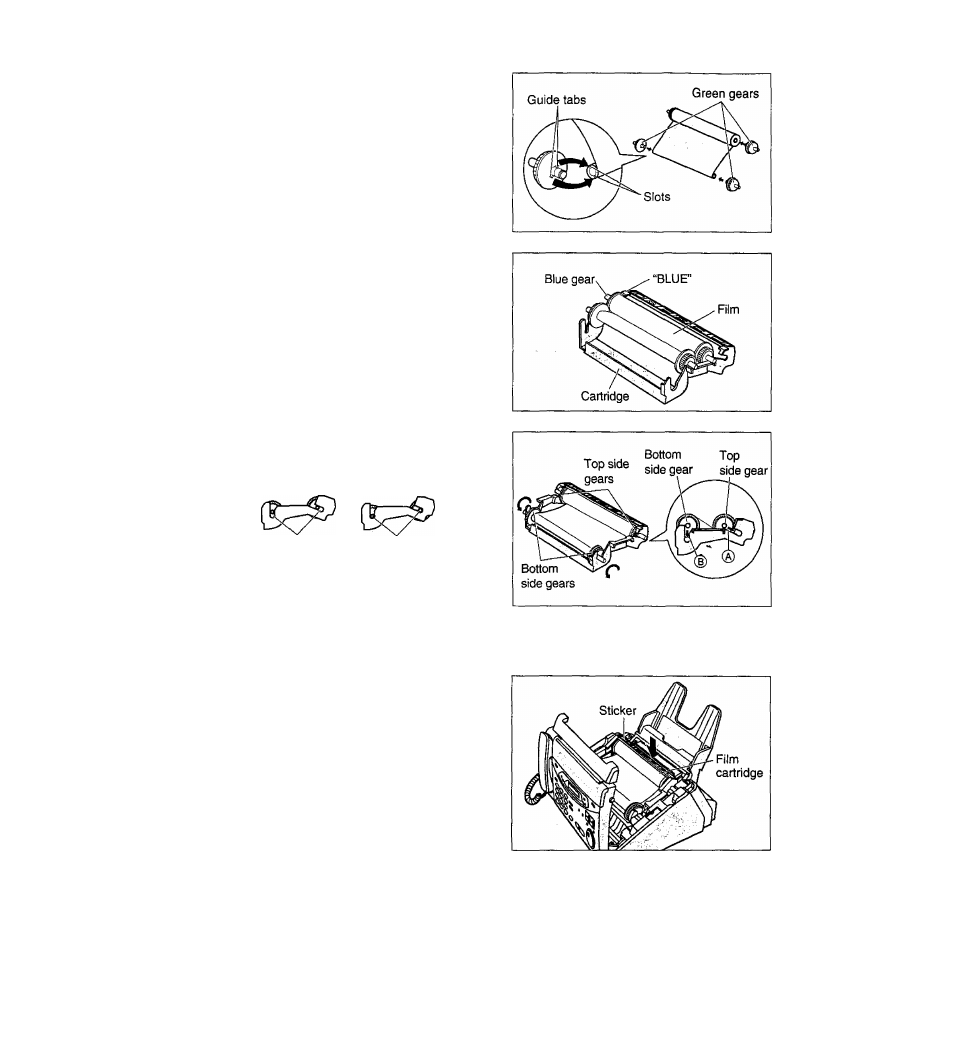
IniiRIm
6
8
Insert the three green gears into the remaining
cores of the new film.
Insert the film into the cartridge so that the blue
gear matches the “BLUE” on the cartridge.
• The shiny side should be facing up.
Lock the four gears of the film by (®) pushing
back the top side gears and ((D) pushing down the
bottom side gears until they lock into place.
Incorrect
Correct
Unlocked
Locked
If the film is slack, tighten it by winding the
bottom side gears.
Incorrect
Correct
Tight
10
Replace the film cartridge by first placing the front
of the cartridge into the unit and then lowering the
back of the cartridge, where there is an attached
sticker, into place.
Close the cover securely-by pushing down on the
dotted area at both ends.
• The unit will check that the film is installed
correctly. The following message will be displayed.
Display:
PLEASE WAIT
• If the following message is displayed, the film is
not inserted correctly.
CHECK FILM
Reinsert it correctly.
112
