Lyiàki hg ^ and answering cai is, Voice calls - making, To redial the last number – Panasonic KX-FP121NZ User Manual
Page 30: To mute your voice to the other party, Hints for speakeiphone operatiob?*^^'' isabneh
Attention! The text in this document has been recognized automatically. To view the original document, you can use the "Original mode".
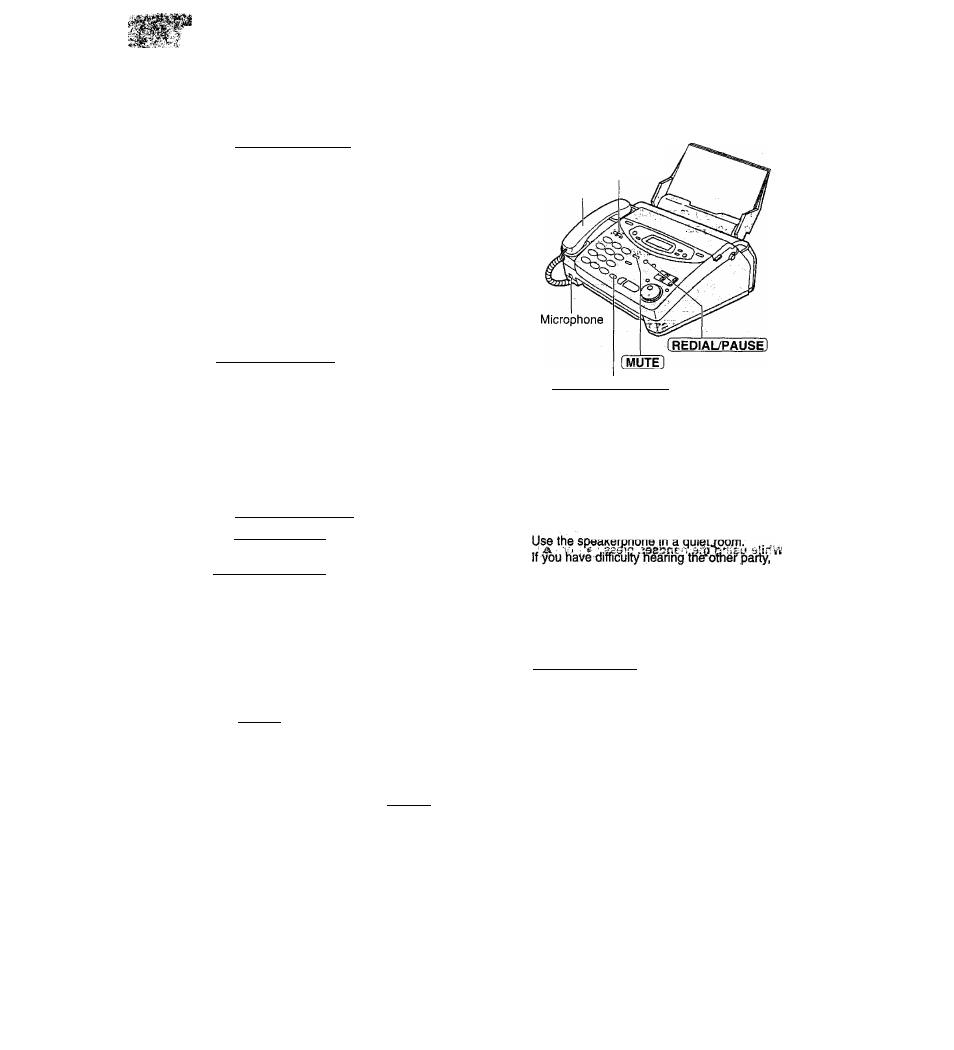
lyiàki hg ^ and Answering Cai Is
Voice calls - making
<1 Press (DIGITAL SP-PHONE] or lift the handset.
Display;
TEL=
Dial the telephone number.
Example:
TEL=2345678
• If you misdial, hang up and dial again.
When the other party answers, talk into the
microphone or handset.
When finished talking, press
i DIGITAL SP-PHONE] or replace the handset.
®/®
Handset
(DIGITAL SP-PHONE]
To redial the last number
1. Press (DIGITAL SP-PHONE I or lift the handset.
2. Press [REDIAL/PAUSE].
• If the line is busy when using the
(DIGITALSP-PHONE] button, the unit will
automatically redial the number up to 2 times.
• During redial, the following will be displayed.
Display:
WAITING REDIAL
To mute your voice to the other
party
1. Press (MUTE ] during a telephone conversation.
Display:
The other party cannot hear you, but you can
hear them.
2. To resume the conversation, press ( MUTE] again.
Hints for speakeiphone
operatioB?*^^''
isabnEH
adjust the volume using
or ® •
• If you and the other p^f¥peil^af^^S3Q8
^ same
3
-6®
edt rmisu siinW
" • To s witch to the handset, lift the handset.
To switcji bs
9
K to the_spe^eq
3
hone,j)ress.^^
(DiGITA^SP-PHONi]]*^^^ SaiOV XB 1
30
J
