Panasonic KX-FT37NZ User Manual
Page 55
Attention! The text in this document has been recognized automatically. To view the original document, you can use the "Original mode".
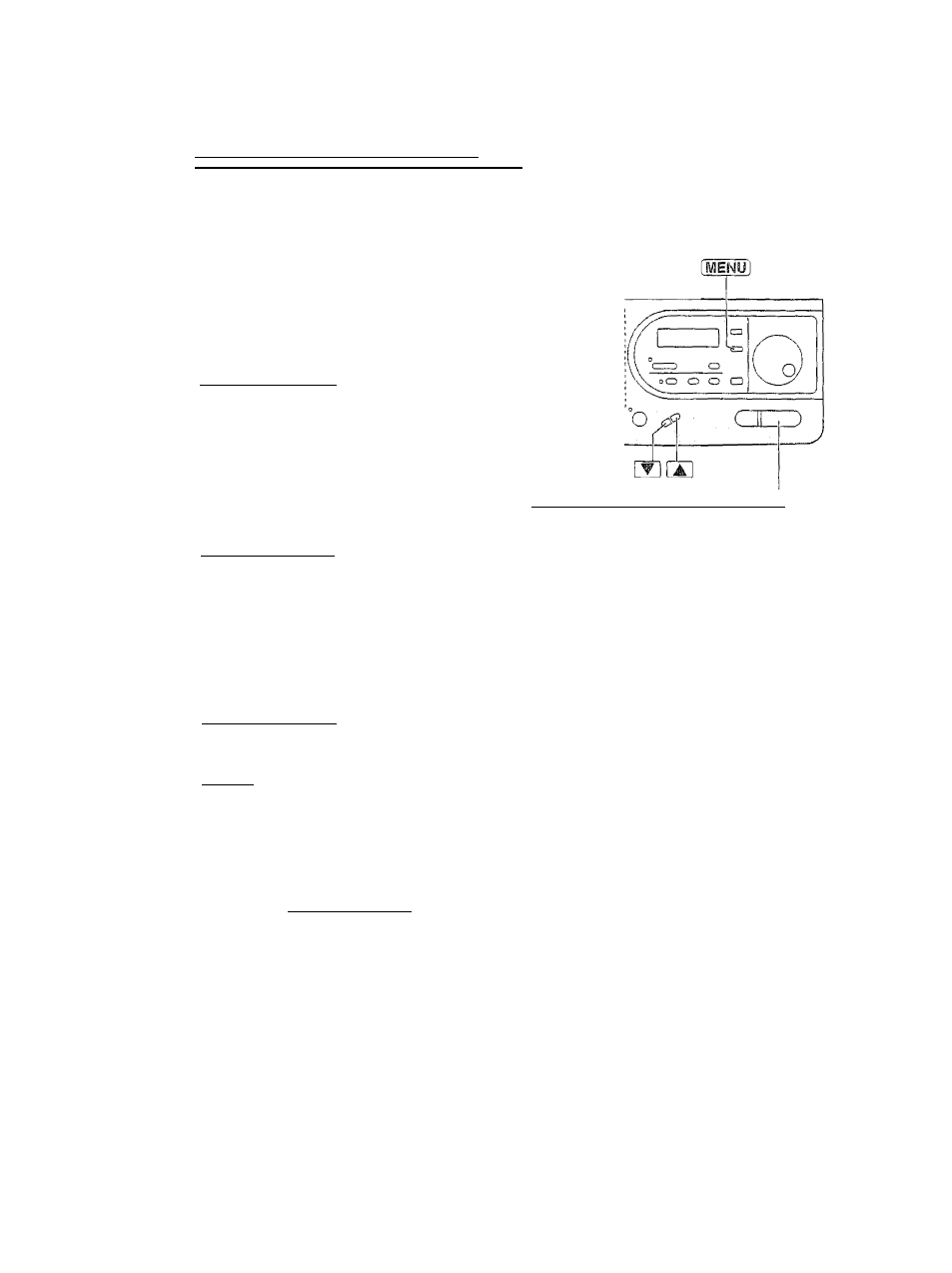
ípIfV' -
Receiving Faxes
Sigriaiiog yoor pager when your unit receives
a fax ............... ................... - ■
This feature allows your unit to call your pager when your unit receives a fax document.
1
2
3
4
Press
Display; i.
system
set
up
Press [§, then [
t
] (
o
] .
FAX PAGER
Press (START/CQPY/SET).
MODE=OFF
W A
Press or [
a
] to select “ON”.
MODE=ON
' f A
® if this feature is not required, select “OFF”.
Press iSTART/COPY/SETj.
NO.=
Enter your pager number.
® You can enter a total of 46 digits and/or pauses.
Example;
NO.=1122333
7
8
Press fSTART/CQPY/SET],
SETUP ITEM [
]
Press [MENU],
Dial keypad '
; © © ©
! © © ©
I © ® ®
i® ® ®
[REDiAL/PAUSEl [START/COPY/SET]
a)
o
“ O
•<
Note:
* If this feature does not work properly, enter more than
one pause by pressing (REDiAL/PAUSE 1 at the end
of your pager number to extend the paging time.
9 If you wish to display a message on your pager, enter
your pager number, pause(s) and the message.
9 Message programming methods may vary depending
on the pager company. Contact your pager company
for details.
55
