Selecting characters with the dial keypad, Note, Selecting characters with the easy dial – Panasonic KX-FT37NZ User Manual
Page 29: Display order of characters
Attention! The text in this document has been recognized automatically. To view the original document, you can use the "Original mode".
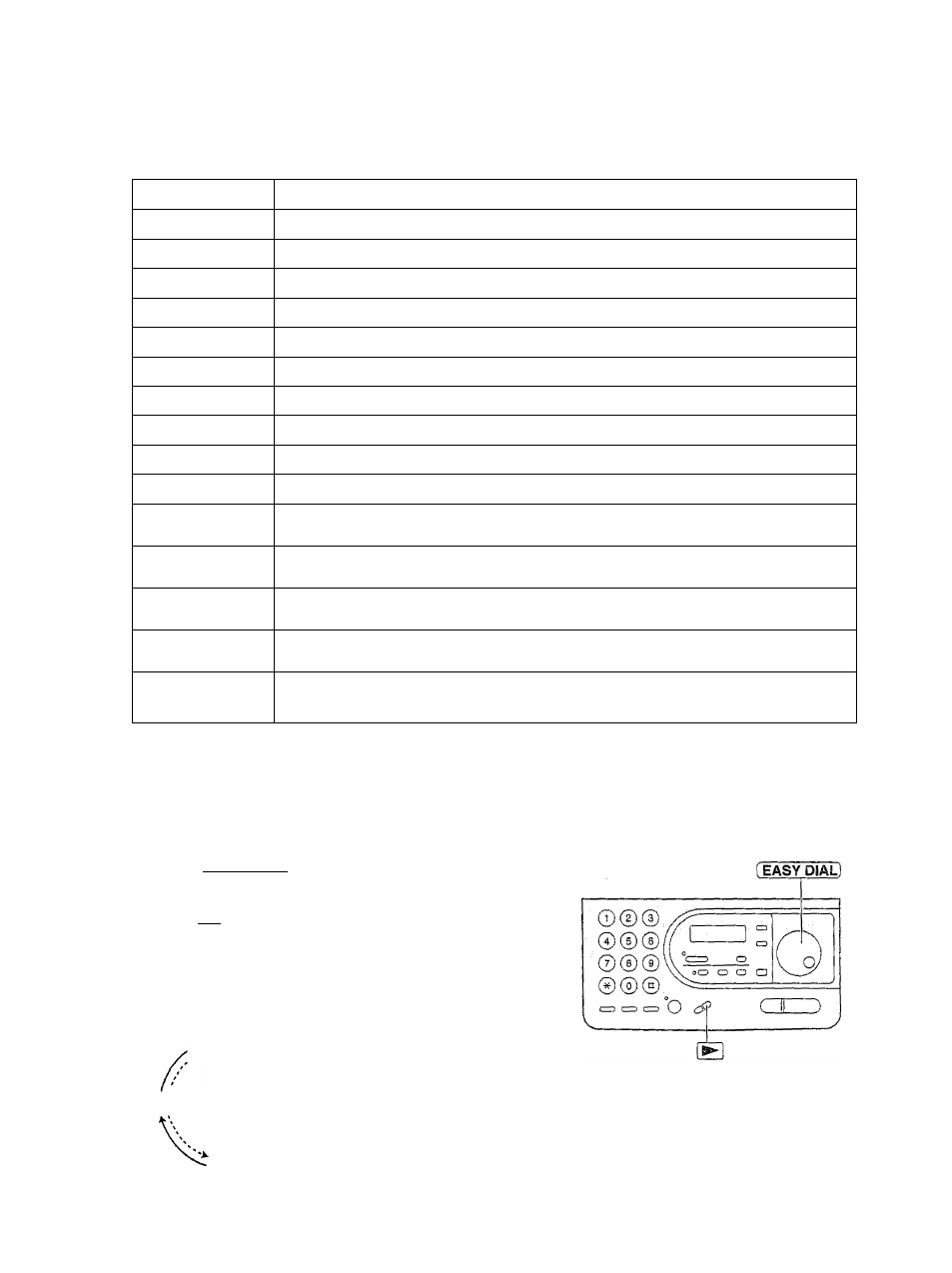
EASY DIAL
Selecting characters with the dial keypad
Pressing the dial keys will select a character as shown below.
Keys
Characters
1
[
]
{
}
+
A
B
C
a
b
c
2
D
E
F
d
e
f
3
®
G
H
(
g
h
i
4
J
K
L
j
k
I
5
M
N
0
m
n
0
6
®
P
Q
R
S
.P
q
r s 7
®
T
U
V
t
u
V
8
®
W
X
Y
z
w
X
y z 9
®
0
i
)
<
>
!
" # $ % & ¥ * @ /^ ’
lAUTO
receive
]
Insert key (Used to insert a space.)
[ MUTE ]
Hyphen key (Used to insert a hyphen in the telephone number.)
fRESOLUflON]
Secret key (Used to keep the telephone number secret.)
(VOLUME) V
|-^i key (Used to move the cursor to the left.)
[
volume
] A
¡►i key (Used to move the cursor to the right.)
To enter the same number key continuously, move the cursor to the next space.
H
(D
O
•o
rr
O
3
o
Note:
® A hyphen or a space entered in a telephone number is counted as two digits.
Selecting characters with the EASY DIAL
instead of pressing the dial keys, you can select characters using the EASY DIAL.
1. Rotate (EASY DIAL] until the desired
character is displayed.
2. Press !►! to move the cursor to the next space.
• The character displayed in step 1 is inserted.
3. Return to the step 1 to enter the next character.
Display order of characters
Capital
alphabet
y
Symbol
Lower case
alphabet
—^ : Rotating to
the right
Rotating to
the left
Number
29
