Distinctive ring service (faxabliity) – Panasonic KX-FT37NZ User Manual
Page 50
Attention! The text in this document has been recognized automatically. To view the original document, you can use the "Original mode".
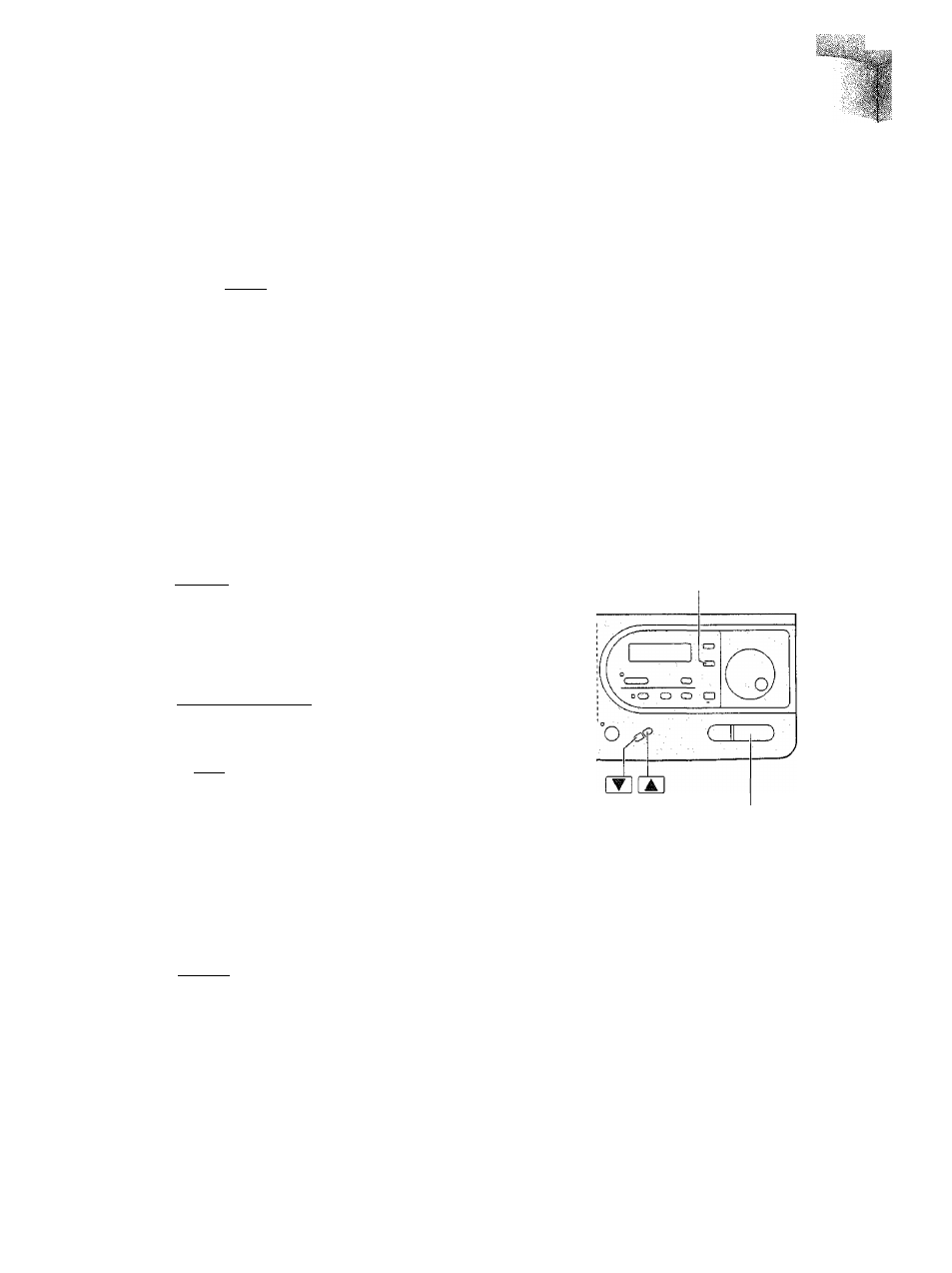
Receiving Faxes
Distinctive ring service (FaxAbliity)
Note for users in New Zealand:
Telecom has called this service “FaxAbiiity”.
This feature is only for use if you subscribe to a distinctive ring pattern service form their telephone
company. For more information on the availability of this service in your area, please contact your
telephone company before setting this feature on your unit.
The distinctive ring service gives you an additional phone number on a single telephone line, with a different
ringing pattern.
When you wish to use the additional phone number as a facsimile telephone number, set the ring pattern
detection feature to ON. When the unit detects a cal! matching the distinctive ring pattern, the unit will
automatically activate depending on the receive mode setting.
To use this feature properly, set the unit to the TEL7FAX mode (see page 46).
Press (MENU).
Display:
Press @, then @
(T].
1.SYSTEM SET UP
Setting the ring pattern detection
1
2
3
4
RING DETECTION
Press iSTART/COPY/SET).
MODE=OFF
TA
Press or
I
A
I
to select “ON".
® if this feature is not required, select “OFF”.
Press iSTART/COPY^ET).
PRINTING
® The unit will print an information list.
SETUP ITEM [
]
Dial keypad
;©©'©
I © ® ®
i® ®®
;® ® ®
(MENU I
ISTART/COPY/SETl
Press IMENUI.
50
