Answering device générai information – Panasonic KX-FT37NZ User Manual
Page 15
Attention! The text in this document has been recognized automatically. To view the original document, you can use the "Original mode".
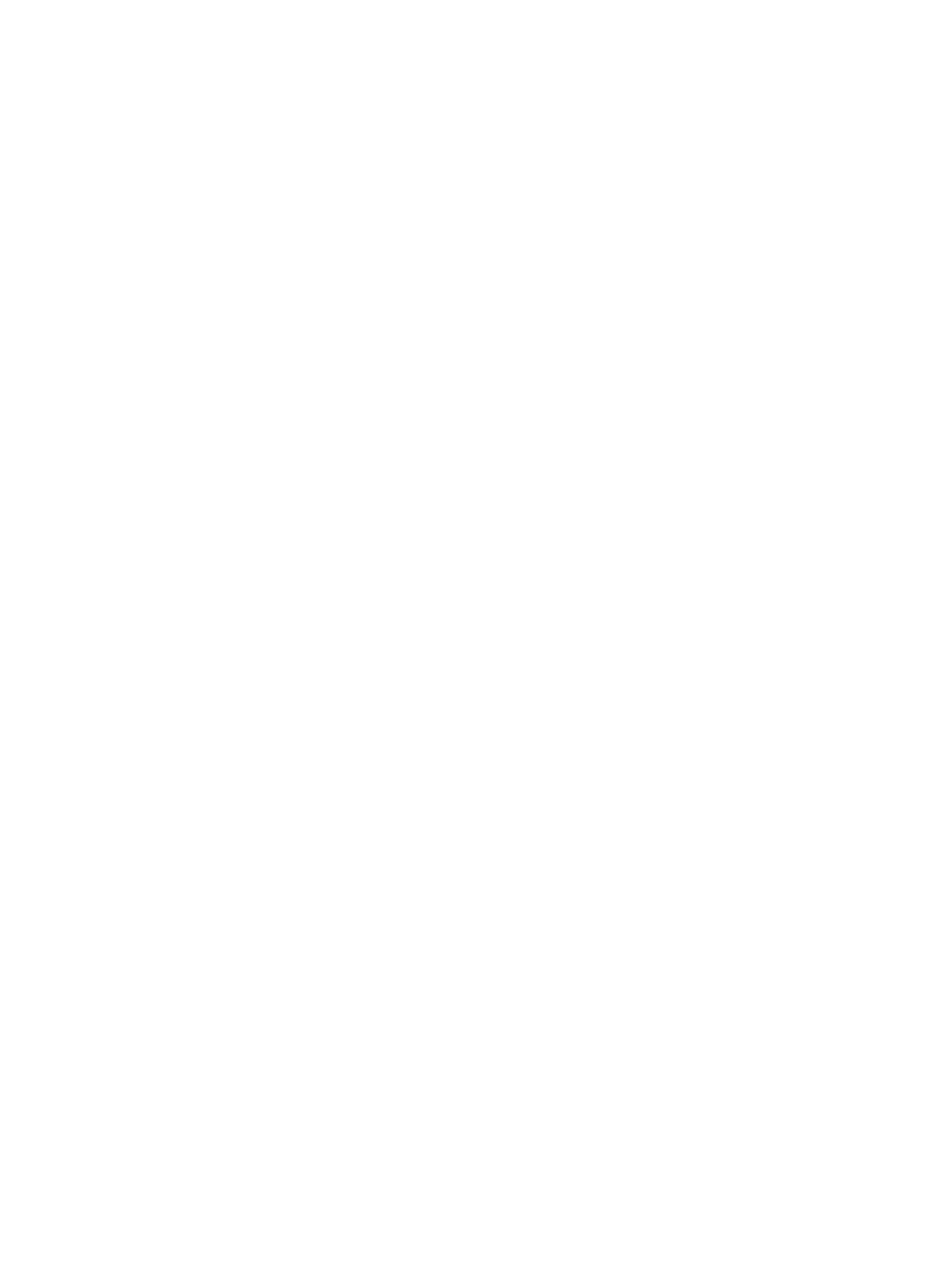
Answering
Device
Générai
information
Listening to recorded messages.....................................................62
Erasing recorded messages........................................................ .62
Functions while playing a message {repeating, skipping and stopping) .. 63
Recording
Memo message (leaving a nnessage for others or yourseíf) .... ... 64
Telephone conversation................................................................. 64
Remote
Operating from a remote location ................................................. .65
Setting the remote operation ID...................................................... 66
From a remote touch tone telephone................. ...........................67
Transferring recorded messages to another phone....................... 70
Ring count in the TAD/FAX mode ..................................................73
incoming message recording time................................................ 74
Message alert (beeps when a voice message is received)............ 74
Recording time alert (beeps when memory is almost full)..............75
Setting the ICM monitor................................................................. 75
Error Messages Error messages on printed reports..................................................76
Error messages on the LCD display.............................................. 77
Operations When a function does not work, check here before requesting help .. 78
If a power failure occurs................................................................. 80
Jams
Clearing a recording paper jam ................................................... 81
When a document you are sending jams .......................................82
When documents you send do not feed, or multi-feed................... 83
Cleaning the document feeder........................................................ 84
Cleaning the thermal head............................................................. 85
Print Reports
Printing the feature settings, telephone numbers, and the Journal .. 86
Fax Voice
Fax voice guidance........................................................................ 87
Guidance
Display Contrast Changing the LCD display contrast ................................................ 88
Original Mode
Setting the original mode .............................................................. 88
Resetting the advanced features .................................................... 89
Summary of user programmable features ...................................... 90
Summary
Technical data about this product....................................................93
Index
index................................................................................................ 94
fi)
o
■53
-t
i-f
o’
3
-1
2.
o
•o
D-'
O
3..
Q
Q>
>
3
«
?
o
(D
X
o
•S'
O
3
o
m
15
