Sending faxes by following the voice guide, Press (help). voice guide, Voice guide – Panasonic KX-FT37NZ User Manual
Page 36: Press [digital sp-phone), When a fax tone is heard, press [start/copy/set
Attention! The text in this document has been recognized automatically. To view the original document, you can use the "Original mode".
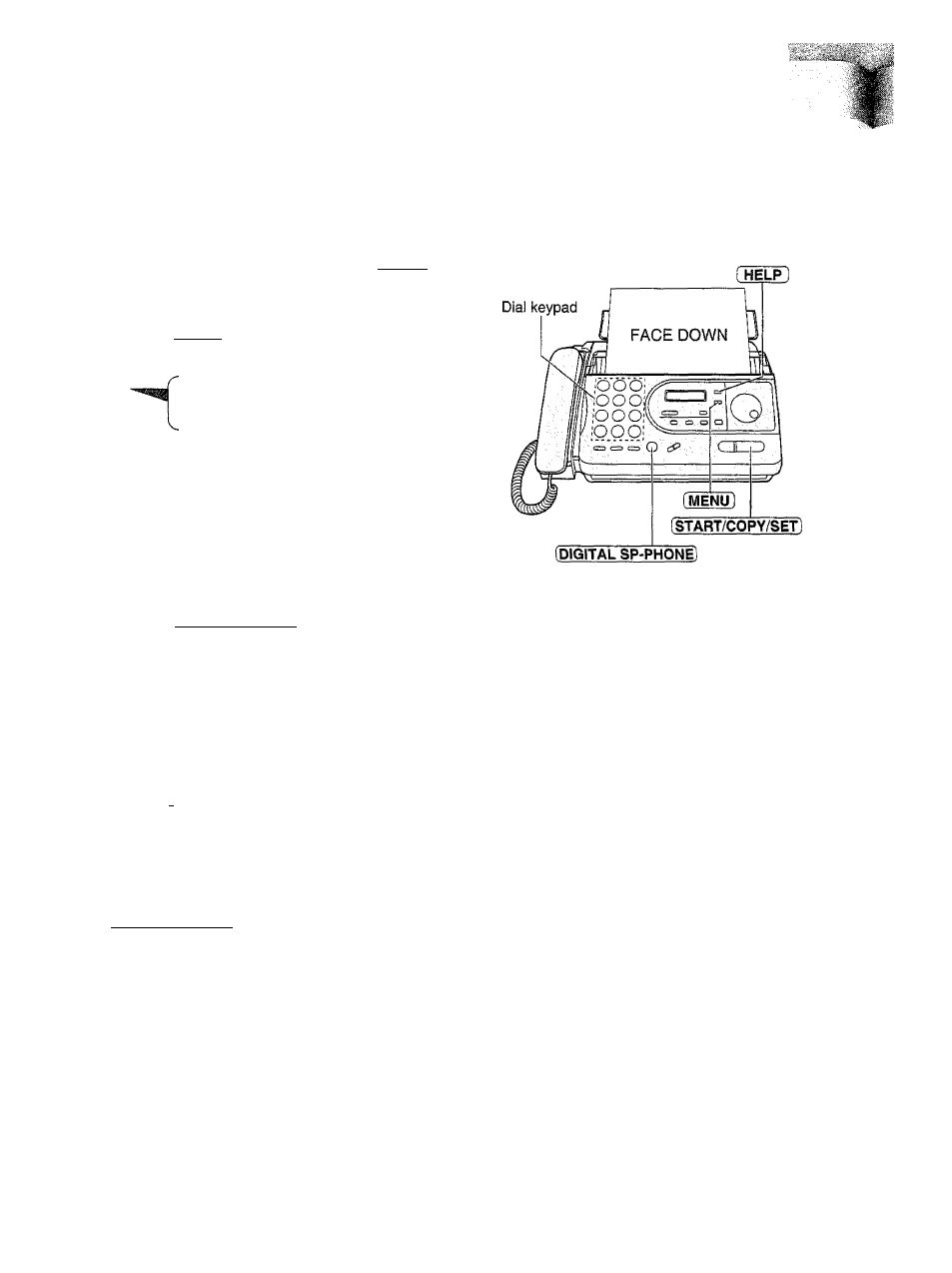
vV':: .v,.s'v''
- ;
Sending Faxes
Sending faxes by following the voice guide
You can send the documents by following the voice guide. After transmission, the voice guide will turn off
automaiicaily.
1
Before inserting the document, press fMENUl four
times.
Display:
4.SEND GUIDE
Press (HELP).
Voice guide:
To transmit, insert the document face
down until you hear the beep.
Insert the document FACE DOWN until a beep
tone is heard.
Voice guide:
Press the speakerphone button, then dial
the phone number. When the fax tone is
heard, press the start button.
4
5
6
Press
[DIGITAL SP-PHONE).
Dial the fax number.
When a fax tone is heard, press
[START/COPY/SET].
Voice guide:
r~
s
* •
start transmission.
Note:
• You can lift the handset instead of pressing
(DIGITAL SP-PHONE] in step 4.
36
