7 rs-232 settings, 4 upgrading the system – DVR systems IPC User Manual
Page 87
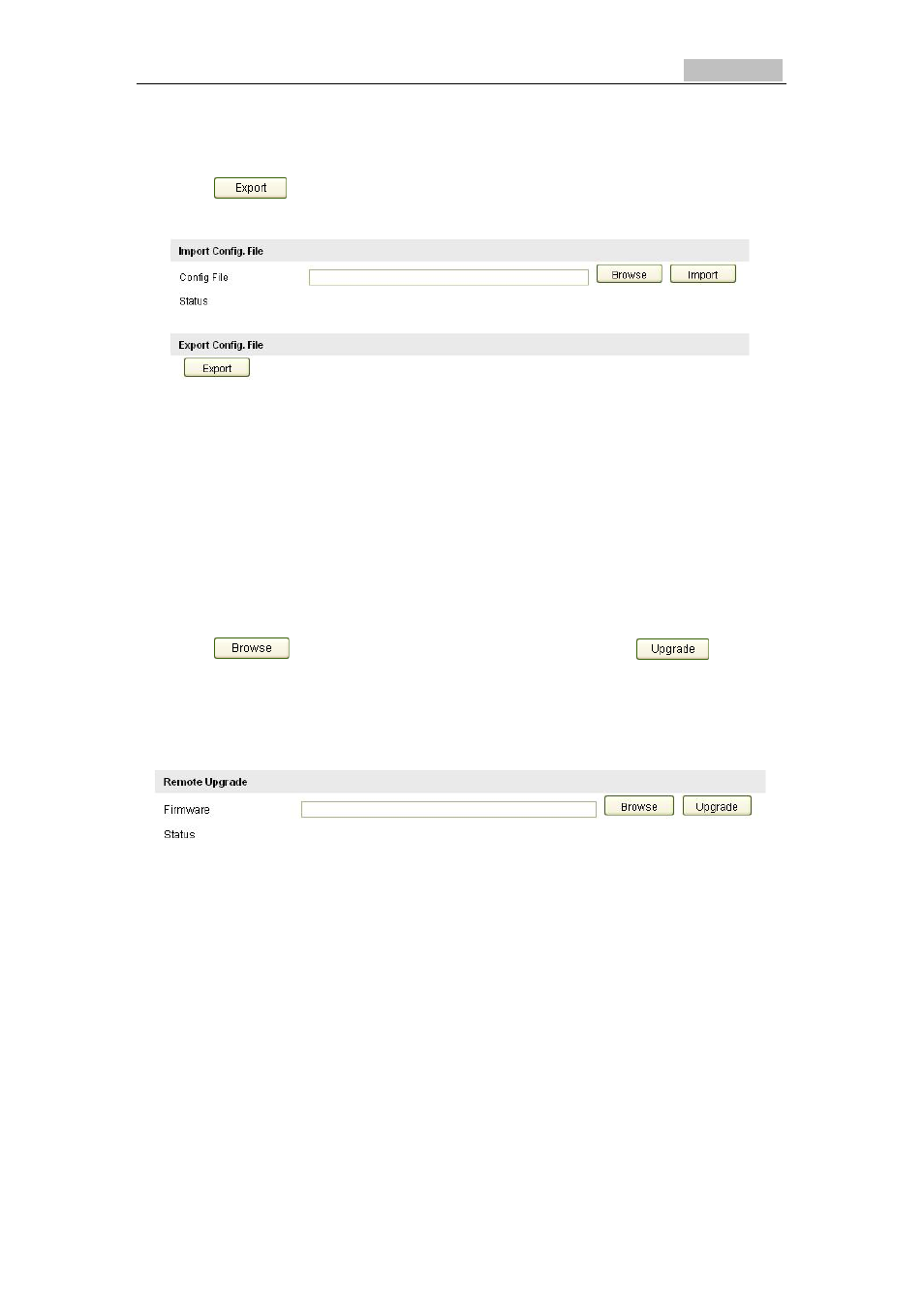
Network Camera User’s Manual
85
start importing configuration file.
Note
: You need to reboot the camera after importing configuration file.
2. Click
and set the saving path to save the configuration file in local
storage.
Figure 10-14
Import/Export Configuration File
10.6.4 Upgrading the System
Steps:
1. Enter the Maintenance interface:
Configuration > Basic Configuration> System > Maintenance
Or Configuration > Advanced Configuration> System > Maintenance
2. Click
to select the local upgrade file and then click
to start
remote upgrade.
Note:
The upgrading process will take 1 to 10 minutes. Please don't disconnect
power of the camera during the process. The camera reboots automatically after
upgrading.
Figure 10-15
Remote Upgrade
10.7 RS-232 Settings
Purpose:
The RS-232 port can be used in two ways:
●Parameters Configuration: Connect a computer to the camera through the serial
port. Device parameters can be configured by using software such as
HyperTerminal. The serial port parameters must be the same as the serial port
parameters of the camera.
●Transparent Channel: Connect a serial device directly to the camera. The serial
device will be controlled remotely by the computer through the network.
Steps:
