DVR systems IPC User Manual
Page 68
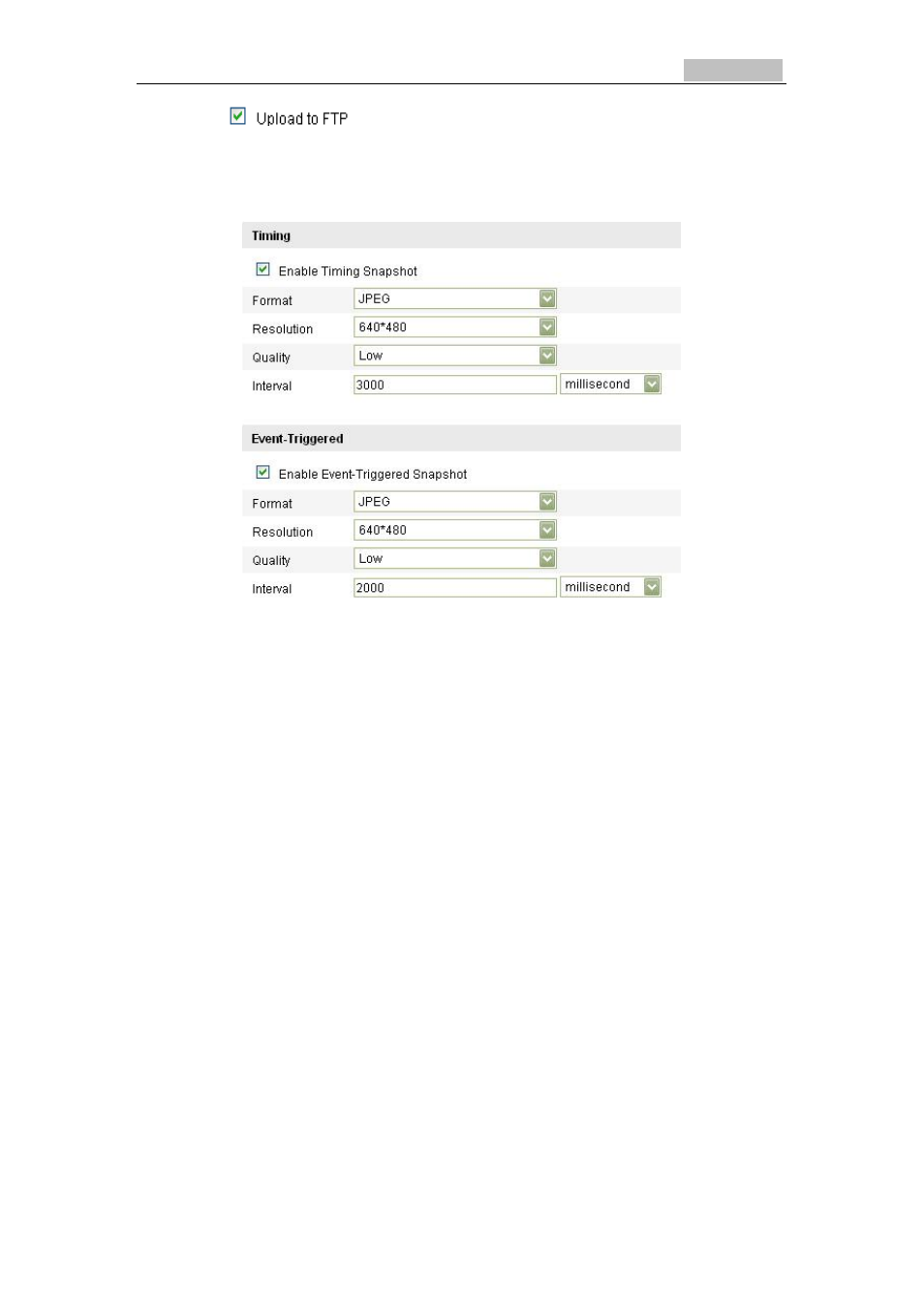
Network Camera User’s Manual
67
2) Check
checkbox in Motion Detection Settings or Alarm Input
interface. Please refer to Step 3 Set the Alarm Actions Taken for Motion Detection
in Section 6.6.1, or Step 4 Configuring External Alarm Input in Section
6.6.4.
3) Check the Enable Event-triggered Snapshot checkbox.
Figure 6-34
Snapshot Settings
