3 port filters – CANOGA PERKINS 9145ELB NID Software Version 4.01 User Manual
Page 72
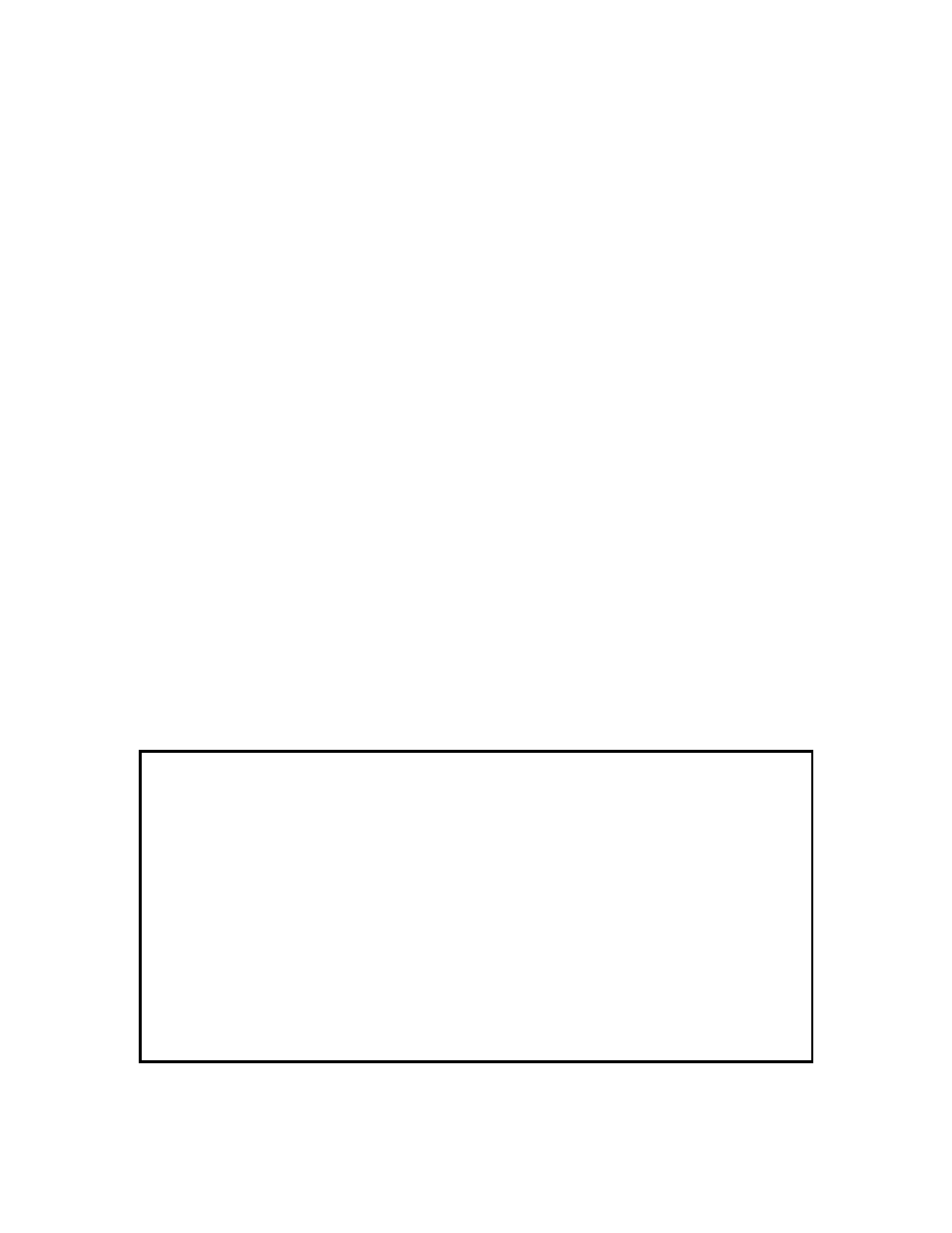
9145ELB NID Software User’s Manual
Port Information
Port Configuration
62
3. To go to a particular port, type G and press Enter. You are prompted to enter a port
number in the form: U1-16, 10G1, or 10G2.
4. When you have finished enabling or disable filters, press Esc to return to the previous
screen.
5.2.3 Port Filters
Port Filters can be used to filter out specific management frames from the data stream. This
filtering mechanism will inspect each received packet and will discard the packet if the filter is
enabled. There are three types of filters:
•
User Side Manager MAC Filter
•
User Side Test Network Filter
•
Management VLAN Filter
To configure the port filters, select Port Filters (3) from the Port Configuration screen and press
Enter. The Port Filters screen (Figure 5-9) opens. To set the port filters, type the filter item
number (1 to 3), and press Enter.
1. User Side Manager MAC Filter When this attribute is enabled, the 9145E will block
packets entering the unit which have the Manager’s MAC address as the source MAC
Address. This prevents spoofing of Management frames. Press the Space bar to select
Enabled or Disabled.
2. User Side Test Network Filter When this attribute is enabled, the 9145ELB will inspect
and discard all packets entering its User Ports that have a source IP address on the same
subnet mask as the Test network. This prevents spoofing of test packets. Press the Space
bar to select Enabled or Disabled.
3. Management VLAN Filter When this attribute is enabled, the 9145ELB will discard
traffic that is tagged with the Management VLAN on the specified port. This will not affect
management packets that are addressed to the 9145ELB. Press the Space bar to select
Disabled, User Ports Enabled, Net Ports Enabled, or All User and Net Ports Enabled.
Figure 5-9 Port Filters screen
Canoga Perkins Corp. Ethernet 1G/10G Network Interface Device 29-AUG-2011
9145ELB-971-4-0 V04.01 10:55:13
----------------------------------PORT FILTERS---------------------------------
1) User Side Manager MAC Filter Enabled
2) User Side Test Network Filter Enabled
3) Management VLAN Filter Disabled
Select [1-3]:
------------------------------------Messages-----------------------------------
