CANOGA PERKINS 9145ELB NID Software Version 4.01 User Manual
Page 70
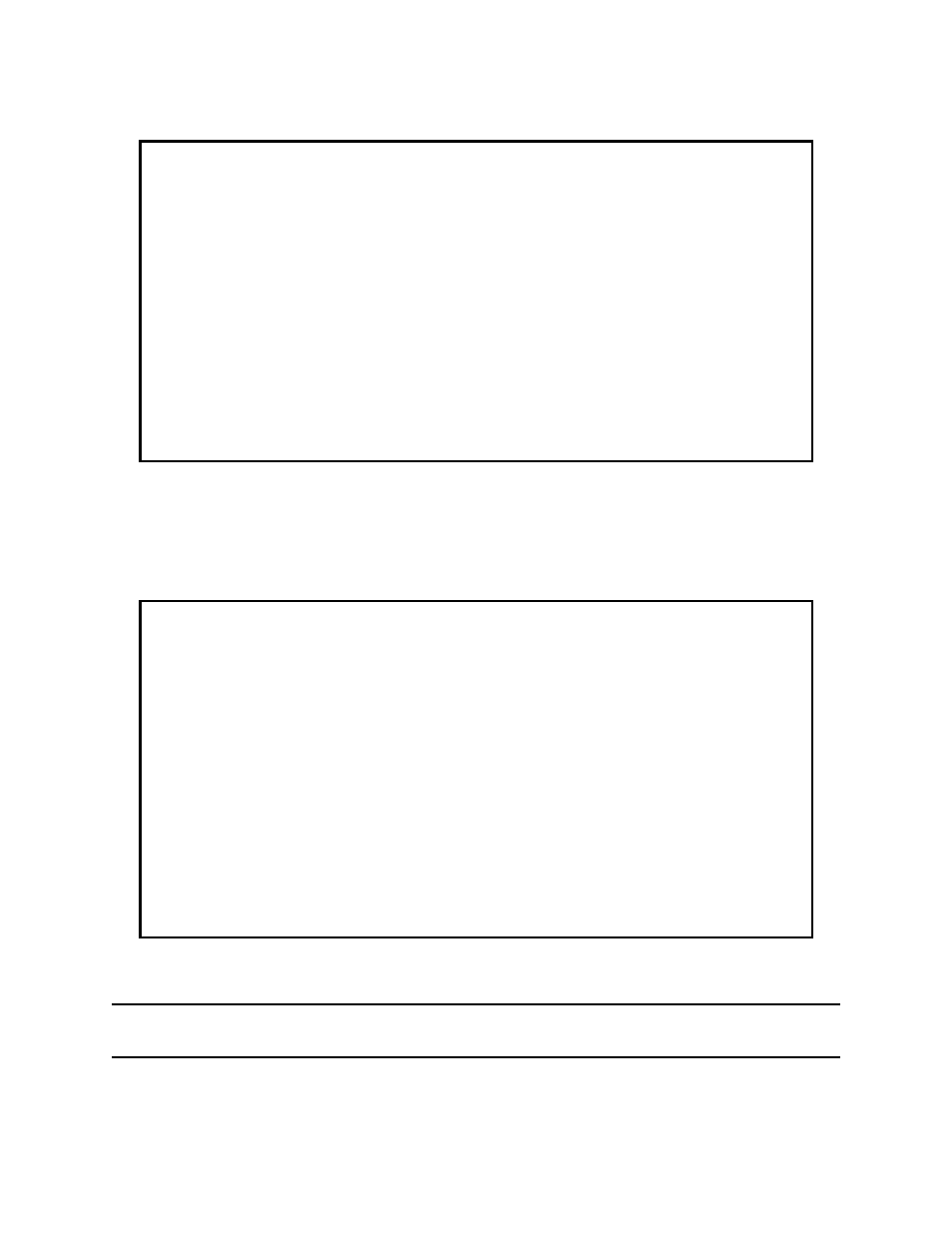
9145ELB NID Software User’s Manual
Port Information
Port Configuration
60
Figure 5-6 10G2 Config/Status screen (Network Port)
When 10G2 is configured as a User Port, the menu appears as follows to reflect the services
offered in 10G User mode (Figure 5-7).
Figure 5-7 10G2 Config/Status screen (Uni port)
NOTE: For dual rate SFPs the speed must be configured. Configurable rates are 100M Half,
100M Full, 1000M Full, and 1000M Auto.
Canoga Perkins Corp. Ethernet 1G/10G Network Interface Device 08-OCT-2011
9145ELB-B83-M-0 V04.01 22:37:16
------------------------------ 10G2 CONFIG/STATUS ------------------------------
Port : 10G2 Physical Status : Link Down
Port Type : SFP+ SFP Model Number : SFP+1-0122
Link Status : Link Down Link Transitions : 0
1) Speed Setting : 10000M Full
2) RMTF : Disabled
3) RMTF Mode : CP Proprietary
4) 10G2 User/Network Mode : Network (Ports U9-U16 are User mode)
Select [1-4, (G)oto]:
------------------------------------Messages---------------------------------------------
Canoga Perkins Corp. Ethernet 1G/10G Network Interface Device 08-OCT-2011
9145ELB-B83-M-0 V04.01 22:37:16
------------------------------ 10G2 CONFIG/STATUS ------------------------------
Port : 10G2 Physical Status : Link Down
Port Type : SFP+ SFP Model Number : SFP+1-0122
Link Status : Link Down Link Transitions : 0
1) Speed Setting : 10000M Full
2) L2CP Port Filters
3) RMTF : Disabled
4) RMTF Mode : CP Proprietary
5) LLF Participation : Enabled
6) 10G2 User/Network Mode : User (Ports U9-U16 disabled)
Select [1-6, (G)oto]:
------------------------------------Messages---------------------------------------------
