Operation – Beckett RWF40 Manual User Manual
Page 31
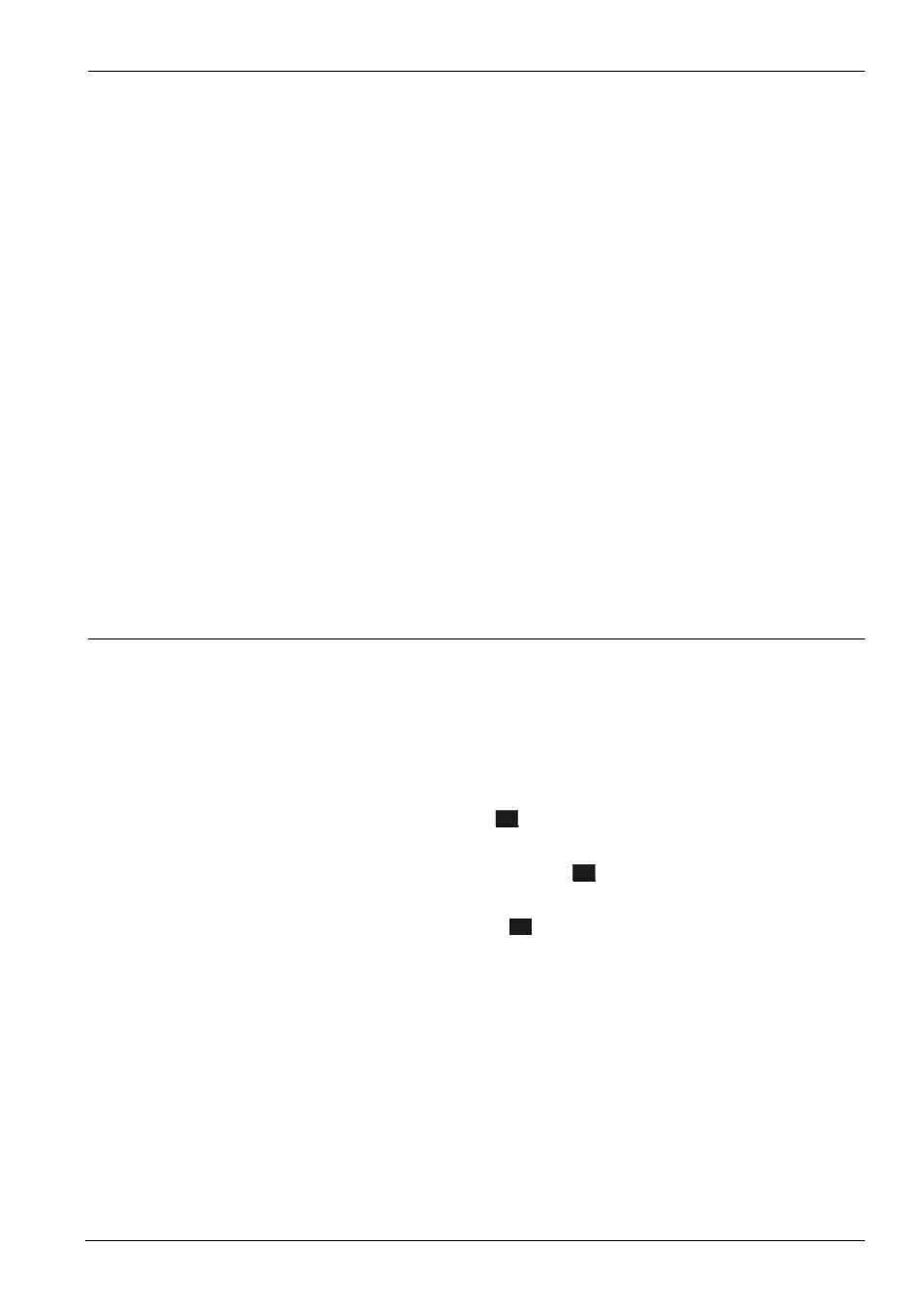
HVAC Products
CC1B7865en
01.09.2005
31/57
6. Operation
All displays light up. The setpoint display flashes for about 10 seconds after switching
power on.
The upper display shows the actual value. The LED for manual operation is on.
Depending on the operating mode and the type of controller, the setpoint or the level of
the manual actuator position is shown on the setpoint display (green).
Ö
Section 6.2.2 «Manual operation of a modulating burner»
The actual value is shown on the actual value display (red) and the text «
tunE» flashes
on the setpoint display (green).
Ö
Section 9.1 «Self-setting function in high-fire operation»
Ö
Chapter 10 «What to do if...»
Ö
Section 5.2 «High-fire operation»
)
If there is no action by the operator, the controller will automatically return to
the basic display after about 30 seconds.
This level is started from the basic display. Setpoints «SP1» and «SP2 / dSP» can be
altered, and the analog inputs «E2» (external setpoint / setpoint shift) and «E3» (outside
temperature) can be displayed.
To alter «SP1», «SP2» or «dSP»:
٭
Change to the user level with
PGM
٭ Alter setpoint «SP1» with
>
and
=
٭ Change to setpoint «SP2» or «dSP» with
PGM
٭ Alter setpoint «SP2» or «dSP» with
>
and
=
٭ Return to the basic display with
EXIT
or automatically via time-out after about 30 s
)
After 2 seconds, the set value will automatically be adopted. The value can only
change within the permitted value range
Initialization
Manual operation
Self-setting function
Actual value display
flashes
2-stage operation
Time-out
6.2 User level
6.2.1 Changing the
setpoints
