Garmin GPS 120 User Manual
Page 15
Attention! The text in this document has been recognized automatically. To view the original document, you can use the "Original mode".
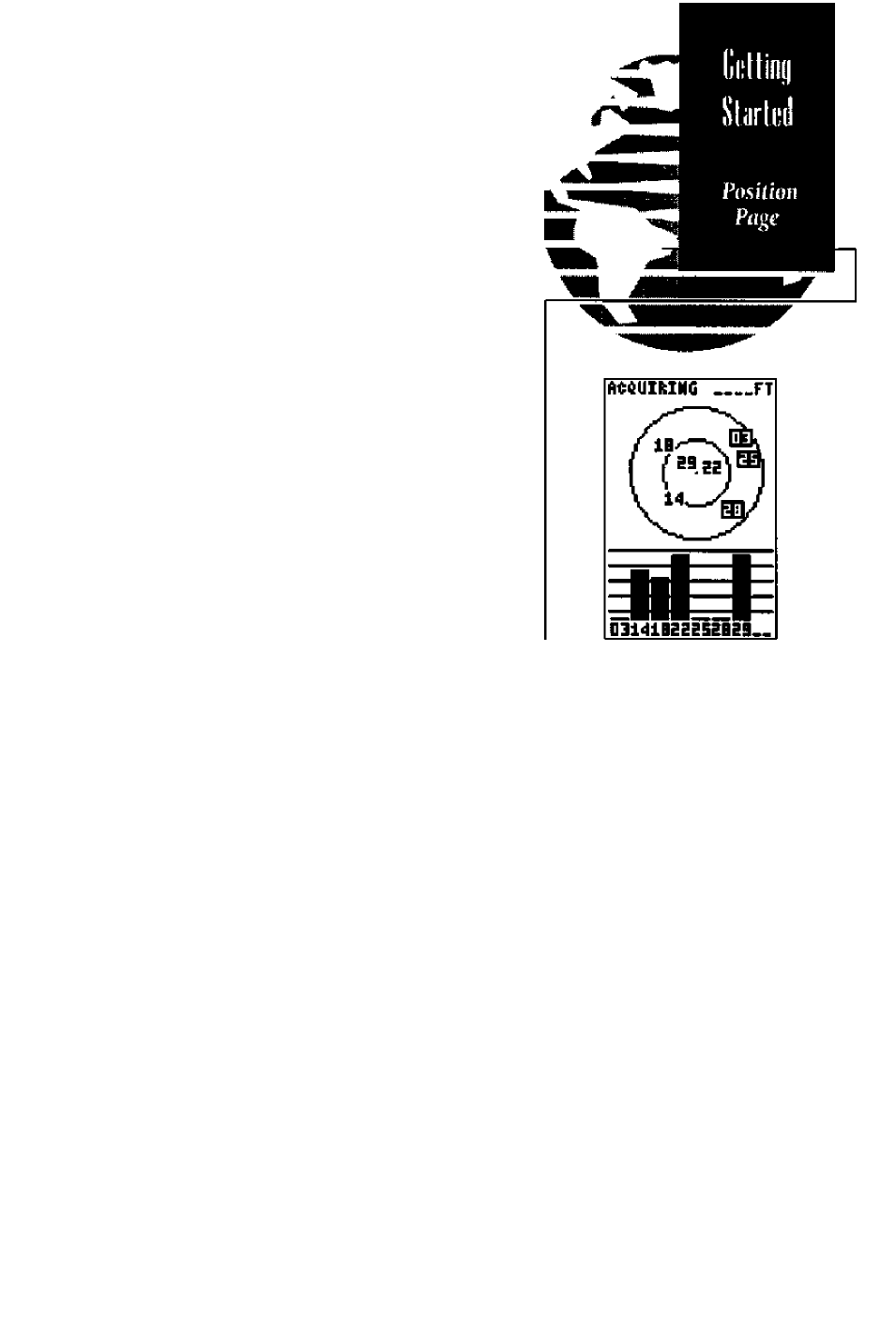
The GPS 120’s Status Page provides a visual refer
ence of satellite acquisition and position. As the
receiver locks onto satellites, a signal strength bar
will appear for each satellite in view, with the appro
priate satellite number (1-32) underneath each bar.
The satellite sky view shows a bird’s eye view of
the position of each satellite relative to the unit’s last
known position. The outer circle represents the
horizon (north up); the inner circle 45” above the
horizon; and the center point directly overhead.
Once sufficient information is received, the Status
Page will be replaced with the Position Page,
The Position Page shows you where you are, what
direction you’re heading and how fast you are
going. The heading display at the top of the page
indicates your cardinal heading (only while you’re
moving) with the track and speed indicated below.
Grophitat
HcaJinj
Display
Track
11II11111111II1111III
3D »5 H DIS D3
8.0“
t
TliA«K
1^000^
Ahitude
POSITION
N
38^53.547'
W094”^I0.477'
ALTITUDE
Vl237fT i 74^
TIHE
10:^2:00
Speid
■ Position
Timt
The rest of the page shows your current position
in three dimensions: latitude, longitude and alti
tude. The GPS 120 uses this basic information to
mark exact positions as waypoints, which help
guide you from one place to another
The numbers to the right of the altitude field give
a relative range for the accuracy of the altitude dis
played. GPS altitude without differential correction
is not as accurate as horizontal position, and
fluctuations in this value are normal.
The Status Page's
sfey
view will help
you
sorellite
signal is being
blocked
by an
abstruciion. As
satellites are
locked on
to, the sky
view indica
tors will change/rom a
reverse-video
highlight
fe.g. satellites 3 6*25)
to
a standard
display
(e,g, satellites J86* H).
