Tips for reading back measurements, Cardioperfect workstation, Abp module - user manual – Welch Allyn CardioPerfect Workstation ABP Module - User Manual User Manual
Page 15
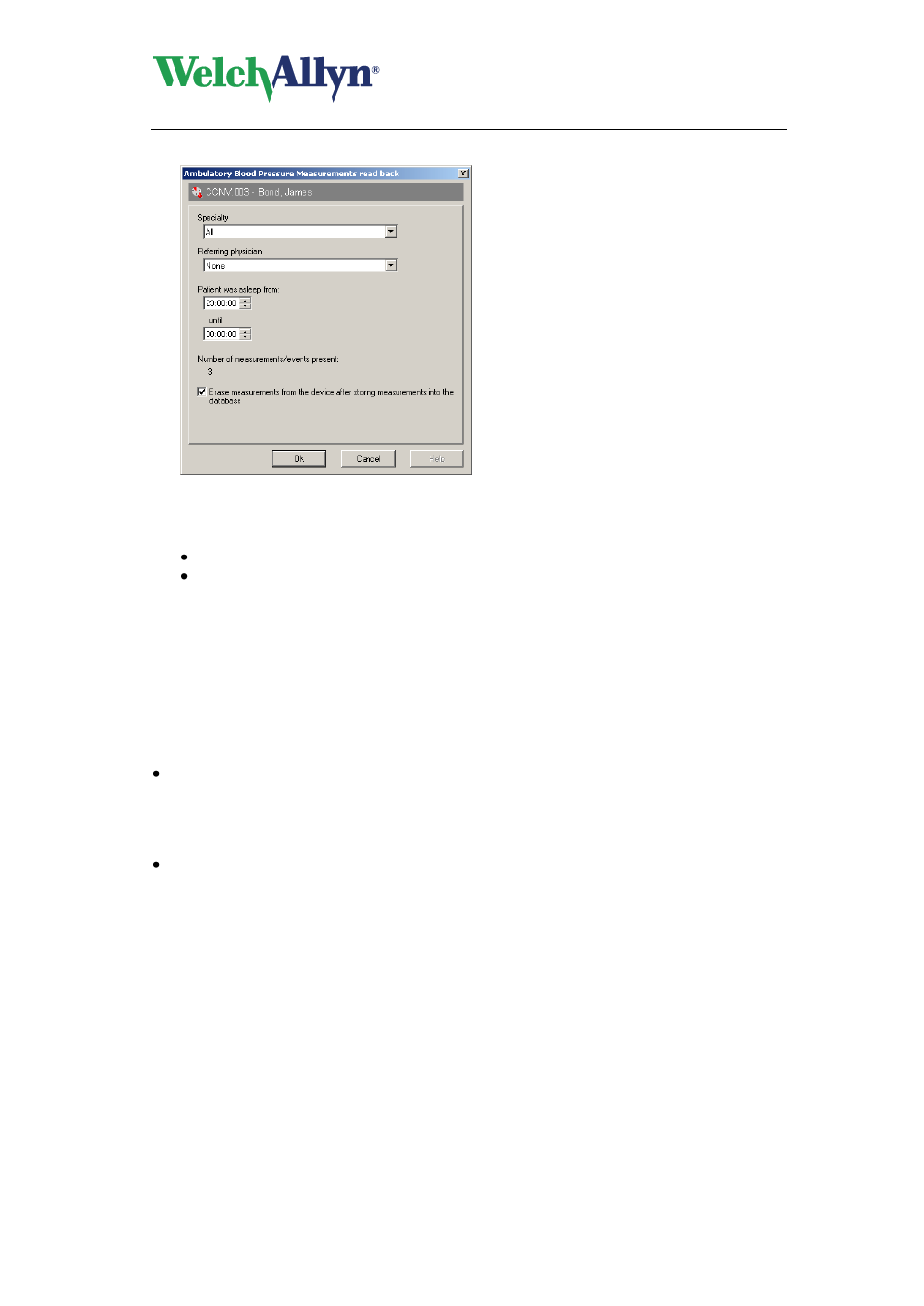
CardioPerfect Workstation
ABP Module - User Manual
DIR 80012332 Ver. E
15 / 40
3. This dialog box displays the specialty and the name of the referring physician that
ordered the test. In addition, it shows:
The period that the patient was asleep.
The number of measurements or events that were recorded.
4. The sleeping period is set to the default settings that were entered in the ABP settings.
You can change the values to that they reflect the patient's actual sleeping period.
5. Decide whether you want to delete the measurements from the ABP recorder. If you
want to delete the measurements, select the option at the bottom of the dialog box.
6. Press OK to transfer the measurements to the computer and save them with the patient
that is mentioned at the top of the dialog box.
Note: if you click the Cancel button, the measurements are not transferred to the
computer. The test remains in progress.
Tips for reading back measurements:
You can also read back the measurements by clicking the Read back button on the
toolbar, if the ABP module is activated. This way, you do not need to select the patient
before reading back the measurements, which speeds up the reading back process.
