Tympanometry and reflex test results record, Tympanometry and reflex test results record -5, Rs-232 interface – Welch Allyn TM 262 Auto Tymp - User Manual User Manual
Page 71
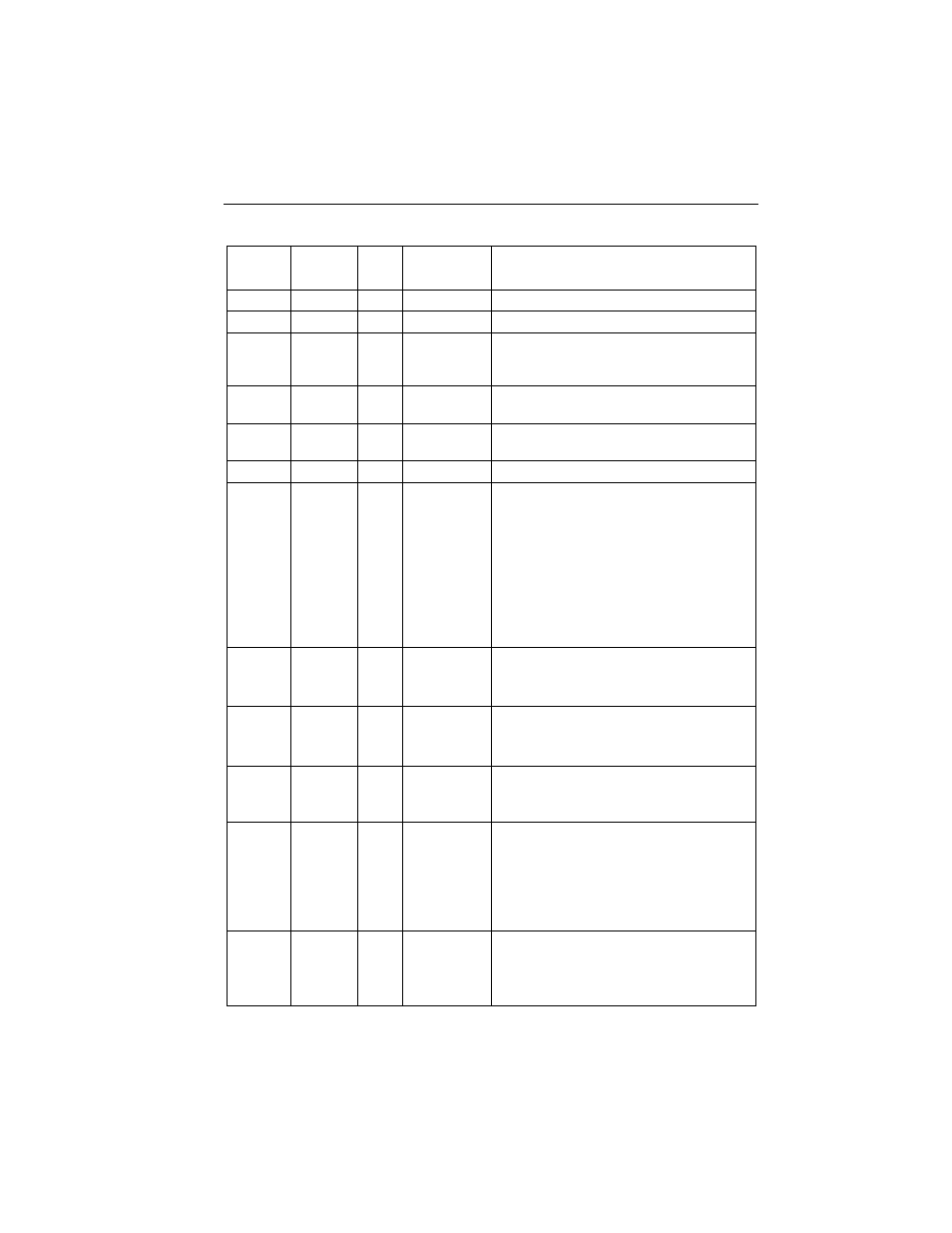
Revised 4/11/08
5-5
RS-232 Interface
Tympanometry and Reflex test results record
Character
Number
Number of
Characters
Data
Type
Field Name
Field Description
1
1
ASCII Start of record
“.”
2
1
ASCII Record Type
“x”
3
1
ASCII Record
Sequence
Number
“0” to “9”
4
1
ASCII Record Index
Number
“1” to “8”
5
1
ASCII Total Record
Number
“1” to “8”
6
5
ASCII Reserved
Reserved for future use. Defaulted to “------”
11
2
uChar Ear
Ear under test
Bit 0 = 1 = Left ear under test
= 0 = Left ear not under test
Bit 1 = 1 = Right ear under test.
= 0 = Right ear not under
test
Bits 2-7 = Not used
Either the RIGHT ear is selected OR the LEFT ear
is selected. Both ears selected or no ear selected is
invalid.
13
4
uint
ECV
Ear canal volume in
cm
3
measured at +200daPa,
stored as ECV x M.
Range = 0.00 to 6.00
cm
3
17
4
uint
Peak
Compliance
Peak compliance in
cm
3
, stored as compliance x
64.
Range = 0.00 to 6.00
cm
3
21
4
sint
Peak Pressure
The pressure where the peak compliance occurred,
stored in daPa.
Range = 399 to 200 daPa
25
4
sint
Gradient
Gradient value calculated as the pressure difference
at the compliance half-peak points stored in daPa.
Range = -1 to 500 daPa
-1 = No gradient has been calculated
yet
0 = No gradient could be calculated.
29
2
sChar
End Index
The data index where the last compliance data point
is stored.
Range = -1 to 87
-1 = No data was stored.
