Tm 262 – Welch Allyn TM 262 Auto Tymp - User Manual User Manual
Page 24
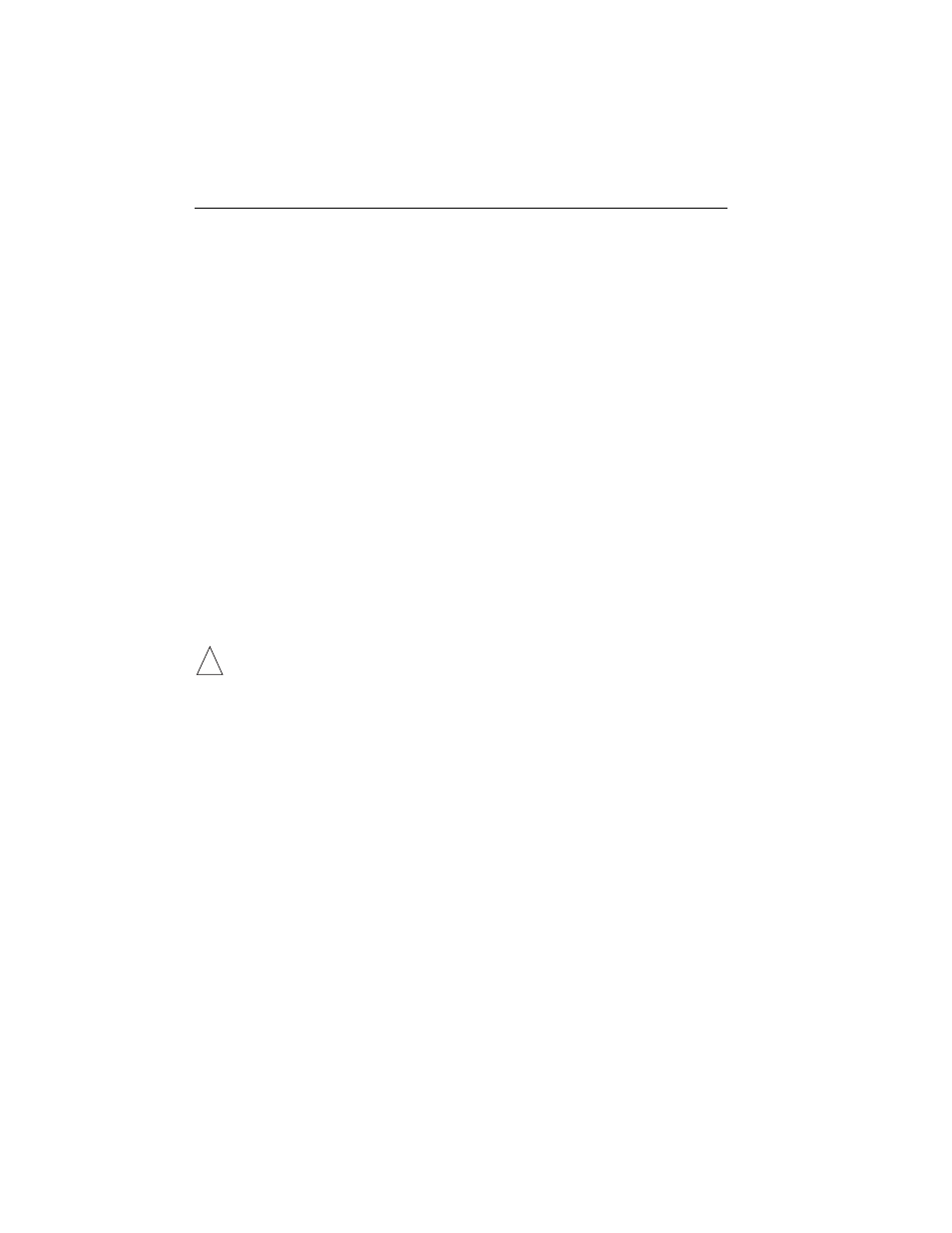
TM 262
2-6
Revised 4/11/08
F13 Prog(ram): Selects Program mode screen which lists settings available for reflex
presentation format, printout header format, audiogram vs. tabular format, display normal box,
and identity frequency range for Audiometry mode.
F14 Aud(iometry): Selects Audiometry mode.(Available in models with Audiometer only).
F15 TYMP: Selects Tympanometry only mode.
F16 Tymp Reflex: Selects Tympanometry and Reflex mode.
F17 R: Used to identify right ear under test so that data stored in memory and/or printed is
properly identified. Used to select right earphone for audiometry.
F18 L: Used to identify left ear under test so that data stored in memory and/or printed is
properly identified. Used to select left earphone for audiometry.
F19 500: Selects 500 Hz as a stimulus during reflex testing.
F20 1000: Selects 1000 Hz as a stimulus during reflex testing.
F21 2000: Selects 2000 Hz as a stimulus during reflex testing.
F22 4000: Selects 4000 Hz as a stimulus during reflex testing.
F23 PAGE: Scrolls through test results stored in memory.
F24 M -: Erases currently displayed page of data from memory.
F25 M - -: Erases all pages of data from memory.
F26 Data Transfer: Transfers test results to an attached computer.
Only computers that meet the requirements of IEC 60950-1 shall be
connected to the serial interface. The computer requires an isolation transformer.
WARNING
!
