Vinten Radamec SP-2000 Pedestal User Manual
Page 66
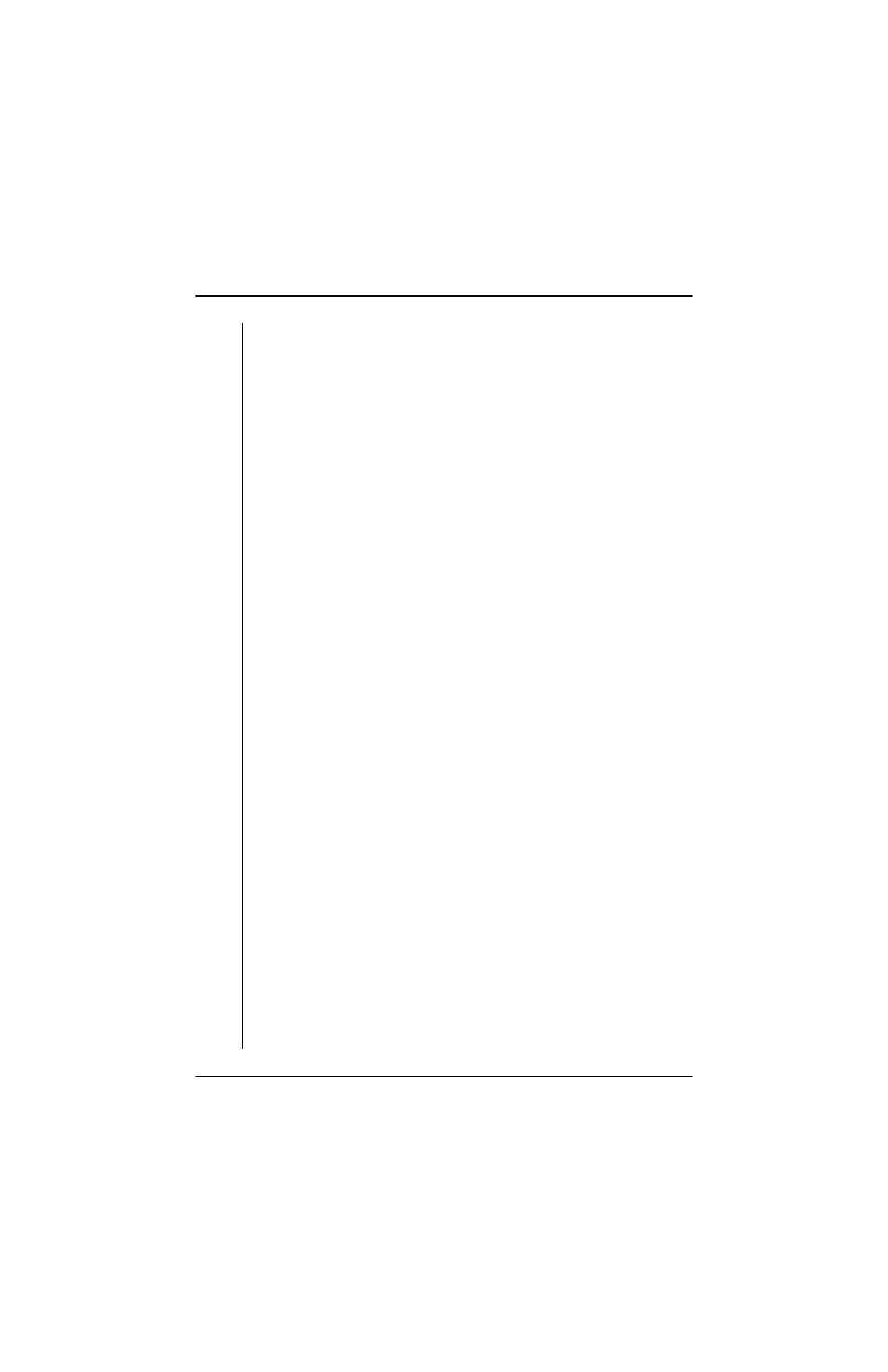
SP-2000/X-Y
Installation
3-26
User Manual
11. Push the column down to its minimum height and disconnect the MCB
controller from the pedestal control panel.
12. Using at least two people, install the brace frame onto the top of the pedes-
tal column.
13. Install the three remaining sides of the crate, matching the foam padding to
the shape of the pedestal.
14. Using at least two people, install the top of the crate.
15. Insert the four straps in the cut outs in the top of the crate. Pull the each
strap hand tight and then close the latch to tension the strap.
See also other documents in the category Vinten Radamec Equipment:
- 435H Pan & Tilt Head (10 pages)
- AutoCam Multicontroller II (62 pages)
- Ci Box ICE Interface (20 pages)
- e-Series Interface (7 pages)
- FHR-35 (36 pages)
- Free-d (46 pages)
- Fusion APS (28 pages)
- Fusion Camera Control Unit (CCU) (20 pages)
- Fusion CP4 (36 pages)
- Fusion FBH-175 (24 pages)
- Fusion FCS-16 (40 pages)
- Fusion FH-100 (38 pages)
- Fusion FH-200 (24 pages)
- Fusion FHR-100VR (44 pages)
- Fusion FHR-120 (40 pages)
- Fusion FHR-145 (24 pages)
- Fusion FP-145 (30 pages)
- Fusion FPH-188 (38 pages)
- Fusion FPR-210 (36 pages)
- Fusion Virtual Reality box (FVR) (20 pages)
- Head Processing Module (HPM) (20 pages)
- HS-102PE Pan & Tilt Head (30 pages)
- HS-105PE Pan & Tilt Head (28 pages)
- HS-2010MED Pan & Tilt Head (70 pages)
- ICE Tool (24 pages)
- Legislative Control System (34 pages)
- Native Lens Drive (NLD) (19 pages)
- Quattro SE HPM (23 pages)
- Quattro SE PDA (36 pages)
- Quattro SE Pedestal (30 pages)
- SE-500 Elevation Unit (33 pages)
- Control (VRC) (100 pages)
- HDVRC (70 pages)
- Virtual Reality interface (VRi) (24 pages)
- Vision 250E (18 pages)
