2 scale capacity, 3 load cell mv, 4 total load cell build – Rice Lake BCi Belt Scale - Installation and Operation Manual Version 2.03 User Manual
Page 47: 5 rate unit time, 6 filter (s), 7 filter threshold (divisions), 8 speed unit time, 9 fixed speed, 10 unit of measure
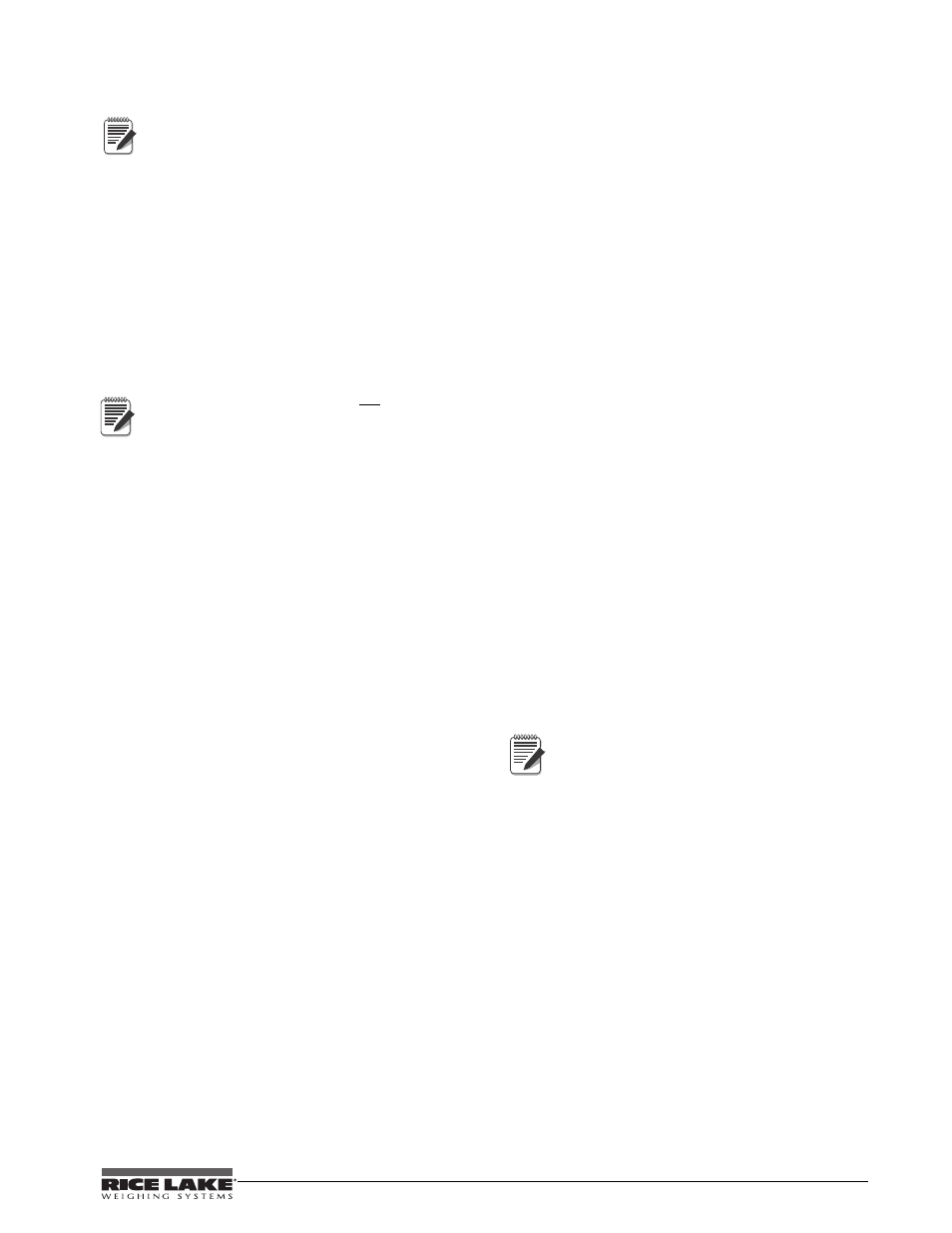
Note
Note
Installation and Operation Manual - Supervisor Mode Parameters
41
There are many parameters in the
Supervisor Mode (shown in the following
sections), but most will not be used for a
basic installation. The parameters that
must be set prior to calibration include the following:
Calibration Weight (if using static weights to calibrate)
•
Idler spacing
•
Number of idlers
•
Belt length
•
Load cell MV
•
Total load cell build
The other parameters that are commonly set are the
filtering values but they can be done after setup and
calibration.
The angle of inclination is not required with
Rice Lake Weighing Systems frames due to
laterally opposed shearbeams.
4.2
Scale Capacity
This parameter defines the maximum rated capacity
for the belt scale or the maximum amount of weight
that can pass along the belt scale per hour.
The default parameter is measured in tons/hour.
Enter the maximum rate in tons using the numeric
keypad and press the
enter
key to save that parameter.
4.3
Load Cell MV
Enter the average mv/v rating of all the load cells in
the system.
Use the numeric keypad to enter that value which
must be greater than 0. Press the
enter
key to save that
parameter.
4.4
Total Load Cell Build
This parameter is the total load cell capacity of the all
the load cells in system. If you have eight load cells
for example and each one has a rated capacity of XX,
take that capacity and times it by 8 to get the total load
cell capacity to be entered into the integrator.
4.5
Rate Unit Time
This parameter defines what unit of time the rate will
be displayed in on the integrator. Available selections
are:
•
Hr. - hour (default)
•
Min - minute
•
Sec - seconds
Press the
enter
key to toggle between the listed
choices above. The default rate unit time is Hr.
4.6
Filter (s)
This parameter defines the number of seconds
filtering samples to average the scale load. It is
measured in tenths of seconds.
4.7
Filter Threshold (divisions)
This is the number os division the load must maintain
for the filter to be enabled. If the load sees a change in
weight that is greater than this value, the filter is
flushed.
4.8
Speed Unit Time
This parameter defines how the belt speed is displayed
on the integrator. The selections are displayed in the
following units.
•
Hr. - hour
•
Min - minute (default)
•
Sec - seconds
Press the
enter
key to toggle between the listed
choices above. The default speed unit time is
displayed in minutes.
4.9
Fixed Speed
This parameter allows a technician to configure a
fixed belt speed for the integrator. The integrator will
no longer calculate speed using the speed sensor.
The default value is 0 and if a value is set then the
integrator will used the fixed value. The unit of
measure is how the integrator has been configured for
speed so usually it will be either ft/min or m/min.
Note
Digital I/O six must be jumped to the
ground when using fixed speed in order
for fixed speed to work.
The user can change the time units to
be either seconds or hours. Enter a numeric value and
press the
enter
key to save that value.
4.10 Unit of Measure
The unit of measure parameter defines how the belt is
measured and speed calculated. The selections are
displayed in the following units.
•
Ft - feet (default)
•
M - meters
Press the
enter
key to toggle between the listed
choices above.
