ProgressiveRC 6 PowerLab User Manual
Page 28
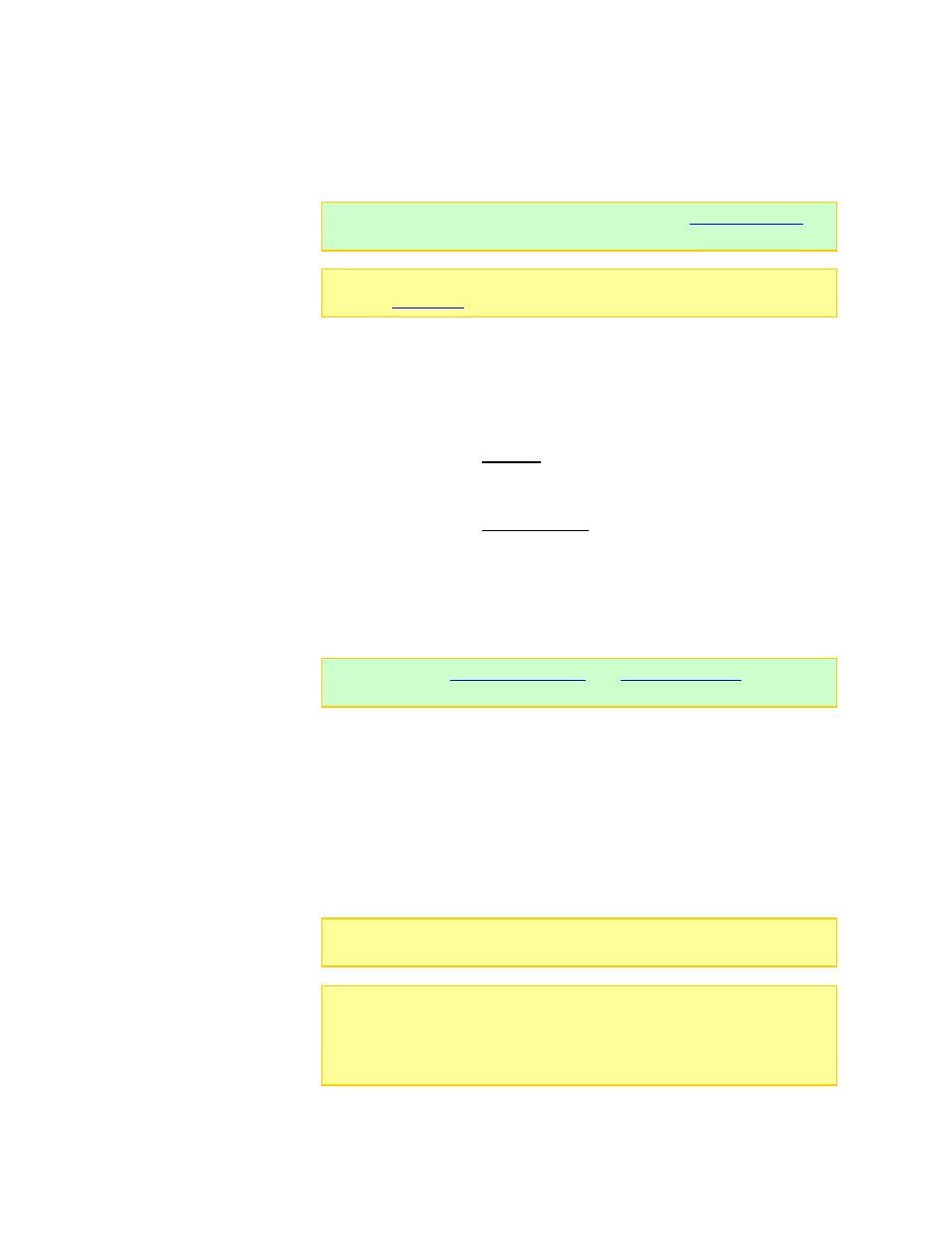
• CHARGE ONLY (i.e., no discharge).
• DISCHARGE ONLY (i.e., no charge).
• MONITOR (no charge or discharge, just monitor cell voltages).
• n CYCLE (perform n charge/discharge cycles, as specified in preset).
6. PowerLab 6 displays CHECKING PACK to see whether a pack is connected. If a
pack is connected, then...
7. PowerLab 6 displays the preset’s chemistry (for example, LiPo) and prompts you to
verify it is the same as the pack’s chemistry (which should also be, for example,
LiPo
). This safety check is your chance to prevent charging if the preset and pack
don’t match.
If the displayed chemistry matches the pack’s chemistry, press ENTER to start
charging. Go to step 8.
Or
If the displayed chemistry does not match the pack’s chemistry, do nothing—the
screen will time out. At the prompt, press ENTER to see the Preset Menu. Go to
step 4.
8. During
operations:
Press
INC
or DEC to view various charging data screens (the number of screens
and the data displayed depends on how the User Preset is configured).
Press ENTER to override the charge and discharge current (for this session only).
To stop the operation and end the session:
Press and hold ENTER. You’ll see CHARGER STOPPED.
Press
ENTER
to return to the User Preset menu.
Otherwise:
9. When the operation is complete, PowerLab 6 will “beep beep beep” several times
and the display will show ELAPSED [time] / [chemistry] DONE. Press INC and
DEC
to review data screens.
Tip:
The number of cycles is specified in the preset. See
to
change the number of cycles or any other aspect of the preset.
Note:
Skip this step if you enabled the Suppress Use Bananas Question in
.
Tip:
Charge Control Software.
Note:
NiMH, NiCd and Lead Acid user presets may switch to trickle charge
(depending on how the preset is configured) when charging is complete.
Note:
The operation is now complete, but the “session” remains open so you
can review collected data. Once you press and hold ENTER, data collected
during the operation will be discarded. If you disconnect the pack before
ending the session, PowerLab8 will display a “Pack Removed” error. This is a
non-critical error, and you can ignore it in this situation.
10. Press and hold ENTER. Screen displays CHARGER STOPPED.
28
