ProgressiveRC 4010Duo iCharger User Manual
Page 18
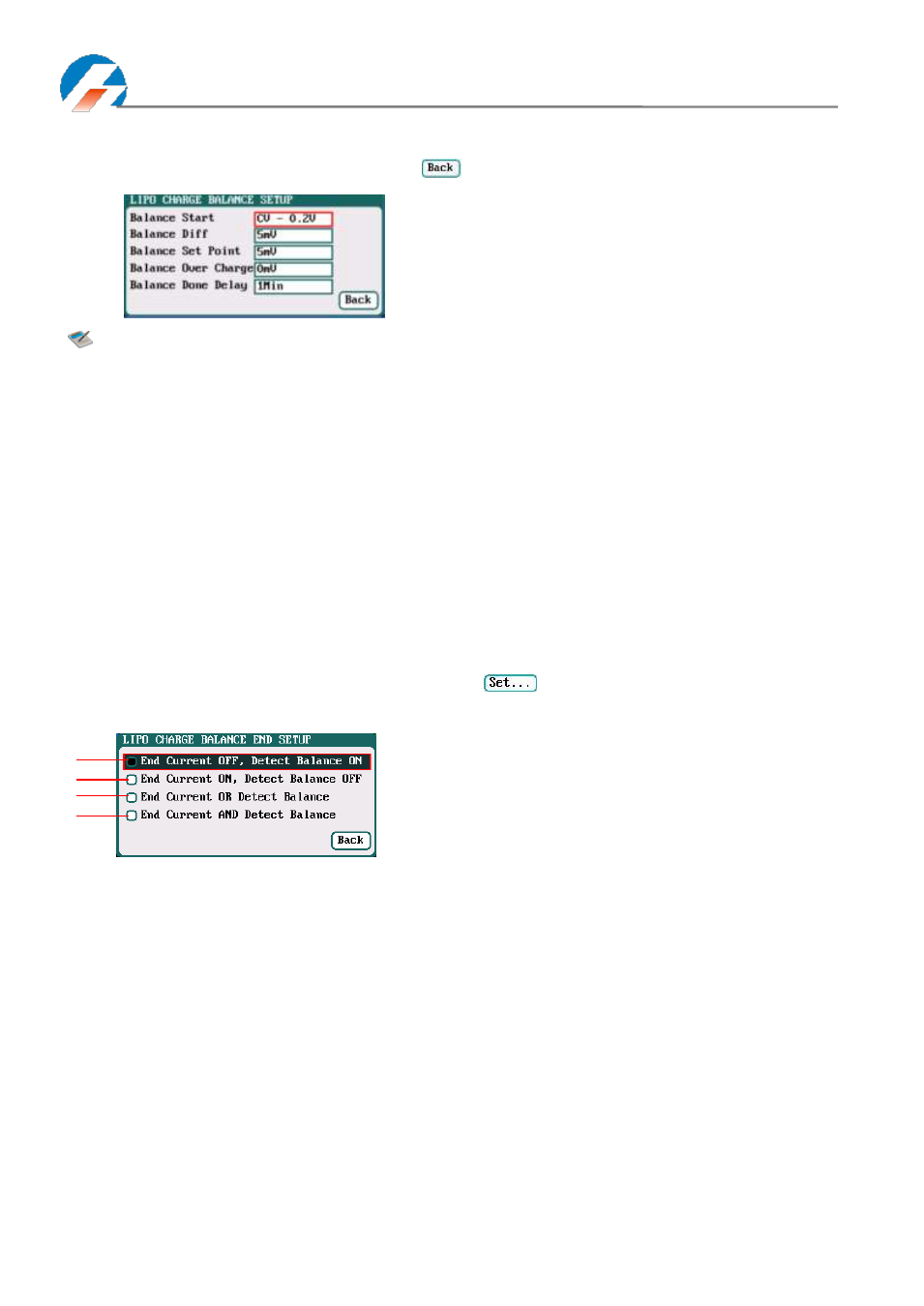
iCharger Synchronous Balance Charger/Discharger
4010DUO
- 18 -
When switch to User Balance mode on Chg Mode; the Balance Diff, Balance Set Point, Balance Over Charge and
Balance Done Delay are available, after setting, click"
" to return to the previous interface.
Note: If Balance Diff value is lower, the voltage difference between cells will be lower and the
balancing will take more time before the program ends. If Balance Set Point value is lower, the
battery will be closer to the setting cut-off voltage and the time taken will be longer before
the program ends. Balance Over Charge, the maximum overcharge compensation voltage acts
as accelerated charge, and the larger the value, the more obvious the accelerated charge.
For example: Charge Lipo with Vstd, set Balance Over charge to Vboc, the cell’s internal
Resistance detected is Ri, when the charge current is Ia, the actual CV value of cells is Va
IF Ri*Ia > Vboc THEN
Va = Vstd + Vboc
ELSE
Va = Vstd+Ri*Ia
Please set this parameter after understanding fully, or keep the default value at 0.
The value of Balance Done Delay is larger; the battery is closer to the setting cut-off voltage
when the program ends.
Switch to Balance charge mode on Chg Mode, and click “
” behind Chg End Current to enter CHARGE
BALANCE End SETUP interface for setting.
Balance Diff:
1mV-10mV; default: 5mV
Balance Set Point:
1mV-50mV; default: 5mV
Balance Over Charge:
0mV-50mV; default: 0mV
Balance Done Delay:
0Min-20Min; default: 1Min
1
2
3
4
1: The charger will stop balance charge if detects the
Balance condition is met, and the End Current condition
is invalid
2: The charger will stop balance charge if detects the End
Current condition is met, and the Balance condition is
invalid
3: The charger will stop balance charge if detects the End
Current condition or the Balance condition is met
4: The charger will stop balance charge if detects the End
Current condition and the Balance condition are met
