Operating example, At a glance, Operating comand – Mercedes-Benz C-Class 2010 COMAND Manual User Manual
Page 31
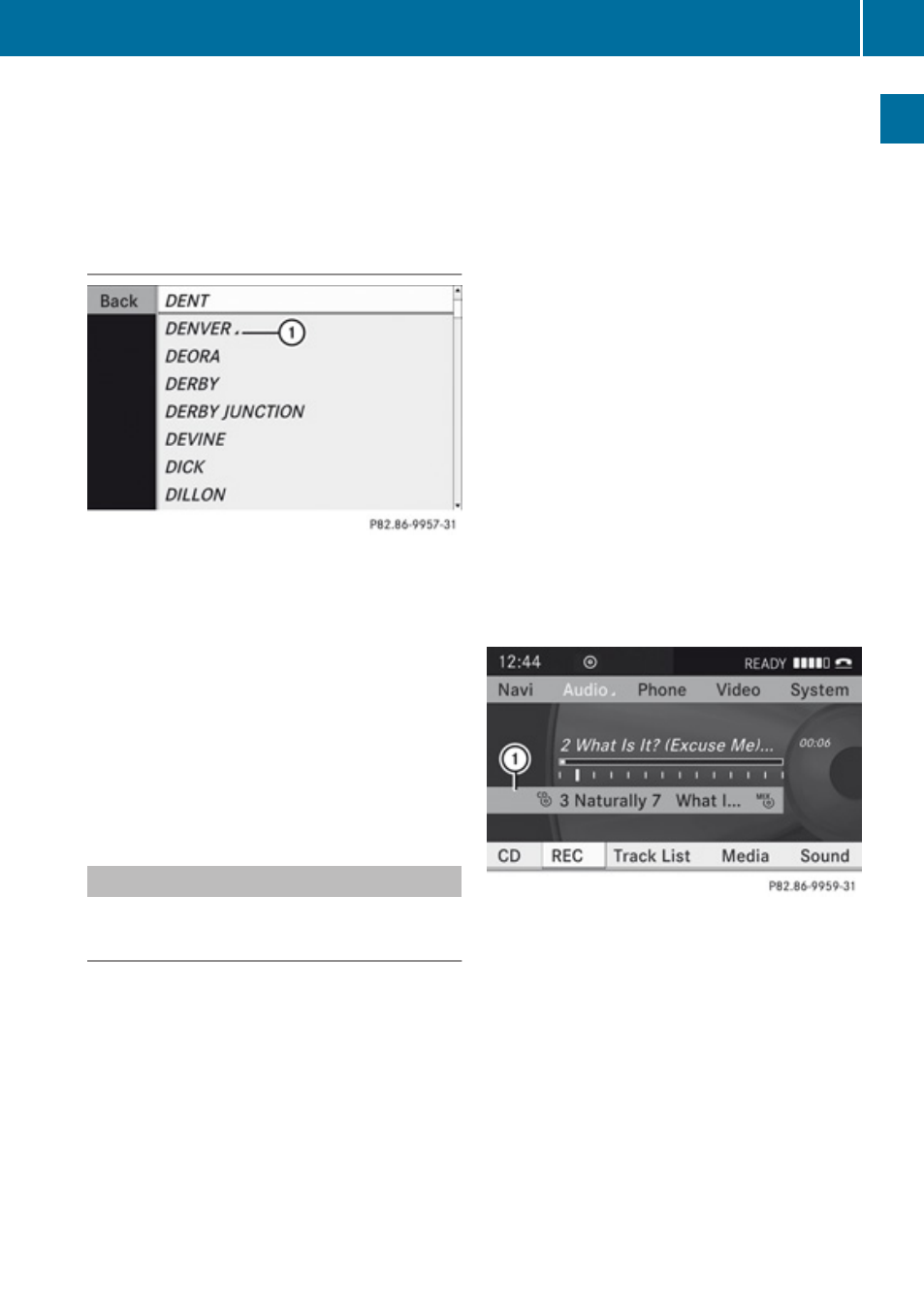
X
Select d and press n.
COMAND will complete your entry if the
name is unambiguous. In this case it is not
necessary to switch to the list, the Enter
Destination menu will appear.
Selecting a list entry
Town list in navigation mode
:
G symbol for additional options
X
To select a town: Rotate
y
m
z
or slide
q
m
r
.
X
To confirm selection: Press n.
A town with the G symbol exists more
than once in the selected state/province
or it has subentries. Confirming this type of
town will result in a further selection. The
G symbol then switches to I.
Operating Example
Switching to Radio Mode and Calling up
the Station List
Initial situation:
You would like to switch, for example, from
the phone function to radio mode and request
the presets list from there.
i
In this guide, the path to a menu item is
shown as an action in a special typeface.
Audio£Audio£FM/AM Radio
£Radio£Presets.
i
Depending on the initial situation, this
sequence of actions may be shorter.
If radio mode was active last, it is sufficient
to select Audio£Radio£Presets.
The individual steps for the above example
are described below.
Switching to the Current Audio Mode
i
You can also call up the current audio
mode with the buttons ó or e.
X
To move to the main function line:
Slide
q
m.
X
To select the audio main function:
Rotate
y
m
z
or slide
o
m
p
.
X
To confirm your selection: Press n.
The main display of the previous audio
operating mode, e.g. CD audio, appears.
The selection bar is in the display/selection
window.
1
Selection bar
Switching to Radio Mode
X
To select Audio again: Slide
q
m.
X
To confirm selection: Press n.
The Audio menu appears.
Operating COMAND
29
At a Glance
Z
