Comand control unit, At a glance, Comand control system – Mercedes-Benz C-Class 2010 COMAND Manual User Manual
Page 19
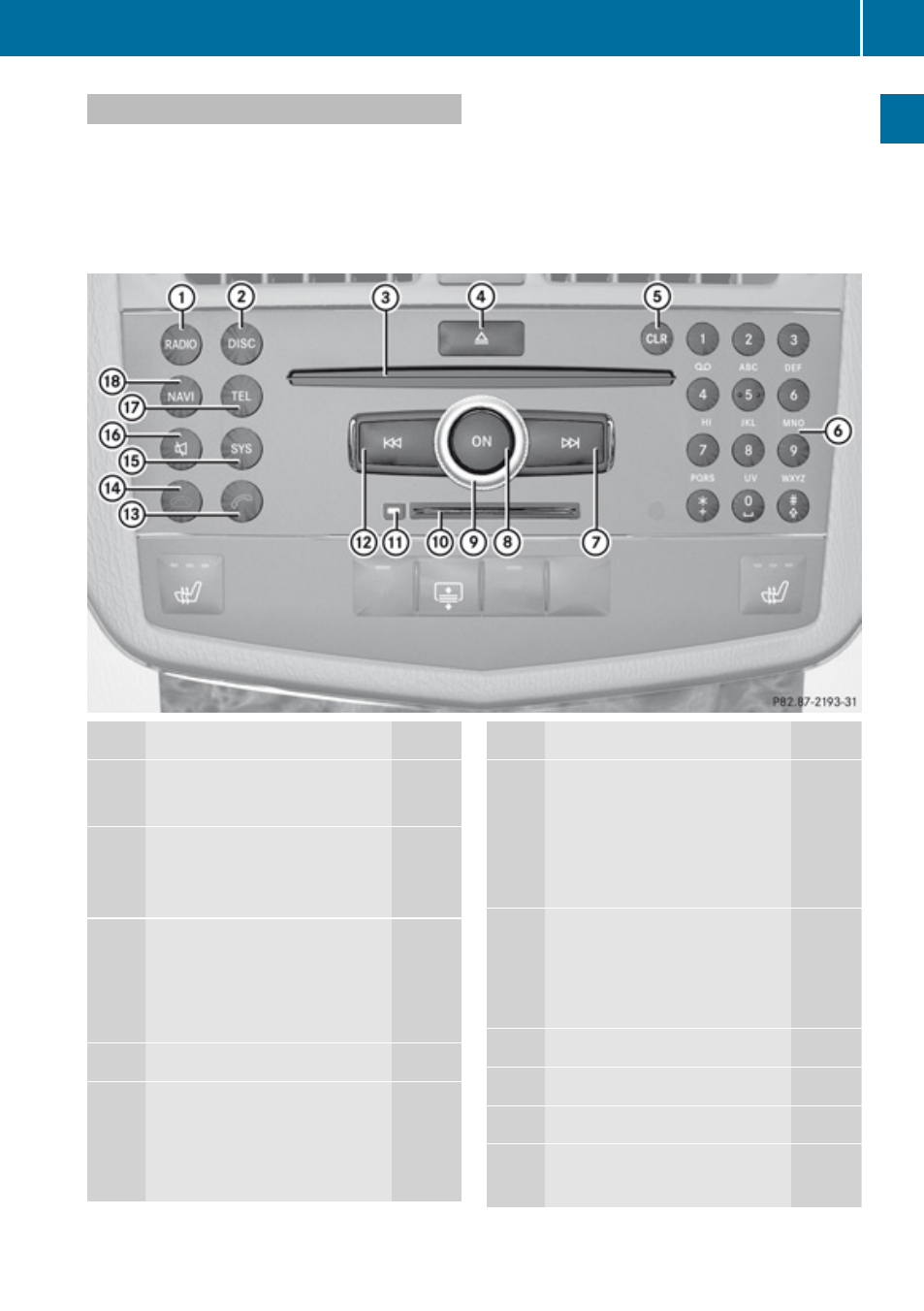
COMAND Control Unit
The COMAND control unit allows you to:
R
switch COMAND on/off
R
adjust the volume
R
select the main function/mode directly
R
enter telephone numbers and accept,
reject, initiate and end calls
R
load and eject CDs/DVDs or a PCMCIA
memory card
Function
Page
1
Switch to radio mode
Switch wavebands
2
Switch to CD audio, DVD
audio or MP3 mode
Switch to video DVD mode
3
Disc slot
CD/DVD loading
CD/DVD ejection
Update the map software
4
Load/eject button
5
Clear button for functions
Telephone number entry
Deletes a digit or entire
entry
Function
Page
6
Select stations via station
presets
Store stations manually
Telephone number entry
DTMF tone transmission
7
Select stations using the
station search function
Fast forward
Selects the next track
8
Switch COMAND on/off
9
Adjust the volume
a
PCMCIA memory card slot
b
Eject button for the
PCMCIA memory card
COMAND Control System
17
At a Glance
Z
