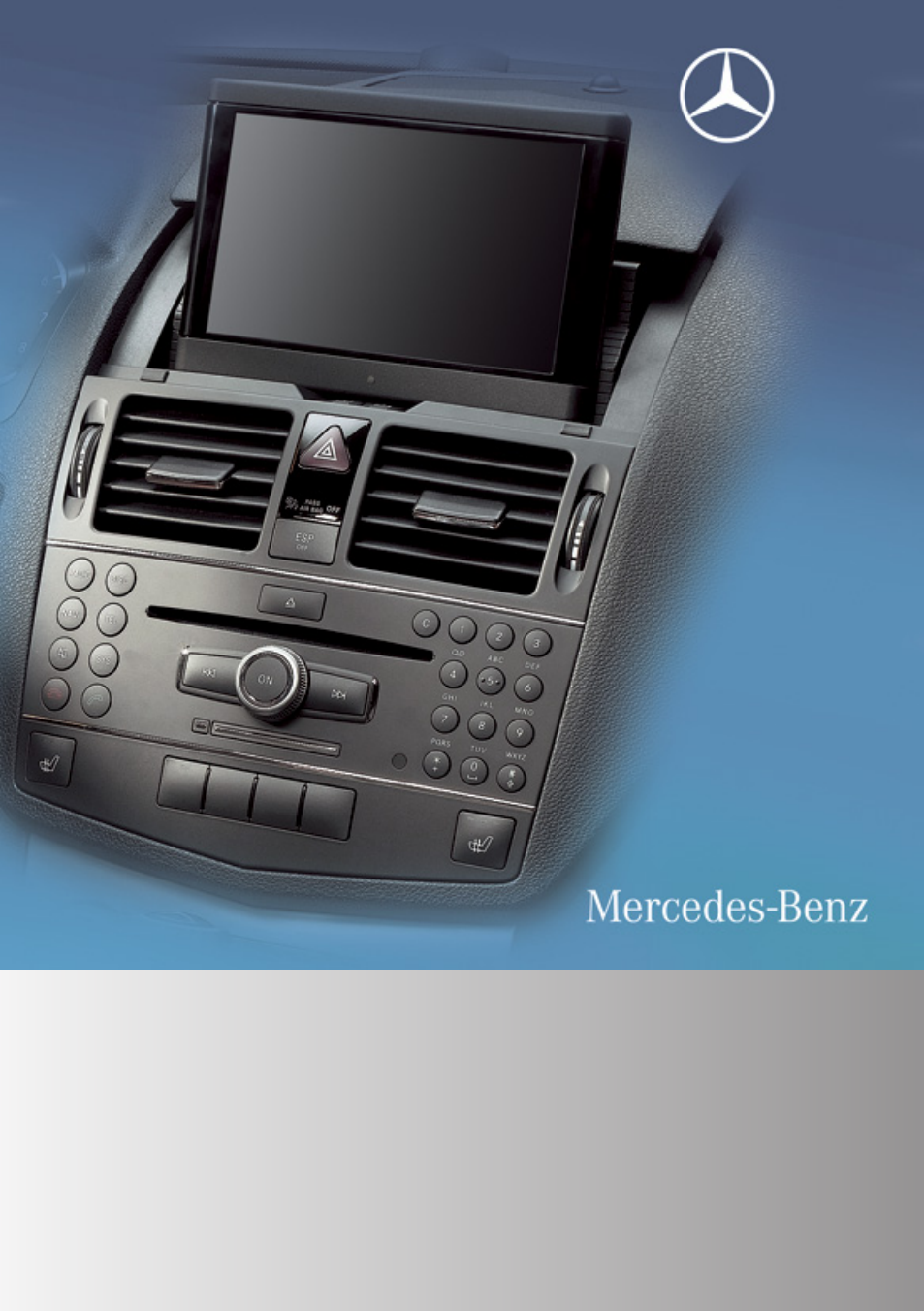Mercedes-Benz C-Class 2010 COMAND Manual User Manual
Comand
This manual is related to the following products:
Table of contents
Document Outline
- Introduction
- At a Glance
- System Settings
- System Menu Overview
- Display Settings
- Time
- Read-Out
- Voice Control
- Bluetooth
- General Information About Bluetooth®
- Switching Bluetooth On or Off
- Connecting Bluetooth Devices
- Calling up the Bluetooth Device List and Searching for Devices
- Displaying Details About a Bluetooth Device
- Authorizing a Bluetooth Device
- Revoking Authorization for a Bluetooth Device
- External Authorization
- Rear View Camera
- Reset
- Language Setting
- Navigation
- Telephone
- Safety Precautions
- General Information
- Activating the Mobile Phone
- Submenu Overview
- COMAND Phone Book
- Call Lists
- Making Calls
- Address Book
- General Information
- Opening the Address Book
- Submenu Overview for Address Book
- Selecting Entry in the Address Book
- Creating a New Address Book Entry
- Searching for an Address Book Entry
- Deleting Entry
- Displaying Details About an Address Book Entry
- Changing Entry
- Initiating a Phone Call to an Entry
- Starting Navigation to an Entry
- Voice Tags
- Downloading Contacts
- Audio
- Audio Menu
- Radio
- Satellite Radio
- CD Audio/DVD Audio/MP3
- Safety Instructions
- Notes on MP3 Mode
- Notes about CD/DVD Discs
- Notes on the Care of CD/DVD Discs
- Loading CDs and DVDs
- Loading PCMCIA Memory Card
- Ejecting CDs and DVDs
- Ejecting a PCMCIA Memory Card
- Menu Overview
- Switching to Audio CD, Audio DVD or MP3 Mode
- Stop Function
- Pause Function
- Selecting CD/audio DVD/MP3 Media
- Selecting a Track
- Fast Forward/Reverse
- Selecting Folders
- Gracenote® Media Database
- Setting Audio Format
- Playback Options
- Music Register
- Media Interface
- Audio Aux
- Video
- General Information
- Submenu Overview
- DVD Video
- Switching to DVD Video
- Displaying/Hiding Control Menu
- Displaying/Hiding Menu System
- Fast Forward or Rewind
- Selecting DVD Media
- Stop Function
- Pause Function
- Selecting a Scene/Chapter
- Selecting a Film/Track
- Picture Settings
- DVD Menu
- Setting the Language and Audio Format
- Subtitles and Camera Angle
- Interactive Content
- Video Aux
- Rear Seat Entertainment
- General Information
- Basic Functions
- System Settings
- CD/DVD Audio and MP3 Operation
- DVD Video Operation
- Functional Restrictions
- Loading and Ejecting DVDs
- Switching to DVD mode
- Hiding or Showing the Control Menu
- Displaying/Hiding Menu System
- Fast Forward/Rewind
- Stop Function
- Pause Function
- Selecting a Scene/Chapter
- Selecting a Film/Track
- Picture Settings
- DVD Menu
- Setting Language
- Subtitles and Camera Angle
- Interactive content
- Aux Operation
- Voice Control
- Tele Aid