Basic functions, Headset operation, Main loudspeaker operation – Mercedes-Benz C-Class 2010 COMAND Manual User Manual
Page 163: Setting treble and bass, Rear seat entertainment
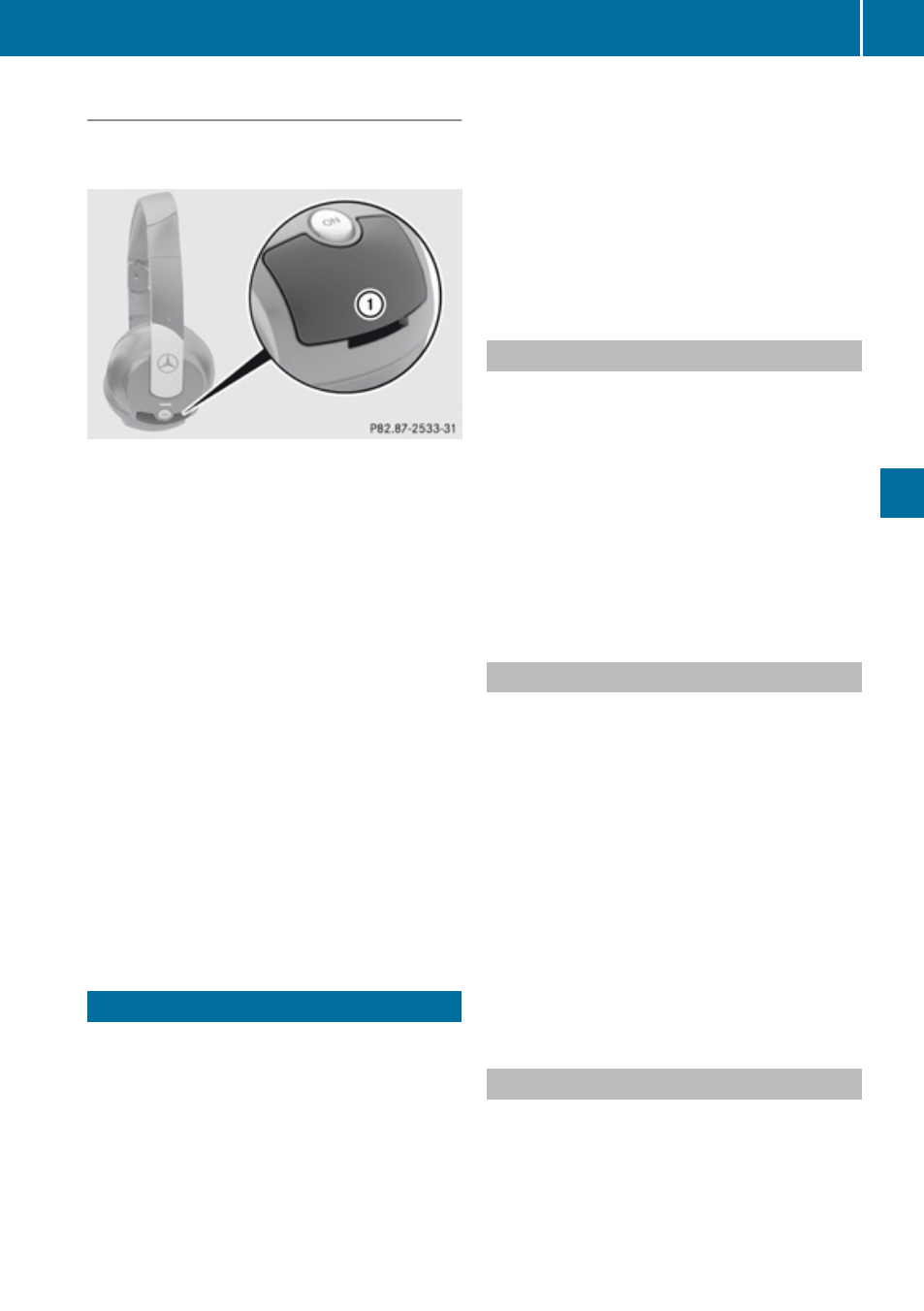
In the Cordless Headphones
The battery compartment cover is located on
the left headphone.
1
Battery compartment cover
The wireless headset contains two batteries
of size AAA, 1.5 V.
X
Open battery compartment cover : by
folding it up. When doing so, hold the left
headphone as shown in the illustration to
prevent the inserted batteries from falling
out.
X
Take out the empty batteries.
X
Insert the new batteries. Mind the polarity
marks on the batteries.
Battery on the left:
The plus terminal (+) must face upwards.
Battery on the right:
The plus terminal (+) must face downwards.
X
Close the battery compartment.
The state indicator LED lights green when
you switch on the headset and the batteries
were inserted correctly.
Basic Functions
The following operating modes are available
for the rear-seat entertainment system:
R
CD/DVD audio and MP3 mode
(
R
R
In Aux mode you can play external video
sources that are connected either to the
display screens or to the CD/DVD drive. In
addition you can play the active audio or
video source of COMAND (
With the system settings menu you can set
display design and language for each screen
separately (
Headset Operation
You can use the provided wireless headset
and/or two wired headsets connected to the
display screens (
X
Switch on the wireless headset
(
X
Set the volume of the headset
(
X
Select the display screen for the headset
(
Main Loudspeaker Operation
i
This function is available in connection
with COMAND.
The sound of a medium which is played in the
RSE disc drive can also be heard over the
vehicle loudspeakers. For this, at least on one
of the display screens the operating mode
Disc has to be active.
X
Switching to Audio menu: Select Audio
£ Audio in COMAND.
X
Select Rear.
The volume control of the headsets has no
impact on the volume of the loudspeakers.
Setting Treble and Bass
X
Switch to the menu of the respective
operating mode
R
R
R
Basic Functions
161
Rear Seat Entertainment
Z
