Switching to aux mode, Operation with active source from comand, Video source of comand – Mercedes-Benz C-Class 2010 COMAND Manual User Manual
Page 175: Rear seat entertainment, Aux operation
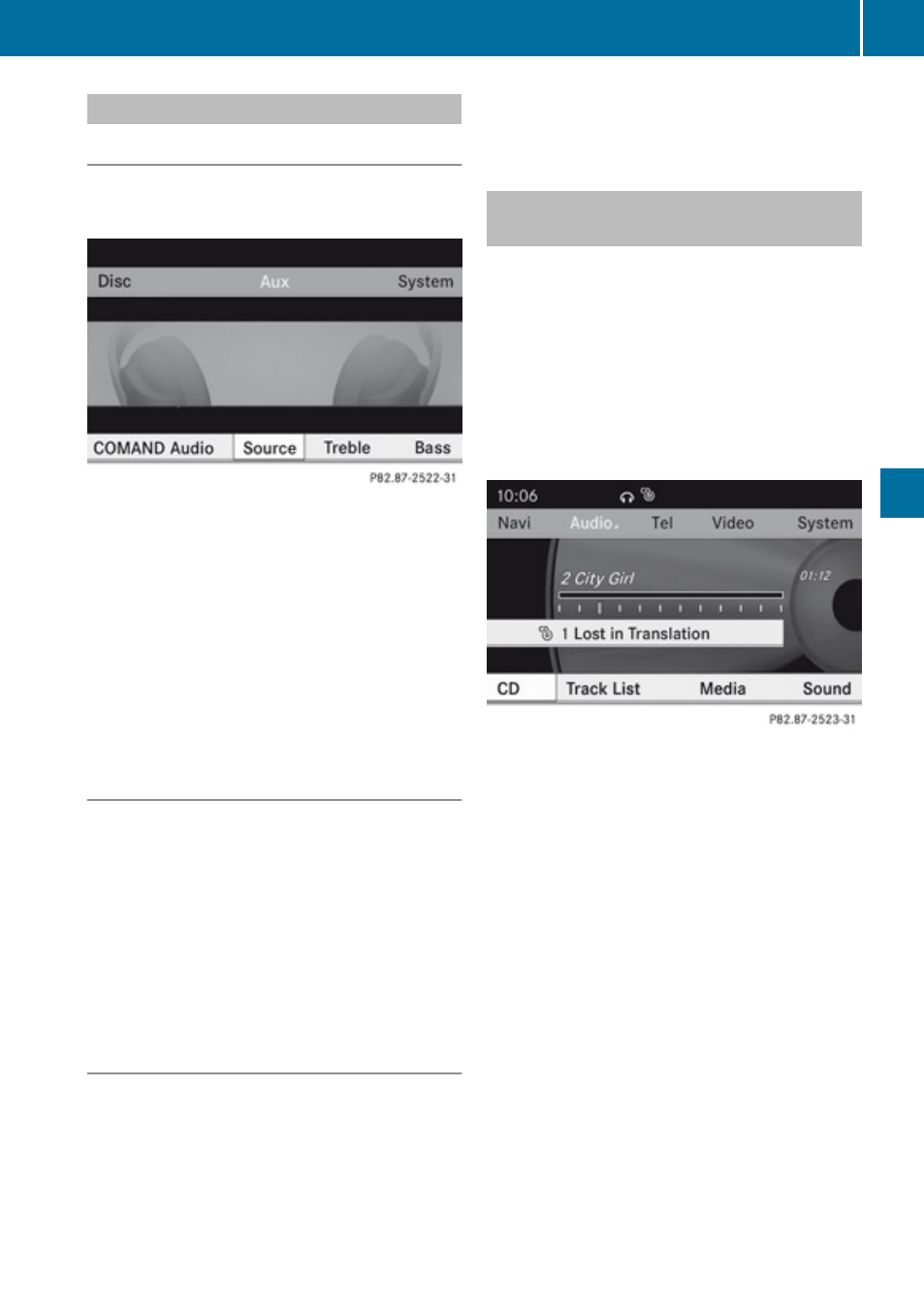
Switching to AUX Mode
Disc Drive Aux
X
Select Aux.
The Aux menu appears.
Aux menu
X
Select Source £ Drive Aux.
The video source is played if it is connected
to the drive and in playback mode. If there
is no video picture available, an Audio menu
appears.
i
For operating the external video source
please refer to the operator’s guide of the
device.
Display Aux
X
Select the display screen to which the
external source is connected.
X
Select Aux.
X
Select Source £ Display Aux.
The video source is played if it is connected
to the screen and in playback mode. If there
is no video picture available, an Audio menu
appears.
Selecting an Active COMAND Source
X
Select Aux.
X
Select Source £ COMAND Audio or
COMAND Video.
COMAND Audio: The Audio mode to which
COMAND is set is played by the RSE
system, too.
COMAND Video: COMAND sends the
video picture to the RSE system.
Operation with Active Source from
COMAND
Audio or Video that is active in COMAND can
also be played back via the RSE system.
X
Switch to the desired Audio mode or
display the menu system in Video mode on
COMAND.
X
Select the menu item on the left below, e.g.
CD if COMAND is in CD mode.
X
Select Active Source for the Rear.
In the status line you will see the headset
symbol and the symbol _ indicating the
active mode.
If you change the mode in COMAND, the new
mode is also played back via the RSE system.
The display changes accordingly.
X
To switch off the function in COMAND:
Switch to the desired audio mode in
COMAND or call up the menu system when
in video mode.
X
Select the menu item on the left below, e.g.
CD if CD mode is selected.
Aux Operation
173
Rear Seat Entertainment
Z
