Playing the content of a category or folder, Alphabetical track selection, Audio – Mercedes-Benz C-Class 2010 COMAND Manual User Manual
Page 143: Media interface
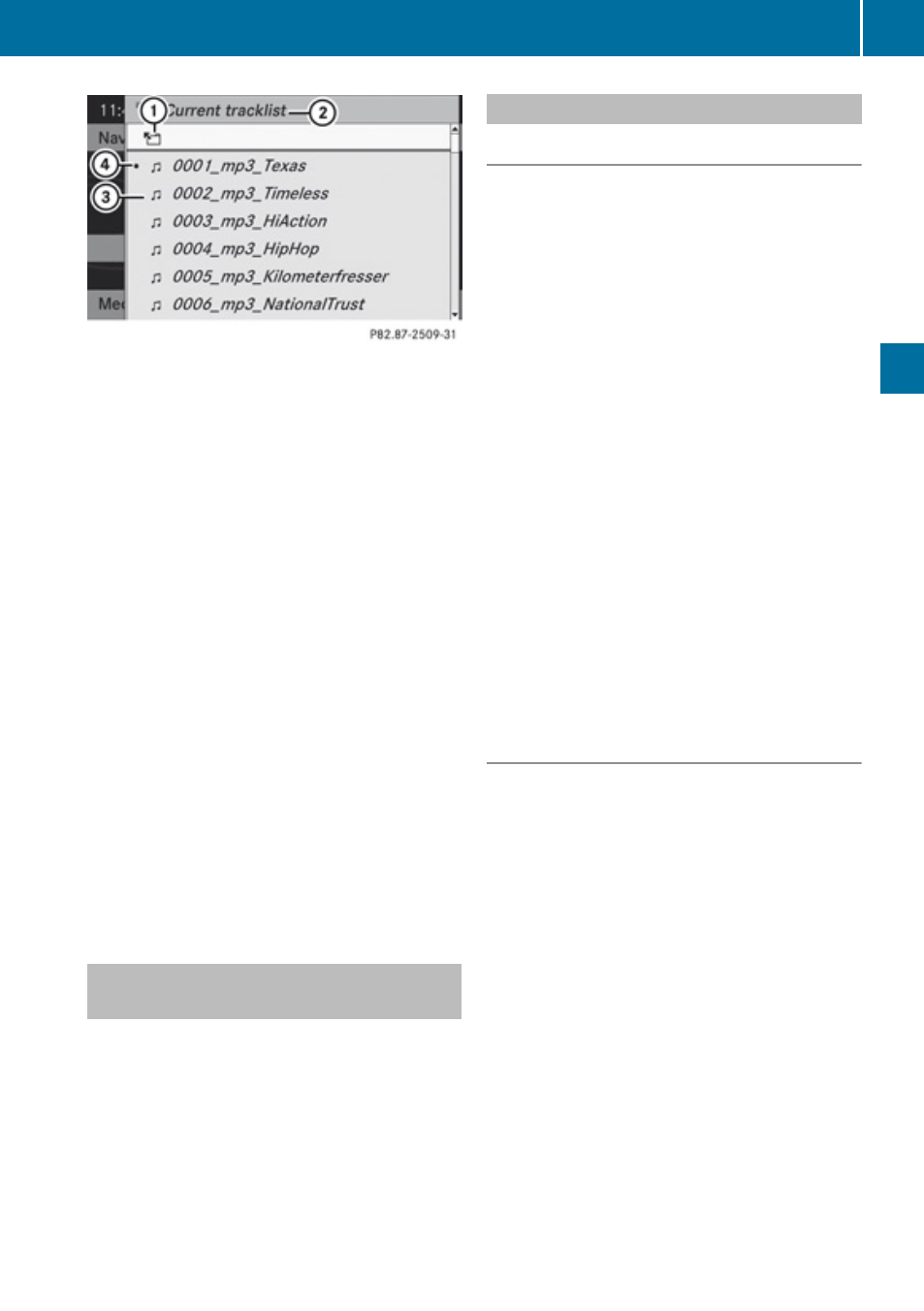
1
Symbol for back folder
2
Current category
3
Track icon
4
Current track
X
To select a track: Slide
q
m
r
and confirm
with n.
The track is played.
or
X
Select an album or folder and confirm this
by holding down n.
You see the Please wait... message.
The track list then appears.
X
To select a track: Slide
q
m
r
and confirm
with n.
After that, the first track of the album/
folder is played.
X
To switch to the next folder up: Select
the Q icon.
i
The Q icon is always listed right at the
top of the folder in question.
Playing the Content of a Category or
Folder
X
Select a category or folder.
X
Press n for longer than two seconds.
The content of the category or folder
selected is played in accordance with the
playback option (
Alphabetical Track Selection
iPods and MP3 Players
i
This function is available for categories
which are arranged in alphabetical order.
This function is not available for playlists,
for example.
X
Select a category, e.g. artists.
The available artists appear.
X
Press the corresponding number key once
or repeatedly to select the initial letter of
the desired artist. For example, to select an
artist whose name begins with C, press the
number key "2" three times.
You see the available letters at the bottom
edge of the display.
After a message, the first entry in the list
which matches the letter entered is
highlighted.
i
If there is no entry which matches the
letter which has been entered, the last
entry in the list which matches a previous
letter is highlighted.
USB Devices
i
This function is available for directories
which are arranged in alphabetical order.
This function is not available for playlists.
X
Press the number key in question once or
repeatedly in a directory to select the initial
letter of the desired artist.
For example, to select an artist whose
name begins with C, press the number key
"2" three times.
You see the available letters at the bottom
edge of the display.
If the directory only contains folders,
COMAND searches for folders. The first
entry in the list that matches the letter is
highlighted.
If this does not happen, COMAND searches
for tracks. After a message, the first entry
Media Interface
141
Audio
Z
