Subscribing, Audio, Satellite radio – Mercedes-Benz C-Class 2010 COMAND Manual User Manual
Page 119
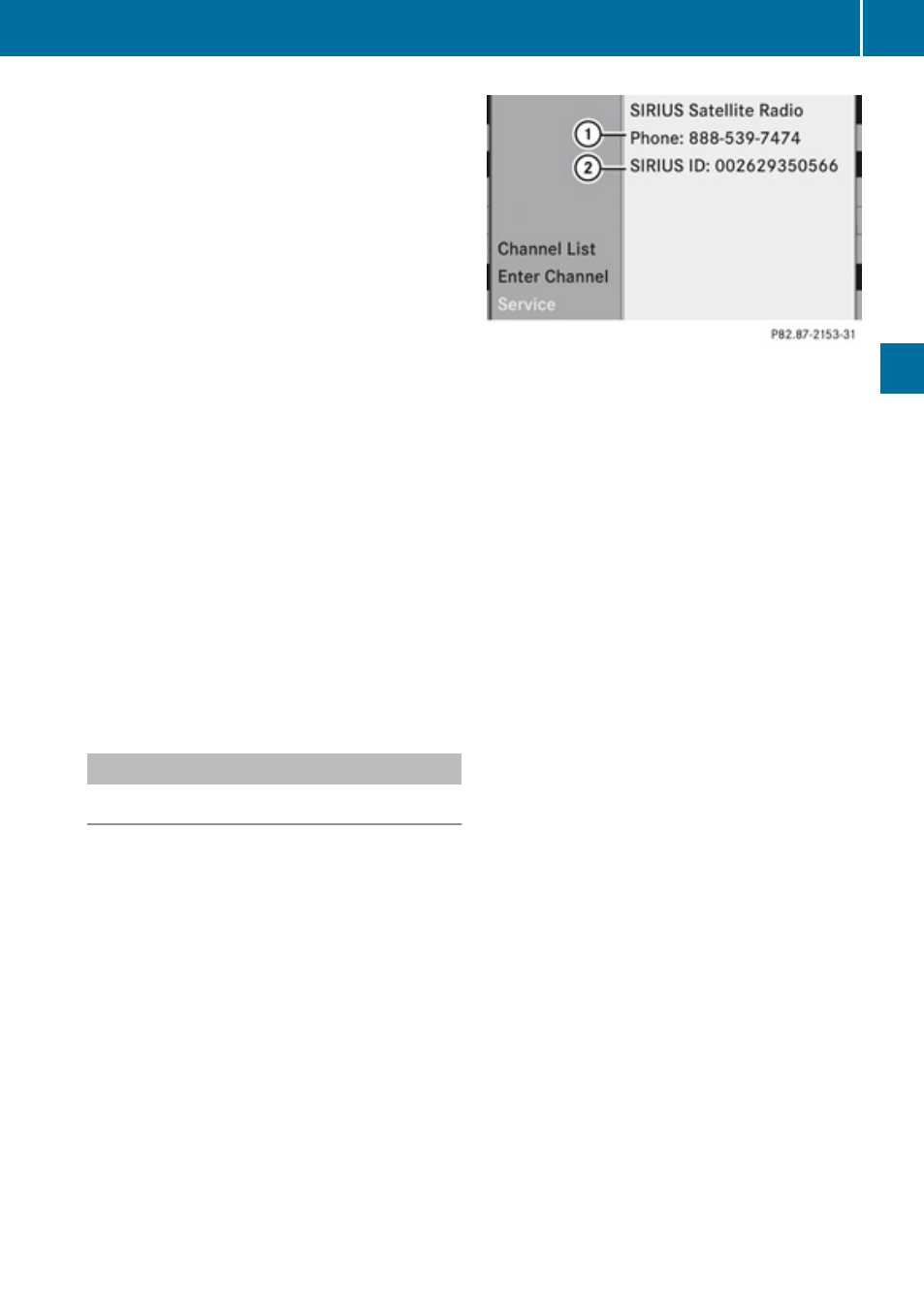
differ from the channels and categories
delivered by the service provider.
Satellite radio service may be unavailable
or interrupted from time to time for a
variety of reasons, such as environmental
or topographic conditions and other things
we can’t control. Service might also not be
available in certain places (e.g., in tunnels,
parking garages, or within or next to
buildings) or near other technologies.
i
SIRIUS XM Satellite Radio provides over
130 channels of digital-quality radio,
including 100% commercial-free music,
sports, news and entertainment.
SIRIUS XM Satellite Radio uses a fleet of
high-power satellites to broadcast 24 hours
per day, coast-to-coast, in the contiguous
U.S.
This diverse, satellite-delivered
programming is available for a monthly
subscription fee. For more information, call
the SIRIUS XM Service Center
(
page 121) or contact www.sirius.com
(USA) or www.siriuscanada.com (Canada).
Subscribing
Subscribing to Satellite Radio
To switch to satellite radio operation:
X
From another main function: Select
Audio£Audio£SatRadio.
i
If radio mode was active last, you only
need to select Audio.
X
Within the audio function: Select Audio
£SatRadio.
The Satellite radio main menu will appear
and displays the Weather channel. You
cannnot select any other station.
X
Select SatRadio (from the submenu)
£Service.
The Service information display will appear.
Service information display
1
Phone number of the provider, (SIRIUS
XM Radio) or Call Service Provider
2
SIRIUS XM ID of your satellite receiver
X
Contact satellite radio service provider at
the telephone number displayed in the
screen.
i
It is also possible to activate the satellite
service online. To do so please visit SIRIUS
XM Satellite Radio’s website at
www.sirius.com (USA) or
www.siriuscanada.com (Canada).
After the connection is made:
X
Follow the instructions given by the
operator.
The activation process may take up to 10
minutes. If it is successful, you will see the
display with the message No Service
followed by the Satellite radio main menu.
i
If a subscription is not included with
system purchase, credit card information is
required to activate your account.
If a satellite receiver is not installed or not
properly installed, the message Device
Unavailable will appear.
Satellite Radio
117
Audio
Z
