Dvd video, Switching to dvd video, Displaying/hiding control menu – Mercedes-Benz C-Class 2010 COMAND Manual User Manual
Page 150: Displaying/hiding menu system, Video
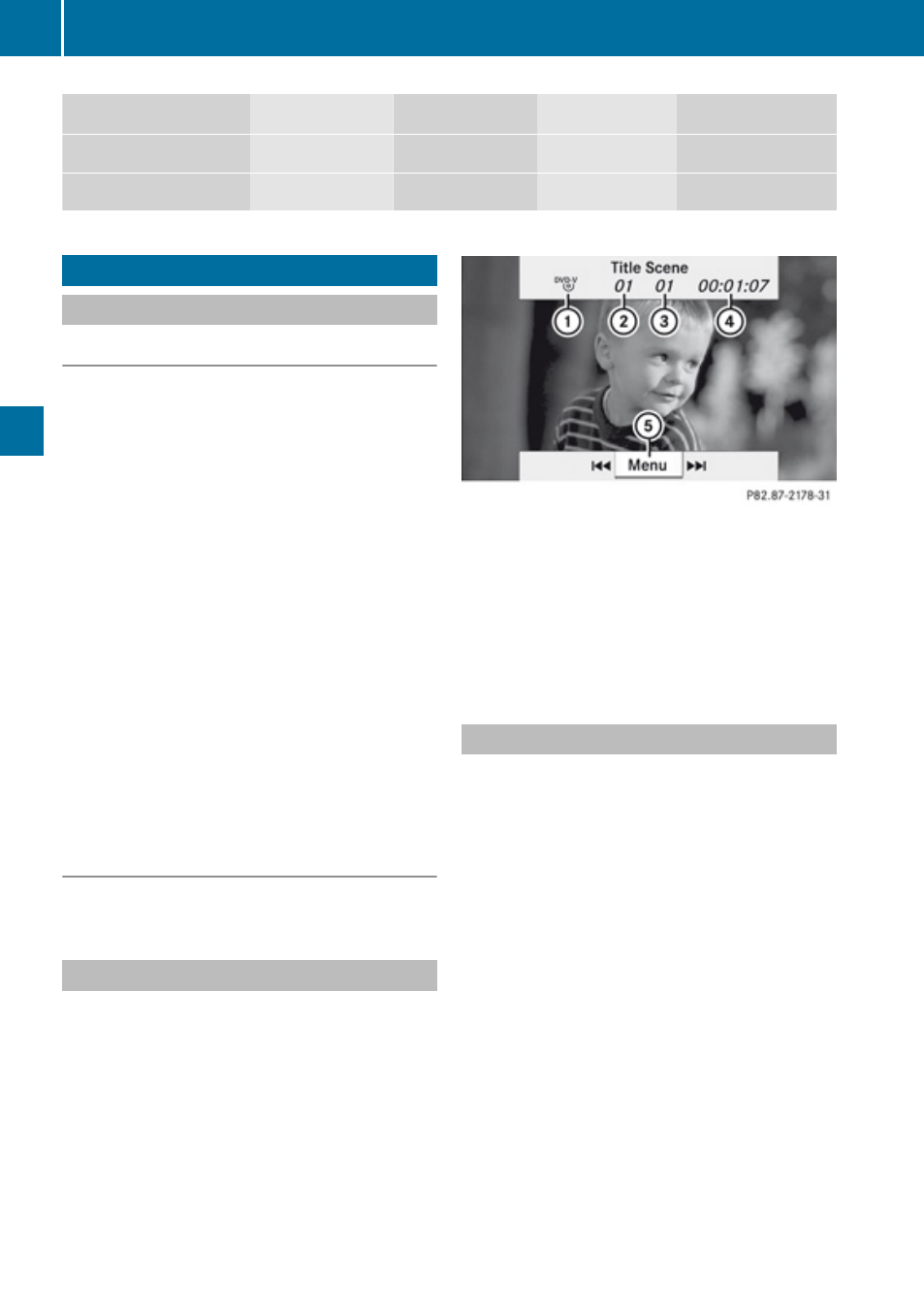
DVD-Video
«
/
X
±
Media
Sound
4:3
Widescreen
DVD Video
Switching to DVD Video
From the Control Panel
X
COMAND loads the medium inserted and
starts playing it.
or
X
From another main function: Press the
e function button.
The function button takes you directly to
the last active disc mode (audio CD, audio
DVD, MP3 CD, Media Interface or video
DVD). COMAND accesses all discs in the
DVD changer.
If you previously selected video DVD mode,
it will now be switched on.
If you have another disc mode activated:
X
Select Media.
The media list appears.
X
Via COMAND Controller
X
Select Video from the main function line.
Displaying/Hiding Control Menu
X
To show: Rotate
y
m
z
or slide
q
m
r
.
X
To hide: Slide
q
m
r
.
or
X
Wait approximately eight seconds.
Control menu displayed
1
Disc type
2
Current track
3
Current scene
4
Elapsed track time
5
Displays menu system
Displaying/Hiding Menu System
X
To show: Press n.
or
X
When the control menu is shown, select
Menu.
X
To hide: Slide
q
m and select Full
screen.
148
DVD Video
Video
