Media interface, Important notes, Connecting external devices – Mercedes-Benz C-Class 2010 COMAND Manual User Manual
Page 139: Audio
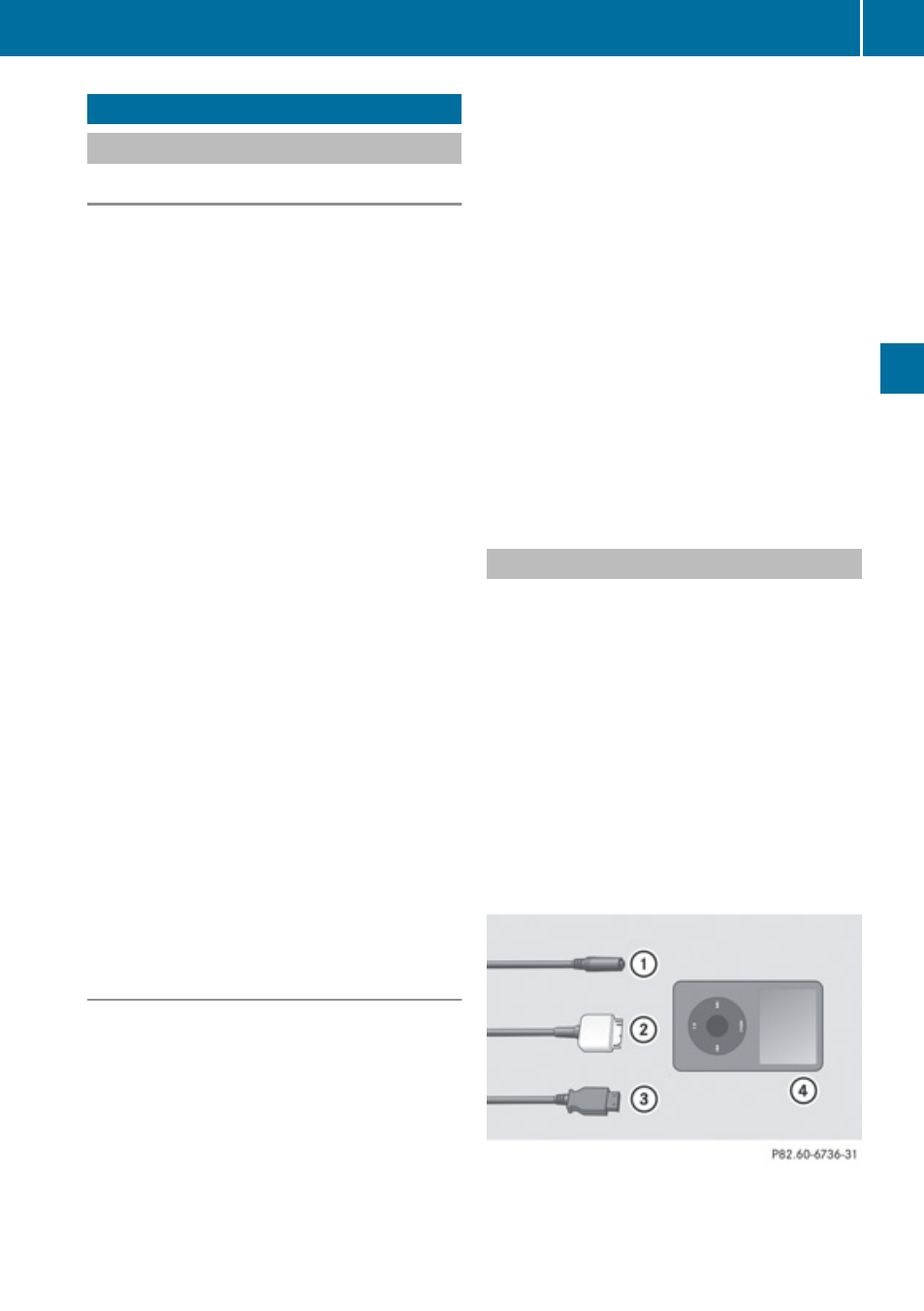
Media Interface
Important Notes
Connection Options
Via the UCI connection (Universal Consumer
Interface) you can connect the following
media to COMAND:
R
iPods
R
MP3 player
R
USB devices
Supported iPod Versions
The following iPod versions are fully
supported:
R
iPod Mini
R
iPod nano
R
iPod nano 4G
R
iPod nano 5G
Supported USB Devices
The following USB devices are supported:
R
USB sticks (flash memory)
R
USB hard drives (1-inch, 1.8-inch and
2.5-inch drives) with a starting/continuous
current rating of maximum 800
mA
(otherwise a separate power supply will be
necessary)
i
The Media Interface supports USB
storage media of "USB Device Subclass 6".
You can obtain information about the "USB
Device Subclass
6" from the manufacturer.
Supported Data Formats (USB devices)
The following data types are supported:
R
MP3: CBR, VBR (up to 320
kbit/s)
R
WMA: CBR, VBR (up to 320
kbit/s)
In order to display the metadata during
playback, ID3 tags (version 1.x, 2.3, 2.4) and
WMA tags in ASCII and UTF16 coding are
supported.
Notes on USB Devices
R
In order to keep the initialisation time short,
do not store data other than music files on
the USB device.
R
Up to eight directory levels with up to 1,000
tracks are supported.
R
Do not use a USB extension cable or
adapter. These may impair functionality.
R
Playlists are searched for in the
background on the USB device and, if
available, are offered beside folders in a
separate category.
i
Files protected with DRM (Digital Rights
Management) are not supported by the
Media Interface.
Connecting External Devices
You will find the connection sockets in the
glove compartment.
Never connect more than one device at a
time. Please consult a Mercedes-Benz
Service Center for further information.
i
Do not leave external devices in the
vehicle, as functionality cannot be
guaranteed above certain temperatures
(such as inside a vehicle in direct sunlight).
Mercedes-Benz does not take
responsibility for any damage to external
devices.
1
Connection socket for 1/8
inch jack plug,
for MP3 players, for example.
2
iPod plug for connecting an iPod
Media Interface
137
Audio
Z
