Index – Mercedes-Benz C-Sedan 2015 COMAND Manual User Manual
Page 8
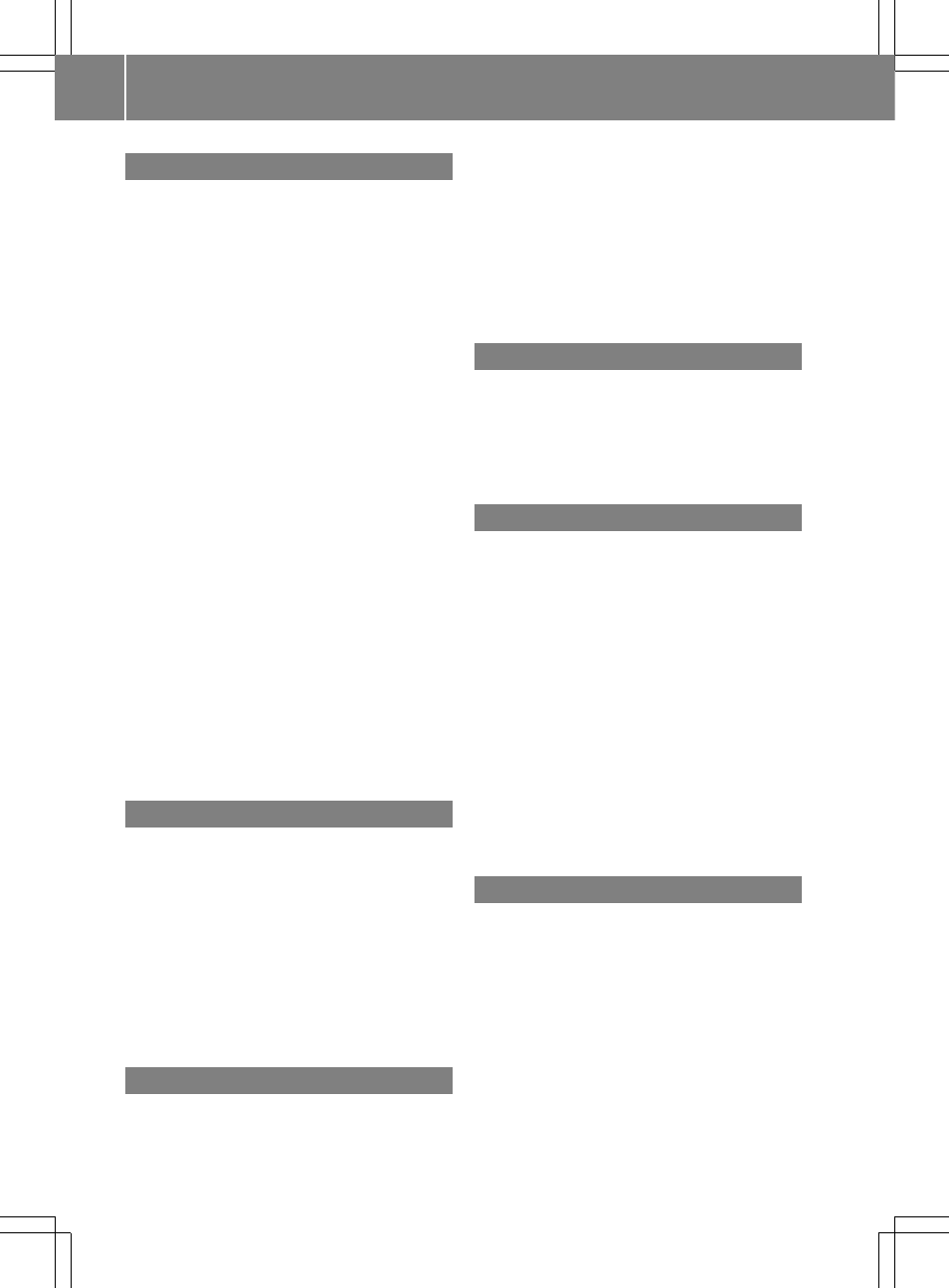
E
EASY-ENTRY/EXIT feature
Activating/deactivating
(COMAND) ....................................... 49
Answering ...................................... 132
Calling up the settings menu ......... 127
Changing the name of the e-mail
account .......................................... 129
Configuring an e-mail account ....... 128
Configuring the e-mails displayed .. 128
Deactivating the e-mail function .... 128
Deleting ......................................... 134
Displaying details ........................... 130
Downloading e-mails manually ...... 129
Editing text templates .................... 133
Forwarding ..................................... 132
Inbox .............................................. 129
Reading .......................................... 129
Saving the sender in the address
book .............................................. 134
Settings ......................................... 127
Storing the sender as a new entry
in the address book ....................... 133
Using a phone number in the text .. 133
Using text templates ...................... 132
Writing ........................................... 131
Entering the address (example) ......... 68
Entering the city .................................. 68
F
Factory setting (reset function) ......... 44
Favorites
Adding ............................................. 32
Deleting ........................................... 33
Displaying and calling up ................. 32
Moving ............................................. 33
Overview .......................................... 32
Renaming ......................................... 33
Favorites (Internet) ........................... 151
Favorites button .................................. 42
G
Google™ Local Search
Importing a destination/route ....... 138
Popular Searches ........................... 139
Search ........................................... 137
Search history ............................... 139
Selecting a search position ............ 138
Selecting options for Local
Search ........................................... 139
Using as the destination ................ 138
GPS reception ...................................... 62
Gracenote
®
Media Database ............ 171
H
Handwriting recognition
Touchpad ......................................... 23
Heading up (navigation) ..................... 91
Home address
Entering and saving ......................... 69
I
Incident (traffic report) ....................... 85
Interior motion sensor
Activating/deactivating
(COMAND) ....................................... 52
Internet
Conditions for access .................... 136
Creating favorites .......................... 151
Entering the URL ............................ 147
Favorites manager ......................... 151
Favorites menu .............................. 152
Menu functions .............................. 148
Options menu ................................ 148
Internet radio
Calling up ....................................... 146
Searching for stations .................... 146
L
Lane recommendations
Explanation ...................................... 81
Presentation .................................... 81
Lights
Setting the ambient lighting
(COMAND) ....................................... 48
Locator lighting
Setting (COMAND) ........................... 50
6
Index
